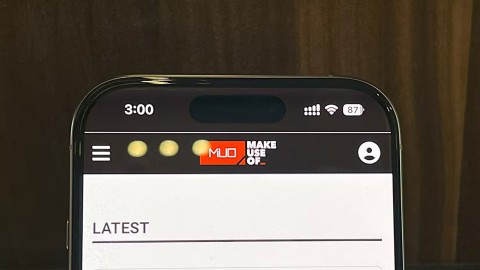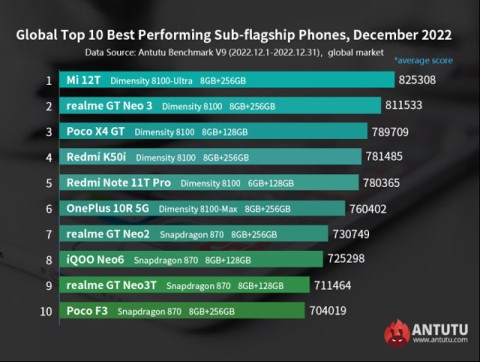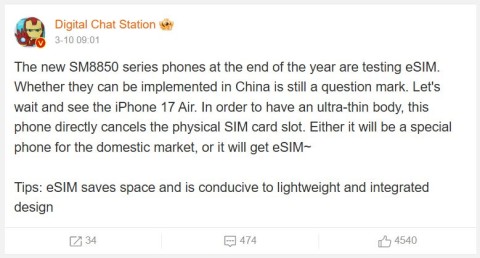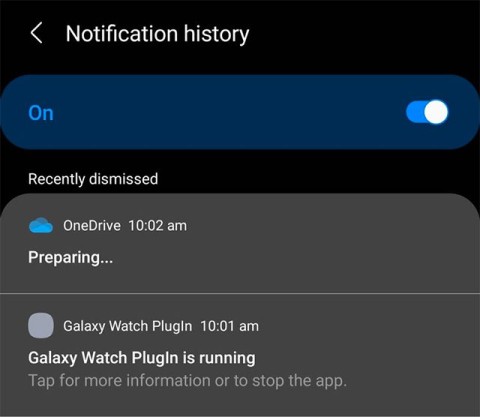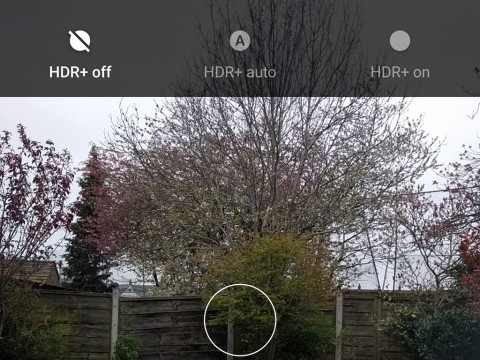9 reasons why your phone battery drains quickly
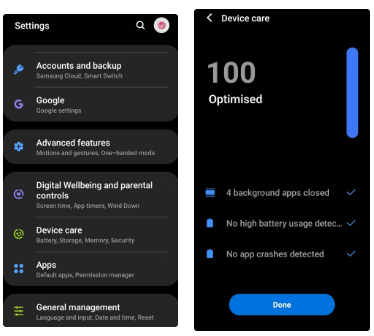
Battery is an extremely important factor in smartphone user experience.
Remember how many times you installed an app, quickly tapped Allow on the photo access prompt, and moved on without a second thought? Now might be a good time to check which apps have access to your photo albums.
How to See Which Apps Have Access to Photos on iPhone
When you first install an app and it wants to use photos or videos from your camera roll, you'll be asked if you want to allow the app to access your photo library. This prompt typically appears when you try to upload, edit, or share media content within the app.
For example, when you upload a photo to an Instagram story, a prompt appears asking Instagram to access your photo library.
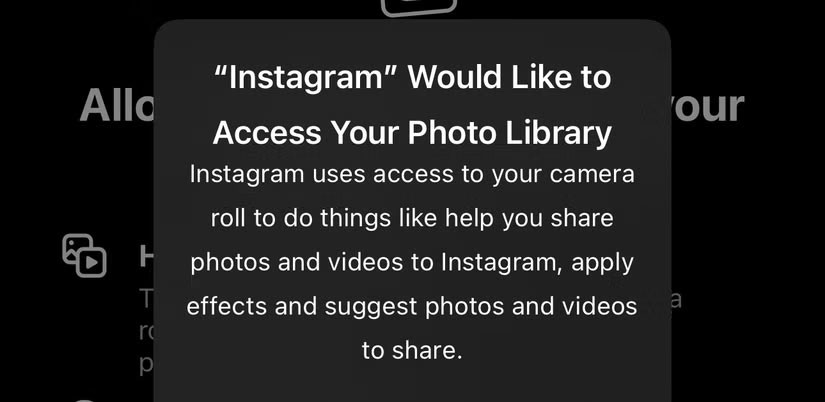
You're usually given three options: Restrict Access, Allow Full Access , or Don't Allow . With Restrict Access , you can manually select which photos or videos the app can access, while Full Access means the app can access your entire camera roll.
To check which apps can access your Photos app, go to Settings > Privacy & Security > Photos . A list of all the apps that have previously requested access to your Photos app will appear.


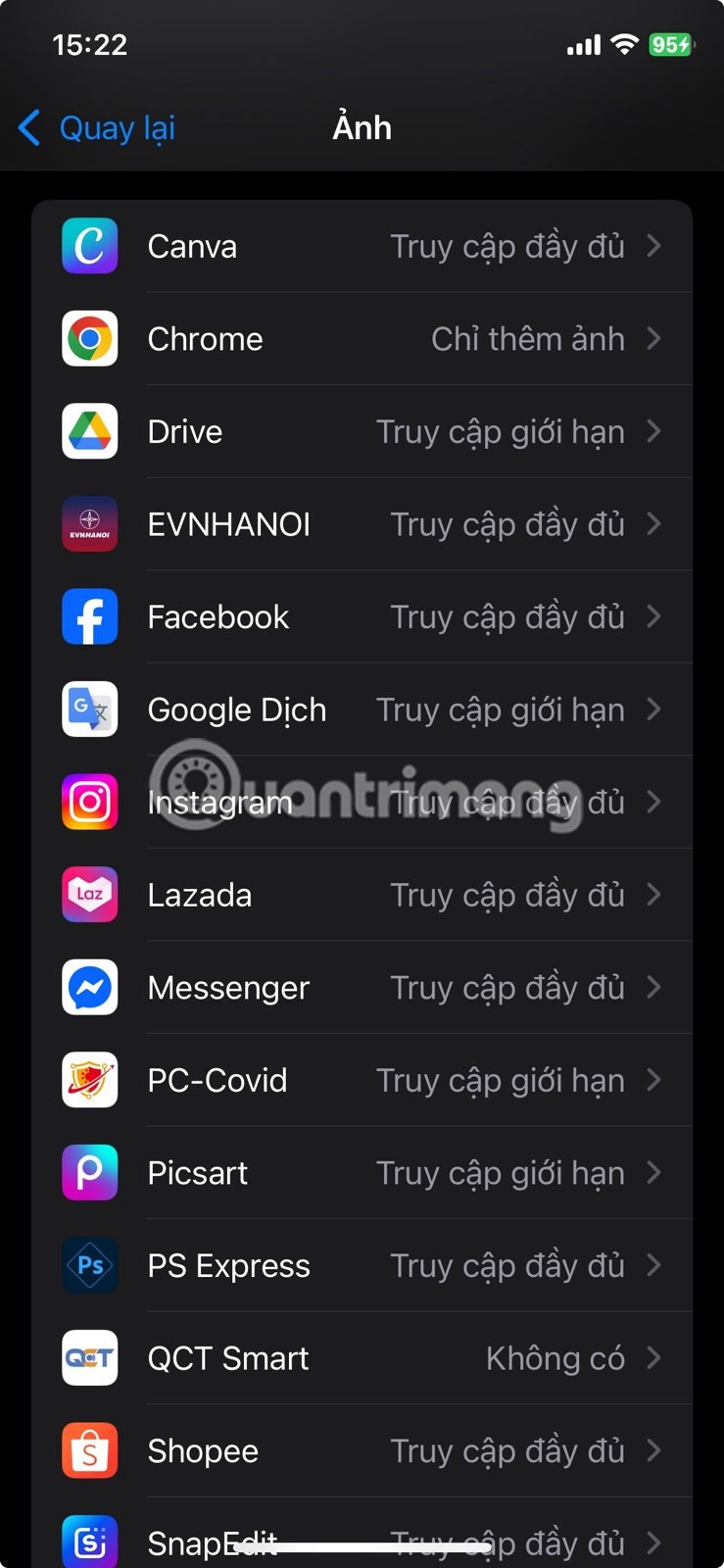
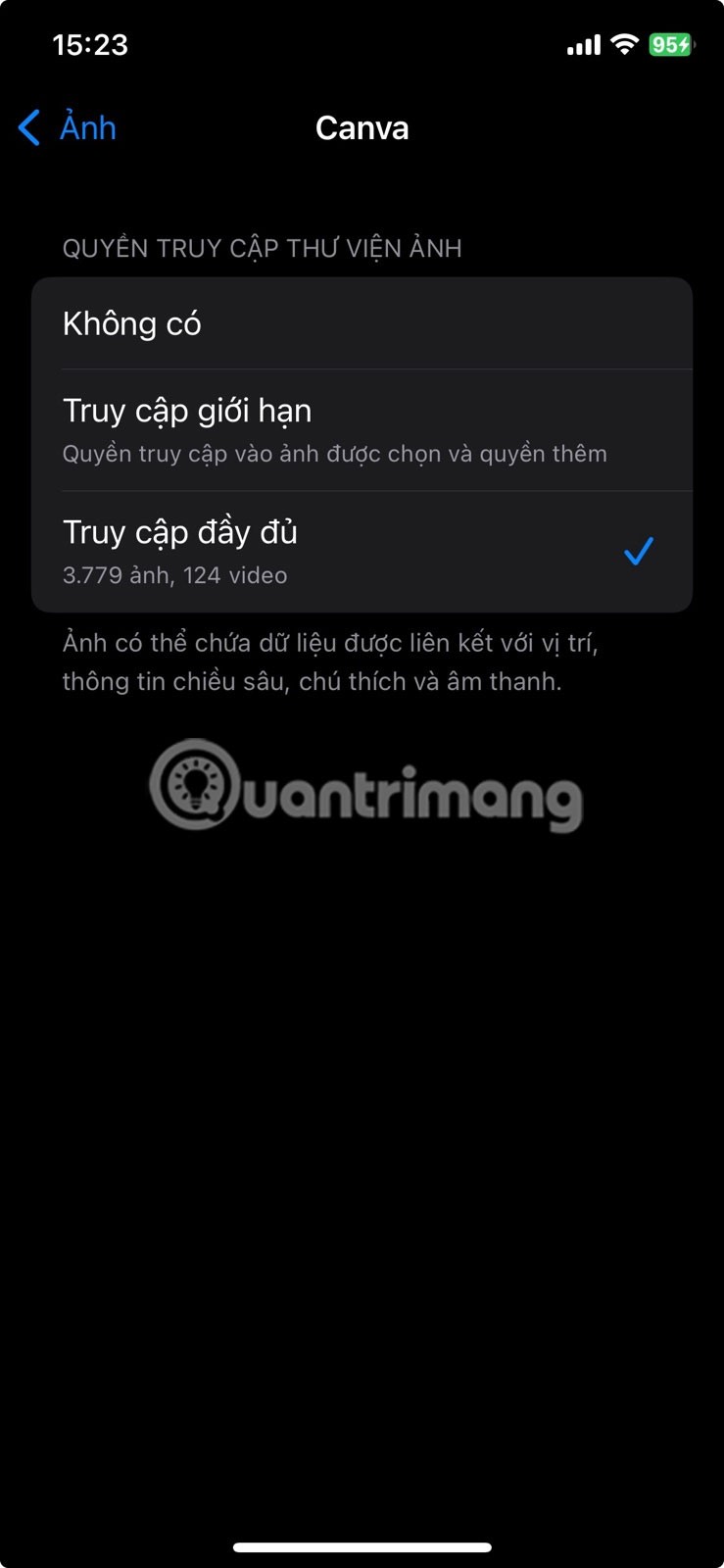
To modify the level of access an app has to your Photos app, select it from the list and choose one of the following options under the Photo Library Access heading: Limited Access or Full Access . If you want to completely revoke the app's access to your library, select None .
While you're at it, you may also want to manage which apps can access your location on your iPhone for better privacy control.
Why should you keep track of which apps have access to your photos?
For most people, the Photos app is often the most private app on their smartphone. The last thing anyone wants is for their private memories to end up in unwanted places.
While you can lock the Photos app on your iPhone , when an app has full access to your photo library, it could theoretically view, copy, or even use your images without you realizing it. This is rarely an issue for popular apps like Instagram or Facebook, as they adhere to privacy guidelines and privacy violations can be very damaging to the platform.
However, if you have a bad habit of installing every cool app you see on the App Store, this can quickly become a problem. Little-known apps have the potential to misuse this access in ways you never intended.
A good rule of thumb is to only grant full access to apps that you're 100% sure you can trust. Otherwise, grant limited access or avoid granting it altogether. And if you accidentally grant permissions to an app in haste, just follow the steps above to revoke them!
Battery is an extremely important factor in smartphone user experience.
Some people have shared tips to improve battery life by uninstalling a single app: Chrome. Your battery life will be better after that!
You want to buy Samsung Galaxy S25 but your budget is not too much. Or you simply want to try out the experience of Samsung's flagship smartphone.
On stage at MWC 2025, Qualcomm made a splash when it introduced its eighth generation of 5G modem called the X85, which is expected to be used in flagship smartphones launching later this year.
As scheduled, AnTuTu has just announced the latest smartphone performance rankings list as of the end of December 2022.
Many phone manufacturers have begun introducing devices with ultra-thin designs to test the market before deciding whether they can push it into a mainstream.
When choosing to buy a new phone, the first thing many people often do is refer to the specification table. This is basically not wrong, however, there are some details that you should not pay too much attention to because they no longer reflect the actual experience.
Samsung is one of the smartphone manufacturers that offers the longest software support period for its devices, especially its flagships.
The latest One UI 3.0 (based on Android 11) is now available on flagship Galaxy S and Note devices, packing a host of new features and improvements.
There are rumors that the Korean tech giant is likely to launch a budget version of the Galaxy Z Flip7, called the Galaxy Z Flip7 FE.
Camera settings, lighting, scene modes, and composition all play a role in making your photos look better. In this article, Quantrimang shows you photography and photo editing tips to help you get the best photos!
Samsung is a popular smartphone manufacturer with a product range covering almost every segment of the market under the Galaxy brand.
Qualcomm has just officially launched the new Snapdragon 6 Gen 4 mobile processor platform, bringing enhanced performance, better battery efficiency and a series of advanced AI features to the mid-range smartphone segment.
Leaks about the iPhone 16 series are becoming more and more frequent as the launch date approaches.
Through your purchase history on the App Store, you will know when you downloaded that app or game, and how much you paid for the paid app.
iPhone mutes iPhone from unknown callers and on iOS 26, iPhone automatically receives incoming calls from an unknown number and asks for the reason for the call. If you want to receive unknown calls on iPhone, follow the instructions below.
Apple makes it easy to find out if a WiFi network is safe before you connect. You don't need any software or other tools to help, just use the built-in settings on your iPhone.
iPhone has a speaker volume limit setting to control the sound. However, in some situations you need to increase the volume on your iPhone to be able to hear the content.
ADB is a powerful set of tools that give you more control over your Android device. Although ADB is intended for Android developers, you don't need any programming knowledge to uninstall Android apps with it.
You might think you know how to get the most out of your phone time, but chances are you don't know how big a difference this common setting makes.
The Android System Key Verifier app comes pre-installed as a system app on Android devices running version 8.0 or later.
Despite Apple's tight ecosystem, some people have turned their Android phones into reliable remote controls for their Apple TV.
There are many reasons why your Android phone cannot connect to mobile data, such as incorrect configuration errors causing the problem. Here is a guide to fix mobile data connection errors on Android.
For years, Android gamers have dreamed of running PS3 titles on their phones – now it's a reality. aPS3e, the first PS3 emulator for Android, is now available on the Google Play Store.
The iPhone iMessage group chat feature helps us text and chat more easily with many people, instead of sending individual messages.
For ebook lovers, having a library of books at your fingertips is a great thing. And if you store your ebooks on your phone, you can enjoy them anytime, anywhere. Check out the best ebook reading apps for iPhone below.
You can use Picture in Picture (PiP) to watch YouTube videos off-screen on iOS 14, but YouTube has locked this feature on the app so you cannot use PiP directly, you have to add a few more small steps that we will guide in detail below.
On iPhone/iPad, there is a Files application to manage all files on the device, including files that users download. The article below will guide readers on how to find downloaded files on iPhone/iPad.
If you really want to protect your phone, it's time you started locking your phone to prevent theft as well as protect it from hacks and scams.