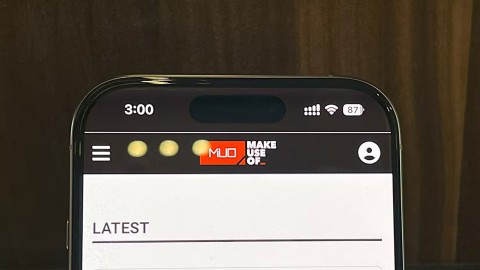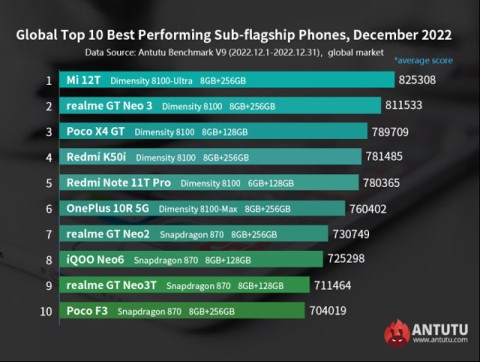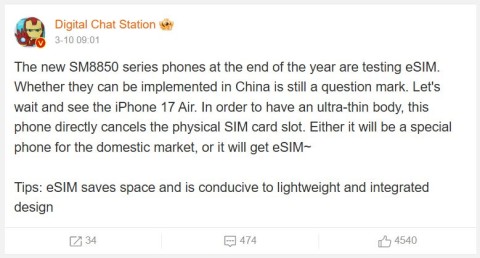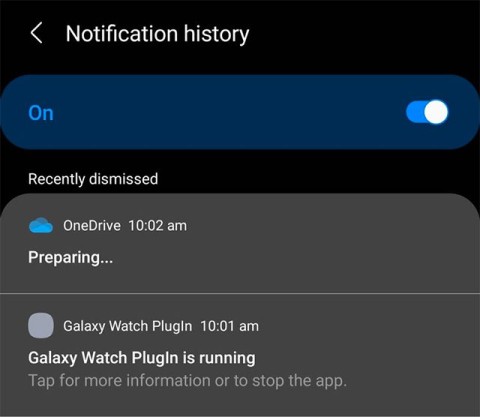9 reasons why your phone battery drains quickly
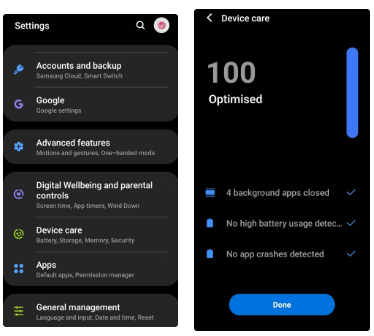
Battery is an extremely important factor in smartphone user experience.
Camera settings, lighting, scene modes, and composition all play a role in how your photos look. Here are some photography and editing tips to help you get the best shot! Let's explore with Quantrimang!
Focus and exposure

Most smartphones these days let you manually focus and adjust exposure. Manual focus is simple, just tap the screen once on the spot you want to focus on. If you set up facial recognition, it will automatically detect faces, focus on your portrait, and blur the background.
For exposure in the iPhone camera app, you can tap once to focus, then hold and drag to adjust exposure. On Android, you do the same thing.
Use HDR mode
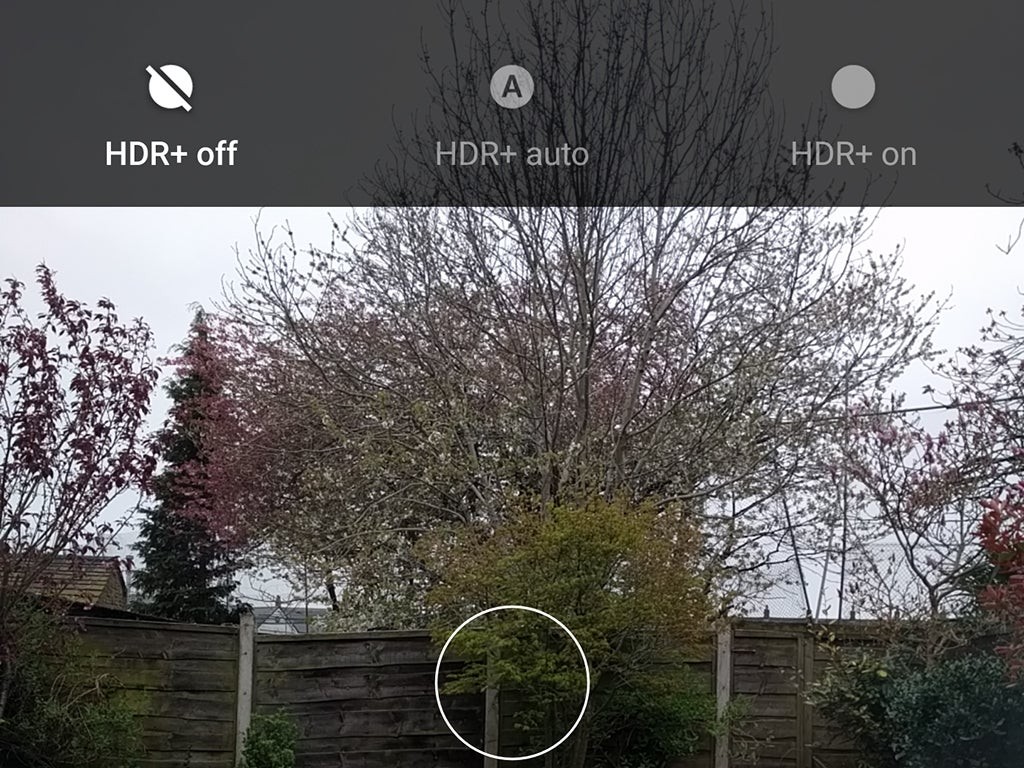
HDR (High Dynamic Range) is now a staple feature of smartphone cameras. Simply put, HDR helps reveal details in the darkest and brightest parts of a photo, and creates better overall color balance.
HDR mode is suitable for landscape and portrait photos, especially when there is a wide gap between the darkest and brightest parts.
The downside of HDR mode is that the photo processing takes a bit longer even when your smartphone is running at full capacity.
Since the snapshot takes a few extra milliseconds, you should avoid applying HDR to photos with fast-moving subjects or when you can't keep your phone steady.
You can manually enable/disable HDR mode. For some smartphones, this mode is automatically enabled when the camera deems it necessary.
Take advantage of natural light

Lighting is one of the most important elements of any photograph. If you can take advantage of natural light, you don’t need to use your camera’s built-in flash (which can give you less than ideal results, especially at long distances).
So, place your subject in a well-lit area. Of course, this isn't always possible, but use as much natural light as possible.
Artificial lighting can also work, but you need to be more precise. For example, if you are shooting a night scene, you need to move your subject closer to the artificial light instead of placing it deep in the shadows. If you are shooting people, make sure that the subject's face gets enough light. Using a flash can help in this case.
If you have time, try comparing the photo with flash and without flash to see the difference!
Keep the phone steady and avoid shaking

While professional DSLR cameras can handle shake better while taking photos, smartphones cannot. Therefore, it is important to minimize shake as much as possible. You can buy a tripod/put your phone against a wall, arm, shoulder, etc. to help stabilize the phone and reduce shake.
Keeping the shot steady is especially important in low light conditions, when longer exposure times are required.
Apply the rule of thirds

This is a photography trick that has been around for years, but you can still apply it to your smartphone. The rule of thirds involves dividing a photo into nine equal sections, forming a grid of three columns and three rows. You should try to place the most interesting parts of the photo near the corners of the grid, where the columns and rows intersect.
To improve your composition, try applying the rule of thirds. Whether you're taking photos of friends at a bar or landscapes, you'll find it simple and effective. It's even easier when you don't have to draw imaginary dividing lines.
On Android/iPhone phones, the grid lines option is located in the camera settings.
Continuous shooting
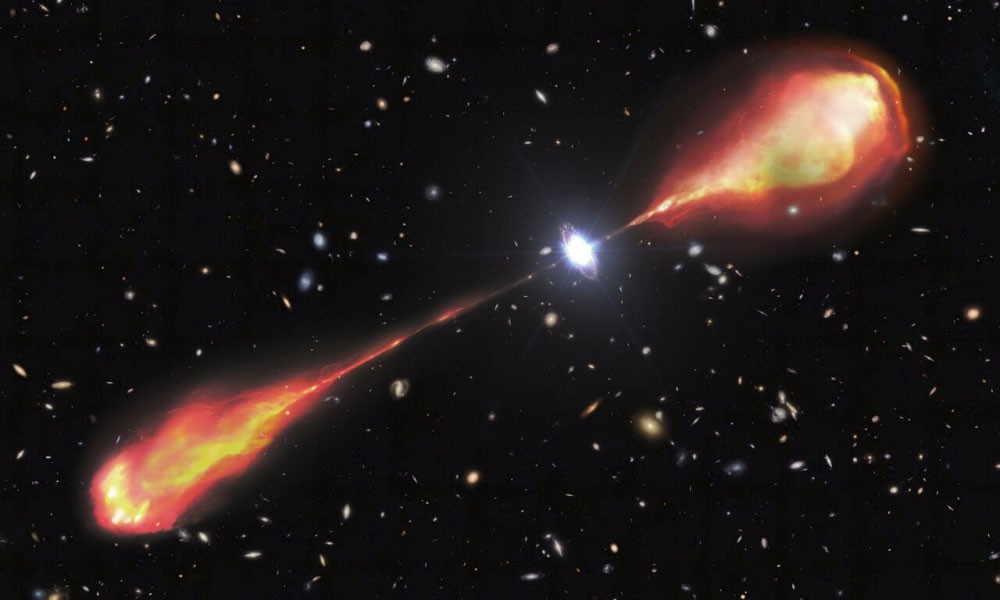
You should take as many photos as possible. If possible, you should take photos continuously to capture the best moment.
Most phones have a burst mode. On both iOS and Android, you can take a burst of photos by holding down the shutter button. Third-party camera apps often have a burst mode as well, giving you a series of different photos to choose from.
Photo editing
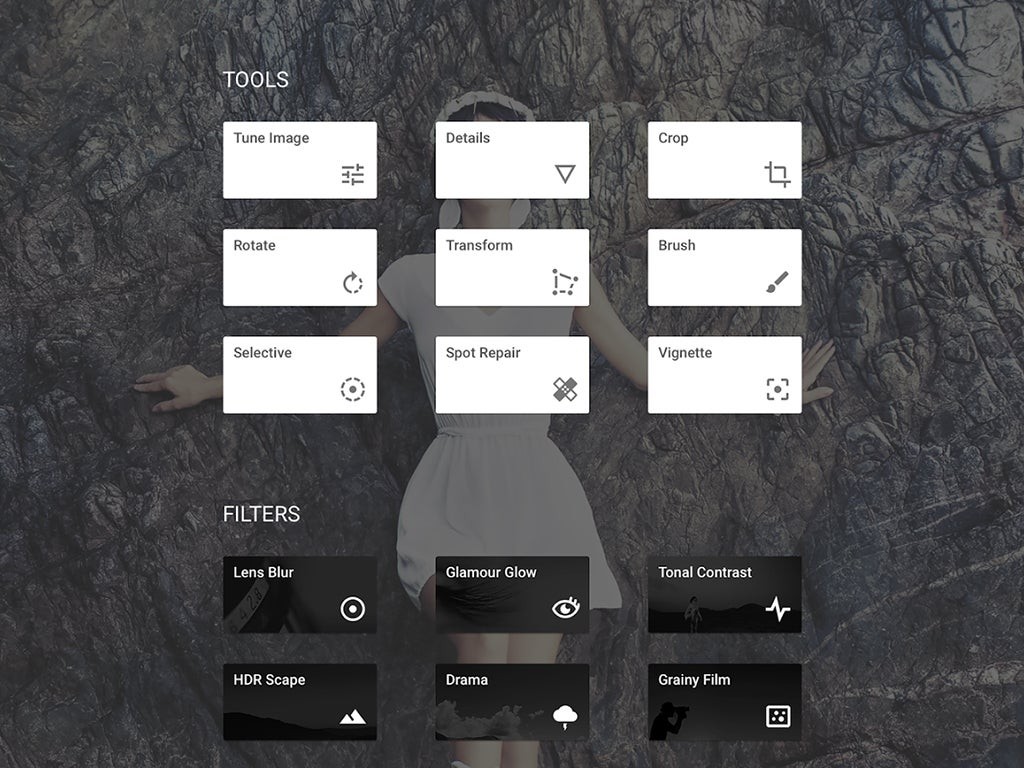
Before sharing photos, you should edit them , not only directly on the camera but also on other photo editing applications.
In addition to the apps provided by the App Store or CH Play, you can use Snapseed , Adobe Photoshop Express , and VSCO. Adobe apps even incorporate AI into photo editing.
Some photo editing apps have access to your photo album, others have their own built-in camera.
Install a third-party camera app
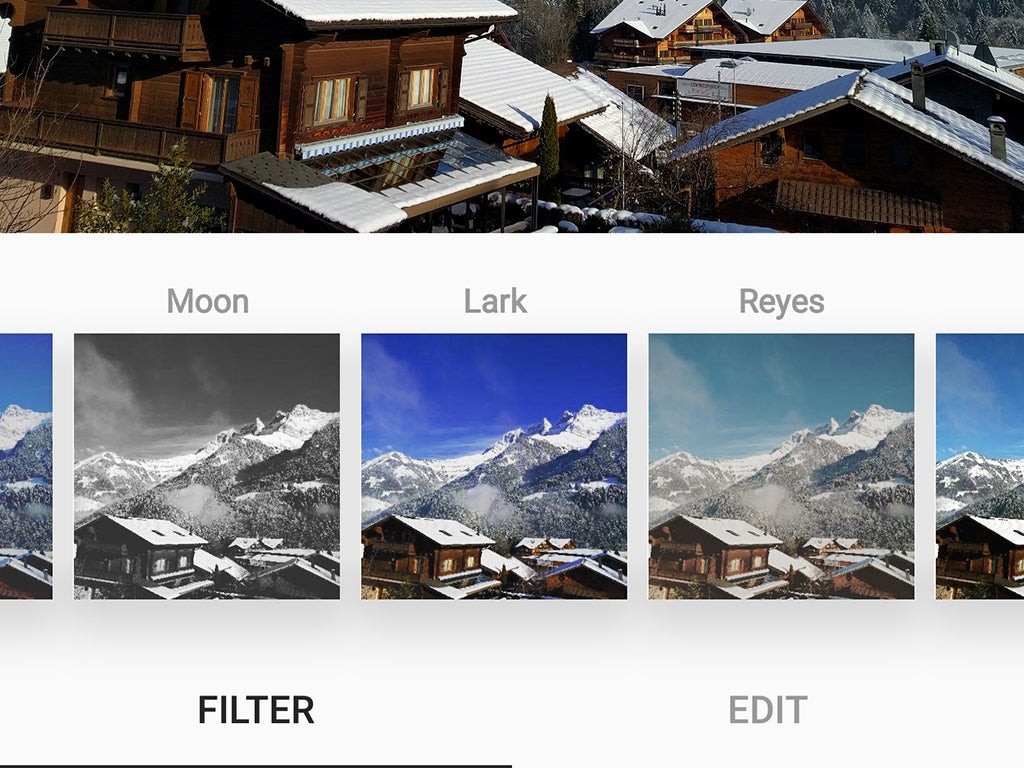
If you've never tried anything other than the camera app on your smartphone, you'll be amazed at what third-party camera apps can offer. They give you access to additional settings, different features, and filter packs to make your photos look their best.
For example, Manual on iOS lets you control shutter speed, ISO helps you with white balance, and so on. Afterlight on iOS and Android gives you access to a similar set of professional tools, along with an impressive array of filters.
Speaking of filters, Instagram for iOS and Android is more than just a social network. It can also turn your poor quality photos into works of art. The app includes a wide range of editing and tweaking tools alongside the filters that have attracted millions of users, making it one of the best photography apps.
Explore default camera

Even though there are plenty of third-party camera apps to choose from, it’s worth exploring everything your phone’s default camera has to offer. If you’re on iOS, the camera has a bunch of filters you can choose from (tap the icon in the top right corner to see them).
On Android, the camera app will vary depending on the manufacturer. Android phones have a good light filter, available through the thermometer icon.
The default camera apps from Samsung, LG, Sony, Huawei are packed with cool editing tools and options. For example, on Samsung smartphones, you can tap the Mode button to bring up the Pro mode with filters and color, contrast, and other adjustments to tweak even before you take a shot. So, open your app and explore!
Battery is an extremely important factor in smartphone user experience.
Do you remember how many times you installed an app, quickly tapped Allow on the prompt asking for photo access, and moved on without a second thought?
Some people have shared tips to improve battery life by uninstalling a single app: Chrome. Your battery life will be better after that!
You want to buy Samsung Galaxy S25 but your budget is not too much. Or you simply want to try out the experience of Samsung's flagship smartphone.
On stage at MWC 2025, Qualcomm made a splash when it introduced its eighth generation of 5G modem called the X85, which is expected to be used in flagship smartphones launching later this year.
As scheduled, AnTuTu has just announced the latest smartphone performance rankings list as of the end of December 2022.
Many phone manufacturers have begun introducing devices with ultra-thin designs to test the market before deciding whether they can push it into a mainstream.
When choosing to buy a new phone, the first thing many people often do is refer to the specification table. This is basically not wrong, however, there are some details that you should not pay too much attention to because they no longer reflect the actual experience.
Samsung is one of the smartphone manufacturers that offers the longest software support period for its devices, especially its flagships.
The latest One UI 3.0 (based on Android 11) is now available on flagship Galaxy S and Note devices, packing a host of new features and improvements.
There are rumors that the Korean tech giant is likely to launch a budget version of the Galaxy Z Flip7, called the Galaxy Z Flip7 FE.
Samsung is a popular smartphone manufacturer with a product range covering almost every segment of the market under the Galaxy brand.
Qualcomm has just officially launched the new Snapdragon 6 Gen 4 mobile processor platform, bringing enhanced performance, better battery efficiency and a series of advanced AI features to the mid-range smartphone segment.
Leaks about the iPhone 16 series are becoming more and more frequent as the launch date approaches.
Struggling with Microsoft Teams Remote Control Error? Discover step-by-step troubleshooting for Remote Control issues in Teams. Quick fixes, common causes, and expert tips to get back to seamless collaboration. Updated with the latest solutions.
Struggling with Microsoft Teams "Media Error" Microphone? Get instant fixes for crystal-clear audio. Step-by-step solutions for permissions, drivers, and more – no tech skills needed!
Tired of the frustrating Microsoft Teams "Error" on your desktop shortcut? Discover proven, step-by-step solutions to resolve it fast and restore smooth teamwork. No tech skills needed!
Stuck with Microsoft Teams "Error P" password error? Discover quick, effective troubleshooting steps to resolve login issues and get back to seamless collaboration in minutes. Updated with the latest fixes.
Frustrated with Microsoft Teams "Welcome" screen stuck on Error 2026? Discover proven, step-by-step fixes to resolve it fast and get back to seamless collaboration. Updated with the latest tips!
Struggling with Microsoft Teams "Action Required" login error? Discover step-by-step troubleshooting fixes, clear cache methods, and quick solutions to get back to seamless collaboration. Updated with the latest tips for instant relief.
Facing Microsoft Teams Webinar Registration Error? Follow our proven, step-by-step guide to fix it quickly and get back to seamless webinar registrations. Latest troubleshooting tips included!
Tired of Microsoft Teams "Joining Error: Meeting Full"? Get proven, step-by-step solutions to bypass the error and join instantly. Latest fixes for seamless meetings!
Tired of the frustrating Microsoft Teams recording error: Permission Required? Follow our expert, step-by-step guide to regain recording access instantly with the latest Teams policies and fixes. No tech skills needed!
Tired of Microsoft Teams Error Report Not Sending? Discover quick, effective troubleshooting steps to resolve it fast and get back to seamless collaboration. Expert tips included!
Struggling with Microsoft Teams "Disabled Error" or Account Blocked? Discover step-by-step fixes, common causes, and prevention tips to get back online instantly. No tech skills needed!
Struggling with Microsoft Teams "Network Error" on Wi-Fi? Discover step-by-step fixes for solving Microsoft Teams Network Error on Wi-Fi, from cache clearing to DNS tweaks. Get back to seamless calls now!
Struggling with Microsoft Teams "Joining Error" via link? Discover quick, step-by-step troubleshooting fixes for smooth meeting joins. Updated with the latest solutions for desktop, web, and mobile.
Frustrated by Microsoft Teams "MS Team Error" 2026? Discover proven, step-by-step solutions to get back online instantly. Latest 2026 updates included for seamless fixes.
Struggling with Microsoft Teams "Loading Error" infinite loop? Follow our expert, step-by-step guide to fix it quickly. Clear cache, update app, and more for seamless teamwork. Works on Windows, Mac & web.