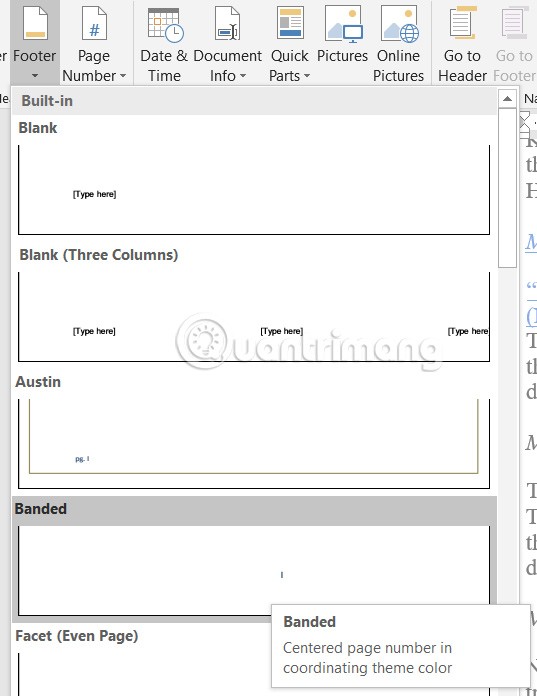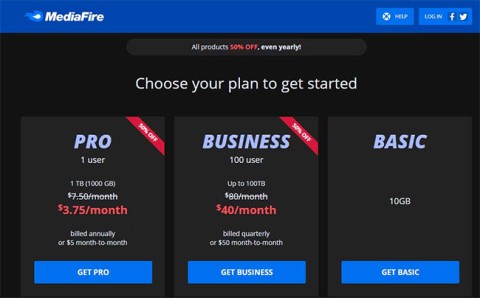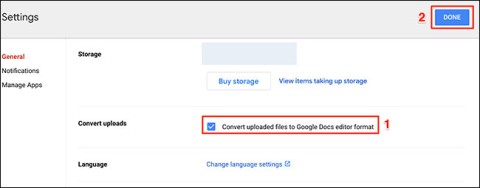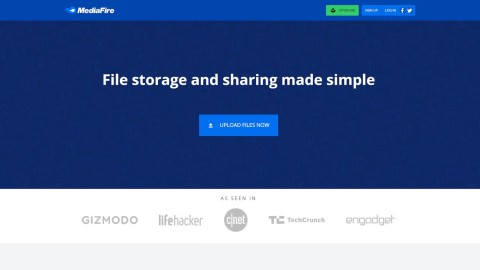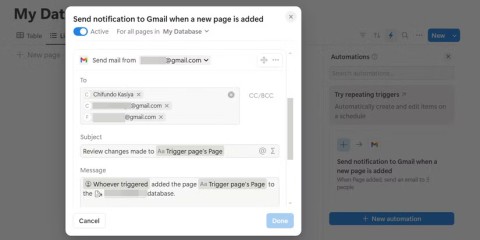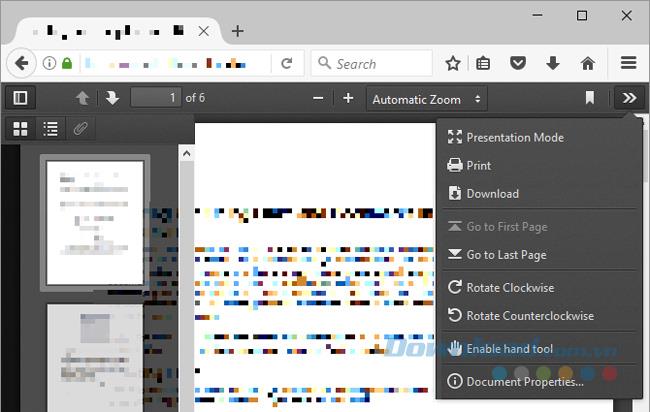ChatGPT Starts Adding Google Drive Integration, But Not for Everyone
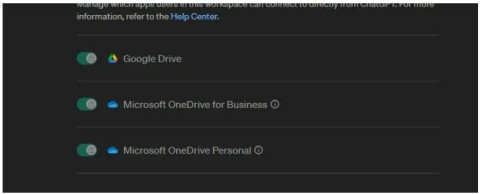
ChatGPT has started adding support for Google Drive integration but this feature is not available to all users.
Computer users can download multiple Google Drive files at the same time , but to increase the speed and reduce the download time, this online storage service will compress the file as a compressed file. If you don't like this, you can use Cloud Drive Multiple Downloader to download data on Google Drive uncompressed .
Google Drive is one of thebest and most popular online storage services available today. Using Google Drive is also a perfect alternative to traditional USB or storage media (hard drive, computer, laptop ...) which is no longer safe and convenient.
Step 1 : Go to the homepage of Cloud Drive Multiple Downloader , then left-click on Select files , folders from Google Drive .

Step 2: A new window appears, select Login & Authorize and proceed to login Google Drive account if necessary.
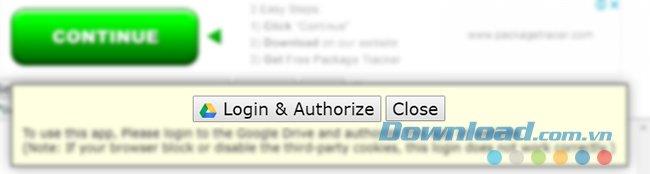
If you have previously logged in to your account, a Windows window will appear to select the account to use.
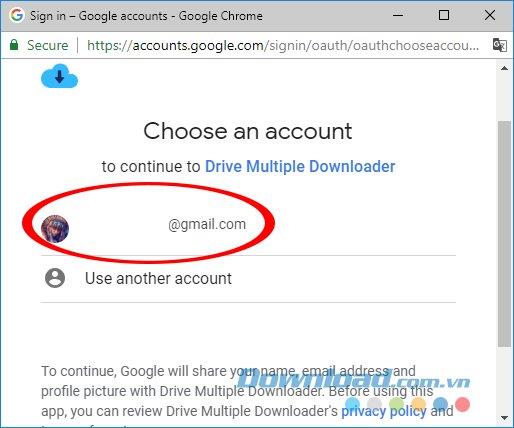
Step 3: Scroll down and click Allow to give Cloud Drive Multiple Downloader access to the account data.
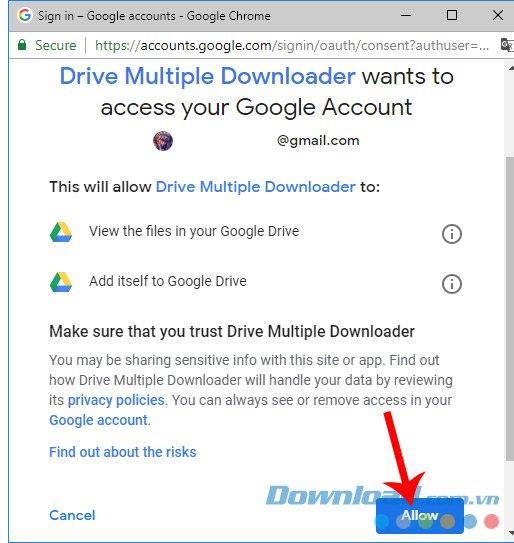
Step 4 : Google Drive window appears, the data you need to download and then left click on Select .
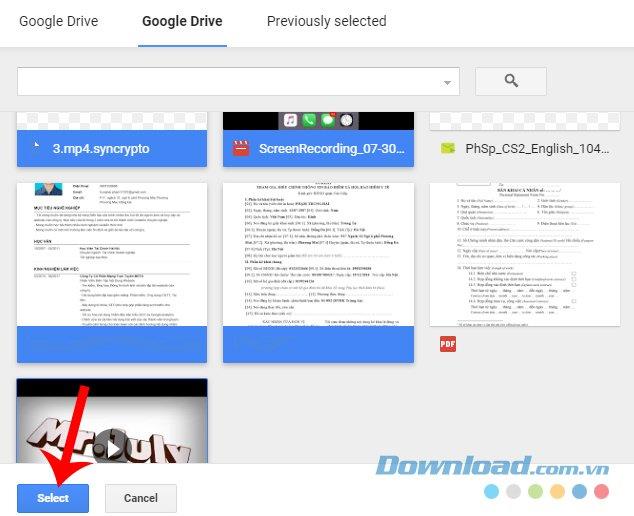
Step 5 : All selected files will be in the box shown below, select Download All to download all this data.
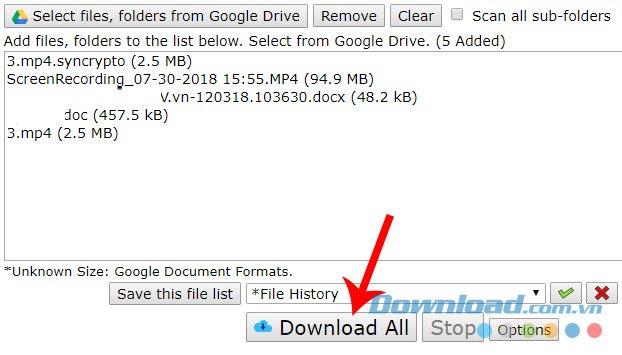
You can also use additional options such as:
We can left-click on each item Down corresponding data to the computer to download.
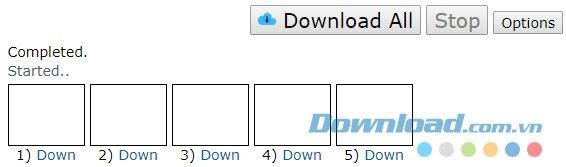
Finally, choose a location to save on your computer and then Save again.
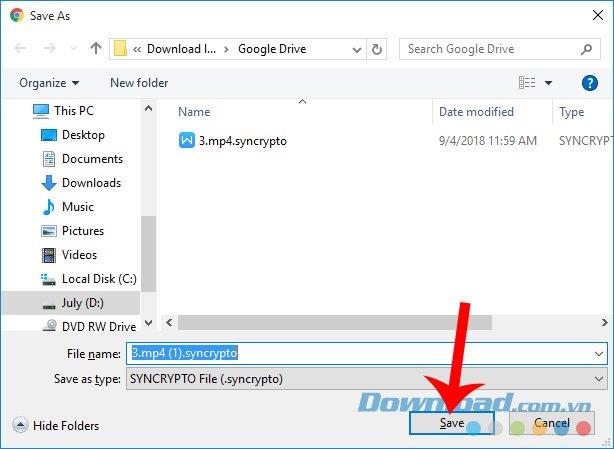
This is one of the cool Google Drive usage tips and utilities that we can use with data stored in the cloud, especially when the computer does not have software for compressing and decompressing data. .
ChatGPT has started adding support for Google Drive integration but this feature is not available to all users.
Google Drive is a great choice for anyone looking for a highly reliable cloud storage solution, especially for Android users.
Let’s take a look at the cheapest online cloud storage options available. We’ll look at prices both in absolute terms and per gigabyte (per month) so you can choose what’s best for you.
Maybe you don't want to use Google Drive anymore or need to reinstall it to fix the problem. Don't worry! Today's article will show you how to remove Google Drive from your Windows PC or Mac.
Google Drive has an option built in that allows you to convert multiple documents at once, and it's not complicated to do.
Nowadays, many users and businesses tend to reduce the need to depend on expensive hardware and infrastructure by putting files and applications in the cloud.
Good news for those who regularly use Google Drive: Google has just rolled out a new update with a long-awaited feature that could significantly impact the user experience of this storage service.
With the right integrations, you can automate workflows, sync data across platforms, and boost productivity without ever leaving Notion.
Google Drive for desktop will be discontinued in March 2018, Google has officially announced that it will stop supporting Google Drive for desktop and then the company will remove the application.
How to extract ZIP files in Google Drive without downloading first, On the desktop, you have utilities like WinZip and 7-Zip to extract files easily. However, if
How to save attachments in Gmail to Google Drive, If you regularly use Gmail, you may have to deal with many attachments. Here's how to save attachments
How to share Excel files on Google Drive, Want to share files online on Google Drive to bring to friends, colleagues or partners quickly and conveniently?
Using photos to camouflage data on Google is one of the effective ways to protect personal data on this online storage service.
With just a little setup from My Account, users can easily move data back and forth between Google Drive and Dropbox, OneDrive services.
Learn exactly how to stop Microsoft Edge from running in the background with proven, step-by-step methods. End sneaky processes, free up RAM, and supercharge your PC performance effortlessly.
Learn how to disable Microsoft Edge auto-start on Windows 11 effortlessly. Boost your PC speed with step-by-step methods via Settings, Task Manager, and more. Quick fixes for faster boot times!
Discover the safest way to delete Microsoft Edge from Mac and MacBook. Step-by-step instructions to completely uninstall Edge, remove leftovers, and reclaim space without errors. Perfect for macOS users!
Discover simple steps to change Microsoft Edge browser theme and background. Personalize your browsing with custom themes, wallpapers, and pro tips for a fresh look.
Discover how to recover lost tabs in Microsoft Edge using History. Step-by-step guide with screenshots to restore closed tabs instantly – no data loss! Perfect for accidental closures or crashes.
Tired of muffled internal mic sound ruining your Microsoft Edge calls? Follow our proven, step-by-step guide to fix Microsoft Edge "Internal Mic Muffled" sound quickly and restore crystal-clear audio. Works on latest Windows versions.
Tired of the annoying "Microsoft Edge Did Not Shut Down Correctly" error crashing your browser? Get step-by-step fixes, from quick restarts to advanced resets, to restore smooth browsing instantly. Works on latest Edge versions!
Stuck with Error Code 403 Forbidden in Microsoft Edge? Follow our expert, step-by-step guide with proven fixes like clearing cache, disabling extensions, and resetting settings to restore access fast—no tech skills needed!
Struggling with Microsoft Edge microphone and camera permissions not working? Discover quick, step-by-step fixes to restore access in the latest Edge version. No tech skills needed!
Struggling with Microsoft Edge "Audio Interface" ASIO Driver crashes, no sound, or latency? Discover proven, step-by-step fixes to restore smooth audio playback and eliminate errors fast. Works on latest Windows updates!
Tired of "Connection Lost" ruining your Valorant Console Beta 2026 matches? Discover proven fixes for PS5 & Xbox, from quick restarts to advanced network tweaks. Stable connection starts here!
Frustrated with sluggish Microsoft Edge on your slow PC? Unlock lightning-fast browsing with our expert guide on how to speed up Microsoft Edge performance. Simple, effective tips for instant results!
Struggling with leftover clutter after uninstalling Microsoft Edge? Learn proven steps to clean up Microsoft Edge leftover files, free up disk space, and optimize your PC performance effortlessly. Step-by-step guide for Windows users.
Tired of Microsoft Edge Winaero Tweaker settings fix issues? Get permanent fixes for settings that won't stick, resets, and tweaks failing in the latest Edge versions. Step-by-step guide with screenshots for quick resolution.
Tired of frustrating delays? Learn how to fix Microsoft Edge "Google Search Lag" Error 2026 with proven, step-by-step guides. Restore smooth Google searches instantly – updated for 2026!