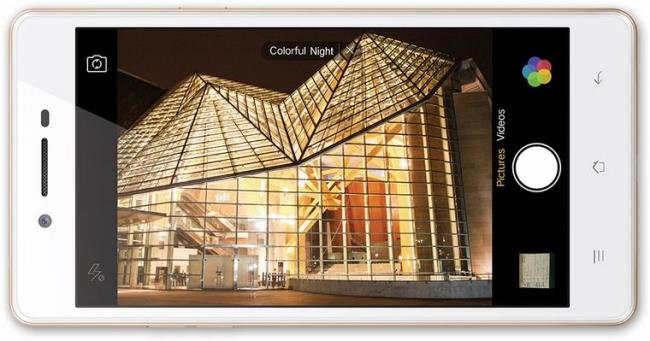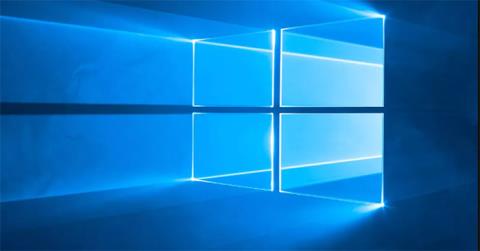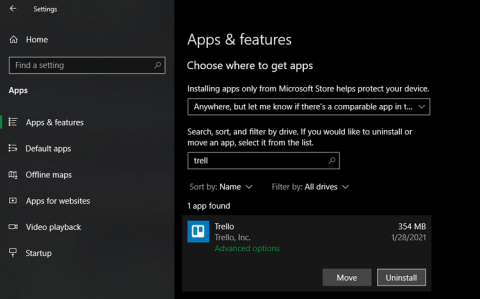Towards the end of the year the mobile market starts the race between mobile carriers, OPPO has just launched mid-range phone OPPO Neo 7 in the Vietnamese market. OPPO Neo 7 runs on Android 5.1 (Lollipop) operating system using quad-core processor, 1GB RAM and competitive price compared to other brands in the same segment.
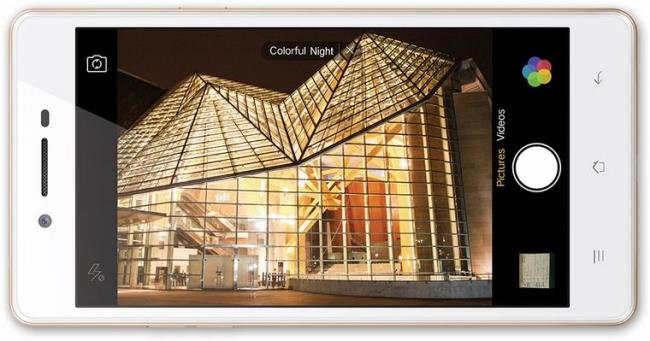
Plastic case design

Products made of monolithic plastic, owning a large 5 inch screen
OPPO Neo 7 is made from a 5-inch, 142.7mm x 71.7 x 7.55mm monolithic plastic material weighing 141g for a solid and light feel, you can also easily operate functions on the phone when holding with just One hand, the edges of the machine are rounded to create a soft, smooth hand when holding. According to the manufacturer, the back panel of the OPPO Neo 7 uses an optical coating and refined fiberglass to increase the rigidity and elasticity to prevent the machine from prone to bending and cracking when stuffed into the pocket of the pants. hand bag. The product includes 2 options of white and black, with the white version, the bezel is covered with copper to help the device stand out more.

The back using optical coating, fiberglass helps increase rigidity and elasticity

The power key is located on the right side of the machine

The volume up and down buttons are designed on the left side

The machine uses a 3.5 mm headphone jack is designed on the top edge

Mid-range configuration

OPPO Neo 7 is pre-installed with Android 5.1 (Lollipop) operating system which contains many new features, making the device more stable, along with fixing the shortcomings that have been stuck in previous versions. In terms of hardware, the configuration of the machine in the mid-range segment when using the MTK 6582 chipset, the 4-core processor clocked at 1.3 GHz and the Mali-400MP graphics processor to help the machine operate stably, run the applications. smooth. Because it is a mid-range product, the OPPO Neo 7 only comes with 1 GB of RAM, surely will not satisfy users, but if you only use the phone at basic level, the above amount of RAM is enough to run the applications, games, surfing the web, watching movies, ... at an acceptable level, limiting lag, jerky. 16 GB internal memory and can use an external memory card MicroSD (T-Flash) up to 32GB.
The screen gives good image quality

The screen shows good image quality
The OPPO Neo 7 screen has a large size like the Mirror 5 or R7 Lite model , the machine uses an IPS LCD screen with a resolution of 540 x 960 pixels for relatively good image quality, true color. With a large screen, you can better experience gadgets such as watching movies, surfing the web, playing games more clearly, and easier to operate.
Front camera 8.0MP, after 5.0MP

The rear camera has a resolution of 8.0MP
The rear camera of OPPO Neo 7 uses BSI CMOS 8MP sensor with wide aperture of F / 2.0 to help capture light better, retain realistic images after taking pictures, accompanied by a flash to help take photos in low light. .

Front camera 5.0 MP resolution
The front camera section is equipped with 5.0MP resolution that helps selfies believers keep many happy moments with friends and relatives. Advanced photography functions can be mentioned as autofocus, Double-exposure, HDR ..., you can completely adjust the camera parameters when shooting, helping to create many photos with many beautiful effects.
Some test images from OPPO Neo 7:



In general, OPPO Neo 7 is only a mid-range phone, but the camera is integrated with many powerful image processing technologies. Pictures taken from the camera in low-light or outdoors conditions still give acceptable image quality. But you should note that when taking photos using the included editing tools, you should adjust the appropriate parameters, otherwise the image will be blurred, the image quality will be reduced.
2 SIM 2 waves

OPPO Neo 7 is equipped with 2 sim 2 waves
The need to use a dual-sim phone is increasing, grasping this OPPO Neo 7 equips with a 2- sim slot machine to help you enjoy many benefits from carriers, minimizing monthly costs as well as keeping connected. contact with all your friends and relatives, anytime, anywhere.
2420 mAh battery capacity
Battery has always been a forever problem for smartphone users, OPPO Neo 7 uses standard Li-Ion battery 2420 mAh battery capacity to help the machine can operate at a moderate level for a day.
Epilogue
The OPPO Neo 7 is not a super product of the year, nor is it a high-profile phone, but if compared with products from other manufacturers in the mid-range segment, the OPPO Neo 7 has many advantages from configurable for up to the price.
WebTech360