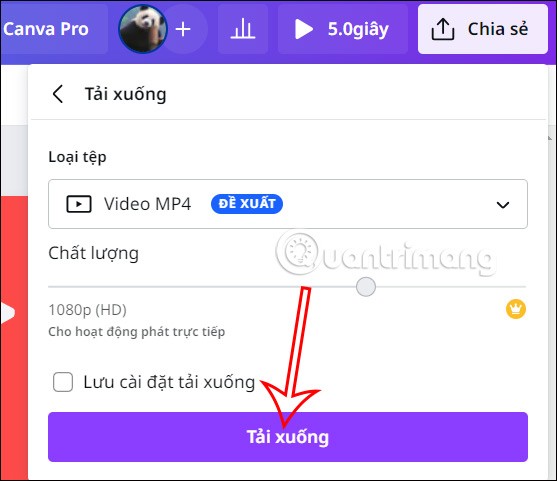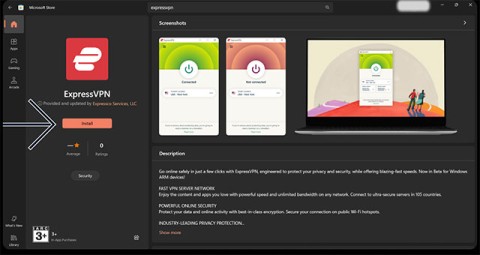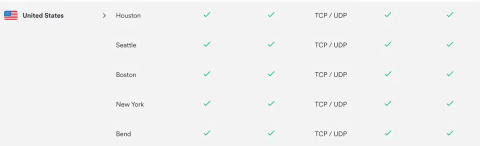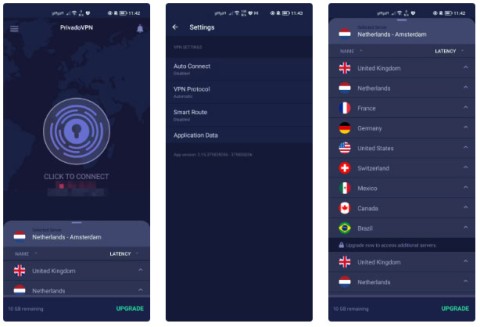4 VPNs That Dont Require Login or Registration
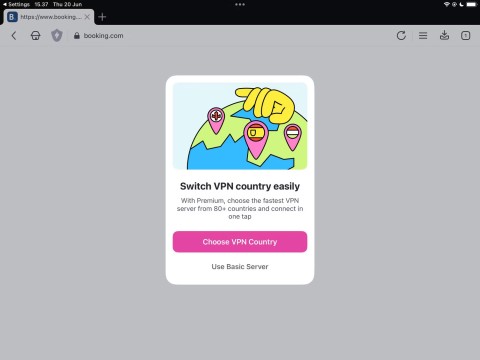
Want to get the benefits of a VPN without signing up for an account? Believe it or not, there are options out there.
One benefit of using a virtual private network (VPN) is that it masks your real location. But if that's your main goal, you might be surprised to learn that some apps can still see your real location.
Why can't a VPN completely hide your location?
When you connect to a VPN, it creates an encrypted tunnel between your device and the VPN provider’s server. Then, when you send or receive data over the Internet, the data is transmitted through the tunnel and routed to its destination by the VPN server. In this setup, the VPN server is the intermediary that handles Internet packets on your behalf.
By accessing Internet resources on your behalf, a VPN effectively hides your identity. It does this by using its IP address instead of your real IP address, so any website or app you visit will see the VPN server as the one accessing the resource, not you. To the website or app, your location is the location from the VPN server’s IP address.
This works well for services or apps that rely on your IP address to know your location. However, this strategy isn't perfect, as there are other ways apps and websites can determine your location without using your IP address.
Using GPS data

Smartphones and tablets have built-in GPS that can be used to determine the device's current location. On mobile devices in particular, applications use data from GPS sensors to determine your location. For example, navigation apps like Google Maps and ride-hailing apps like Uber use GPS data to determine your exact location.
That's why even if you connect to a VPN and open the app, your current location won't change unless you move somewhere else. This is because connecting to a VPN only changes your IP address, not your GPS sensor data.
So these apps can still determine your real location regardless of your VPN settings. But of course, there is a way to fool such apps by using fake locations. Check out Quantrimang.com's article on the difference between fake locations and VPNs for more details.
Check surrounding Wi-Fi networks

Another trick some apps use to determine your physical location is to check for nearby Wi-Fi networks. Each Wi-Fi access point has a unique MAC address (also called a BSSID) that it broadcasts to nearby devices. Your device can detect nearby Wi-Fi networks even if you’re not connected.
This feature allows you to easily scan and connect to nearby Wi-Fi networks. However, some companies use this feature to create large databases of Wi-Fi MAC addresses and their geographic locations.
So even with a VPN connection, location spoofing, or GPS turned off, some apps can still send a list of nearby Wi-Fi addresses to the Wi-Fi location database to determine your approximate location. In this case, a VPN isn’t very useful in fooling apps that use nearby Wi-Fi networks to determine your location.
Using Bluetooth and nearby devices

Some apps can also determine your physical location using Bluetooth and nearby devices. Smartphones and other Bluetooth-enabled devices broadcast their presence to nearby devices.
Apps can determine your location by detecting these signals and then comparing the identities of nearby Bluetooth devices with data stored in a database that links them to specific physical locations. This is part of how Find My Device works even when your phone is turned off.
In some places like airports and retail stores, small Bluetooth Low Energy (BLE) devices (called beacons) provide location-based services like indoor navigation where GPS may be less effective. By detecting these beacons, some apps can find your location by identifying specific beacons mapped to physical locations.
Using a VPN is great for accessing geo-restricted content, protecting your data on public networks, or browsing the Internet anonymously. However, to hide your location from apps, look for other options, as some apps don't rely on your IP address to determine your location.
Want to get the benefits of a VPN without signing up for an account? Believe it or not, there are options out there.
VPN (Virtual Private Network) is simply understood as a virtual private network system, capable of creating a network connection based on a certain service provider.
One of the world's most popular VPN services - ExpressVPN - has officially launched an app version for Windows PCs running on ARM-based processors.
Switching to VPNs has completely changed the online privacy of many people, but there are a few things you need to know before you start using them.
To really understand whether a VPN is right for you, there’s no better way than to try it out. Install a few clients, connect to the best servers, test your favorite sites, and see how they perform.
VPNs have a number of advantages, such as protecting your online identity and allowing you to access content in other countries. You may even experience faster connection speeds.
Mock locations and VPNs are often used interchangeably when discussing online privacy and security, but they are not the same.
Not all VPNs are created equal, and that's especially true for free services.
When you turn on a VPN, your internet connection is encrypted, making it harder for snoopers—like your ISP (Internet Service Provider)—to monitor what you're doing. But what exactly does your ISP see after you turn on a VPN?
Back in 2023, Microsoft launched a new feature for Microsoft Defender users called Privacy Protection.
Discover how to use a VPN with Caesars Sportsbook to access your favorite sports betting platform while traveling outside the U.S.
Discover top Chrome extensions that change your IP address and enhance your privacy. Explore options like ExpressVPN and GeoProxy for safer browsing.
Understanding the difference between a VPN and a firewall, as well as why using them together provides better security, will help keep you safe.
A good VPN will improve every aspect of gaming. For example, by using a VPN to mask your location, you can play geo-restricted games.
Master the installation of the Microsoft Teams Add-in for Outlook 2026 effortlessly. Boost your productivity with seamless scheduling and meetings. Follow our proven, up-to-date steps for instant success!
Struggling with Microsoft Teams "License Error" 2026? Discover proven, step-by-step solutions to resolve it fast. Clear cache, check licenses, and get back to seamless collaboration—no IT help needed!
Whether youre in your 50s, 60s, or even 70s, its not too late to prioritize your health and put yourself first. Here are the best exercises for people 50 and older.
Struggling with Microsoft Teams Error Caa50024 on Windows 10/11? Follow our step-by-step fixes to resolve crashes and launch issues quickly. Latest proven solutions for seamless teamwork.
Stuck with Microsoft Teams login error AADSTS50011? Discover proven, step-by-step fixes to resolve the reply URL mismatch issue and log in seamlessly. No tech skills needed!
Tired of the frustrating Microsoft Teams "Win 7" Compatibility Error blocking your meetings? Get instant fixes with our step-by-step guide, including workarounds for older Windows versions. Resolve it now and stay connected!
Tired of the endless Microsoft Teams "Error R" restart loop? Get step-by-step fixes to solve Microsoft Teams Error R quickly. Clear cache, reset, reinstall & more for smooth collaboration. Works on Windows, Mac & web.
Struggling with Microsoft Teams "Bị lỗi" issues? Discover proven fixes for crashes, sign-in errors, and more in this comprehensive troubleshooting guide. Get back to seamless collaboration!
Struggling with the Microsoft Teams "How Download" error? Discover step-by-step fixes for smooth file downloads, app updates, and more. Get back to collaborating without frustration!
Frustrated by Microsoft Teams Error Code 2603? Get instant relief with our step-by-step guide to fix installation failures, crashes, and more in the latest 2026 updates. Works for all users!
Tired of the frustrating Microsoft Teams "Wiki in Teams" error loading? Get step-by-step fixes for Wiki not loading in Teams, clear cache, reset settings, and more. Resolve it fast with our expert guide.
Master how to keep Microsoft Teams active and "Available" all day. Proven tips, tools, and settings to avoid "Away" status, boost productivity, and never miss a beat in your workday.
Discover how to download Microsoft Teams for Windows 11 in 2026 with our ultimate guide. Official methods, troubleshooting, and pro tips for seamless installation and instant collaboration.
Tired of missing groups in Microsoft Teams? Discover how to fix the "Groups" Visibility Error with simple, up-to-date steps. Restore your teams visibility fast and frustration-free.
The eyes are the windows to the soul. So take good care of them with the following eye vitamins.