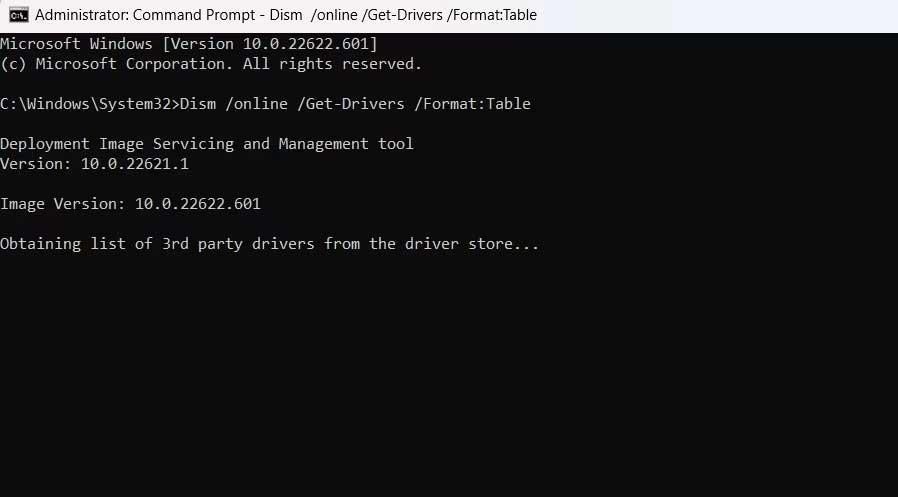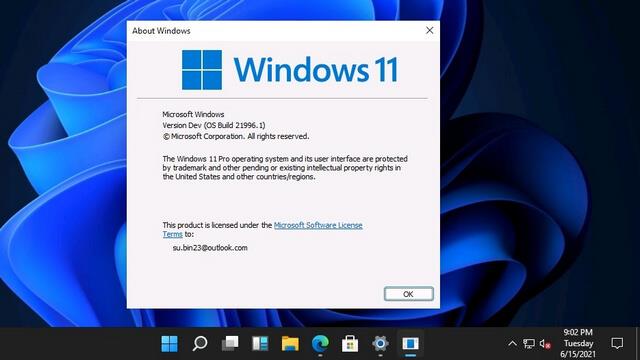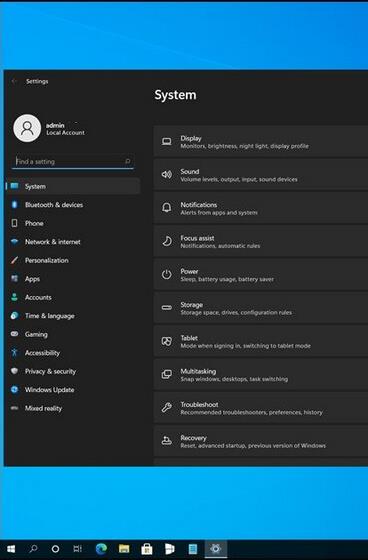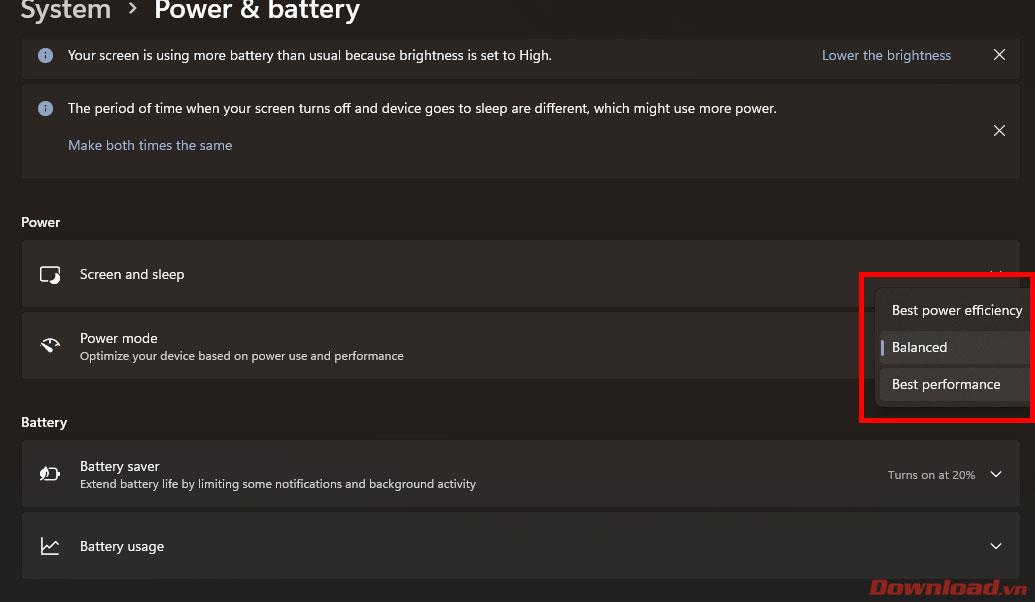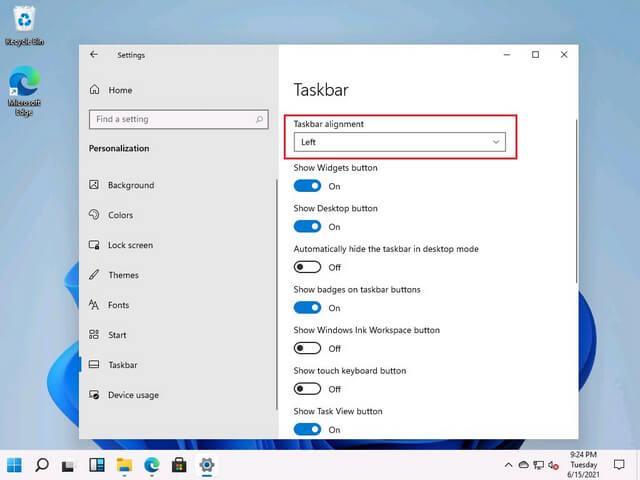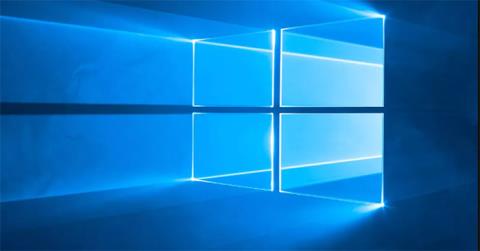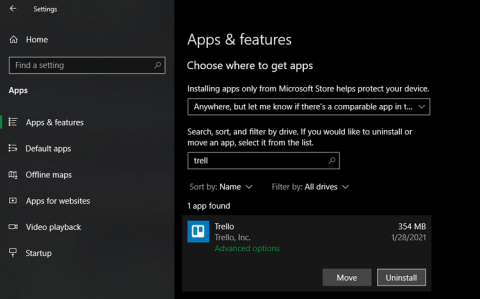Windows 11 - Microsoft's next operating system has been leaked with a new interface, Start menu and many other improvements. Below is all the information about Windows 11 revealed to date.
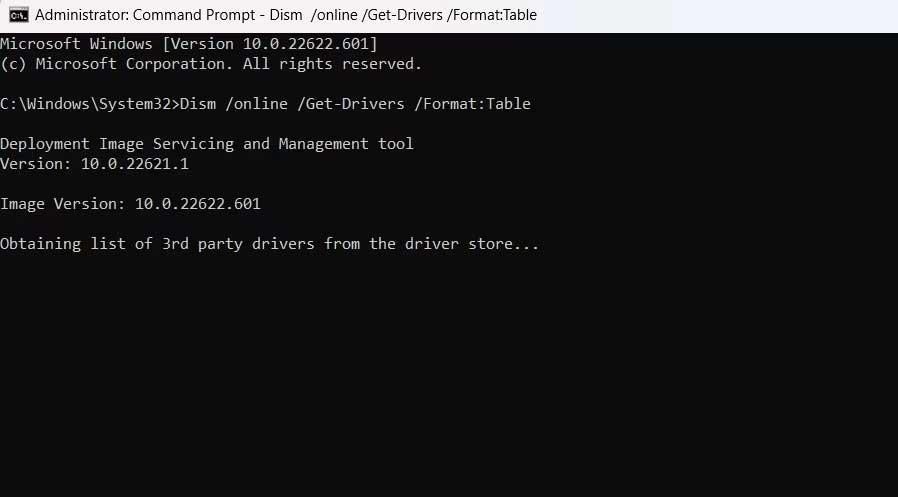
Latest information about Windows 11
Windows 11: New name?
It seems that Microsoft will call the upcoming Windows 10 Sun Valley (February 21) update Windows 11. In fact, there are currently many hints that Microsoft will use this name for the next major update. One of the clearest confirmations from a recently leaked Windows build shows the Windows 11 branding.
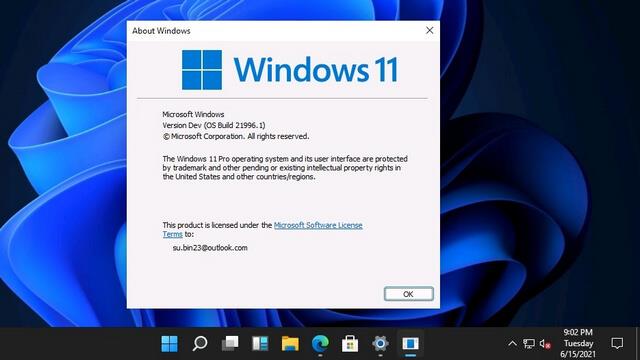
Windows 11 release date
There is currently no official announcement about the release date of Windows 11. Hopefully it will be revealed next week, at Microsoft's special event on June 24. Microsoft may release an Insider preview right after the event for those who sign up for the first early experience. We can hope to receive a stable Windows release around October 2021.
Plan to complete Windows 11
- Windows 11 release date : Microsoft will announce the release of the next Windows update, Windows 11, on June 24.
- Windows 11 Insider Preview release date : Microsoft may release Windows 11 to Insiders after the June event. Insiders in the Dev Channel will be the first to receive the new design overhaul for the Windows operating system.
- Stable Windows 11 update release date : Microsoft always releases a second Windows 10 update every October. Hopefully Windows 11 will be released in October this year.
Windows 11 Price: Can Windows 10 users download Windows 11 for free?
If it's like previous Windows upgrades, there's a high chance Windows 10 users can upgrade to Windows 11 for free.
Outstanding features of Windows 11
Redesigned Settings
Microsoft is redesigning Settings for the Windows operating system. It looks cleaner with brilliant icons on Windows 11.
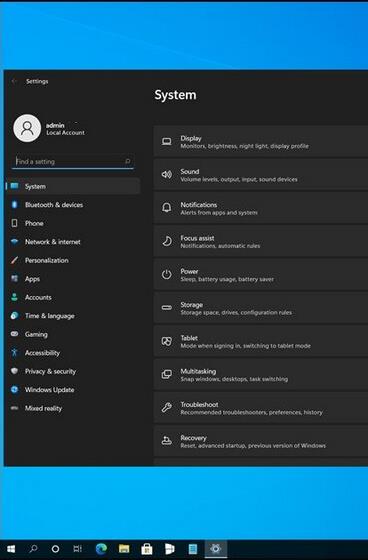
What's worth noting here is that Microsoft has placed all the main options on the left side of the application, making it look like a sidebar. This way, you can quickly move between all the different Settings options without having to return to the home screen.
Overhauled interface with rounded corners
Microsoft has even implemented a floating boot menu, similar to Windows 10X.
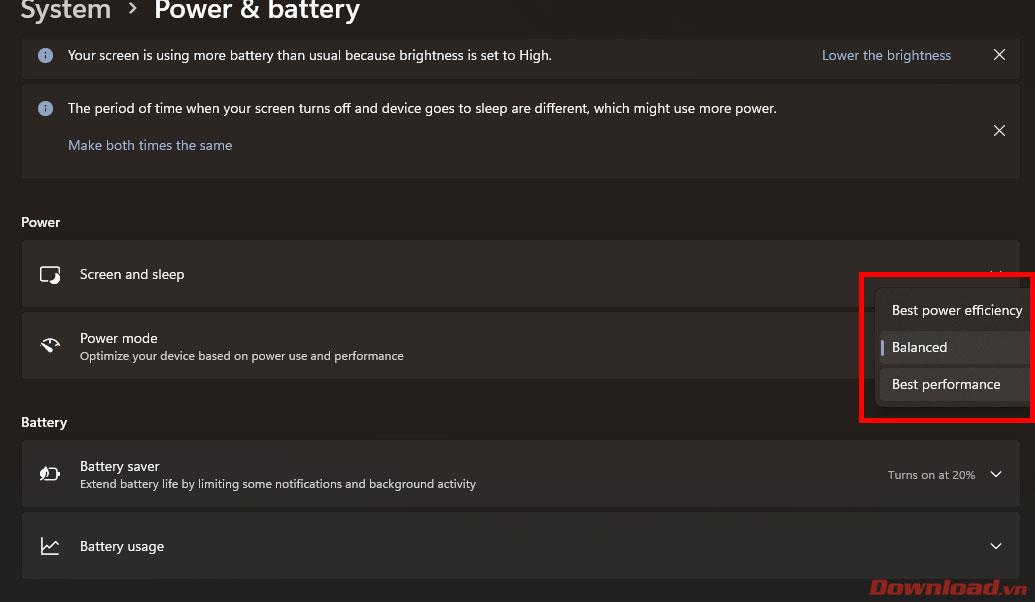
As you can see in the illustration above, the default taskbar is in the middle on Windows 11. However, if you want to have the Start Menu in the left corner, you can do this too. Go to Settings -> Personalization -> Taskbar -> Taskbar alignment and select Left .
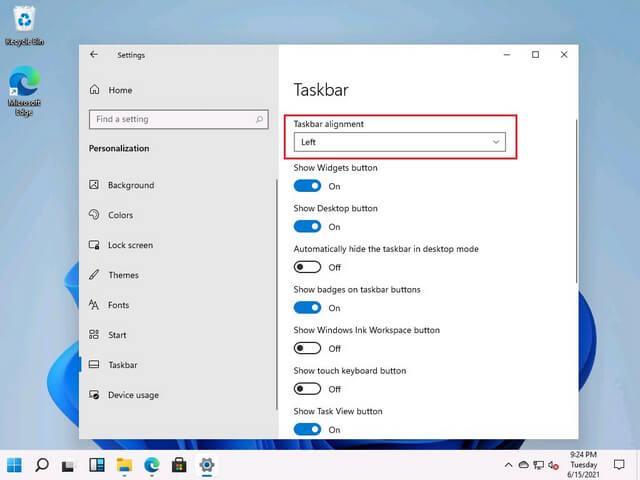
Widgets, Task View and Windows Search on Windows 11 are also significantly improved. Users will have a section dedicated to widgets.
Another small change worth mentioning is the new Snap Assist function. Windows will let you choose the exact window placement when you maximize its size. Just point your mouse over the maximize button to see the new snapshot window. This change improves the multitasking experience on Windows 11.

New backgrounds and sounds
Speaking of other improvements, Microsoft has added new wallpapers and sounds to Windows 11. According to user reviews, those new sounds seem to be inspired by the canceled Windows 10X build.
New Action Center
With Windows 11, Microsoft has redesigned the Action Center and improved its design and functionality. For example, you don't have to open the Settings page to switch Wi-Fi networks or Bluetooth devices on Windows 11. Instead, you can expand these menus without leaving Action Center. This is a significant improvement in usability.
Regarding notifications, they will be arranged in a separate section above the quick settings section. The Clear All button allows you to clear all pending notifications. Microsoft also added a dashboard in Task View to help users easily monitor their Microsoft accounts and upcoming events.
Redesigned Microsoft Store
The design of Windows 11's application store is more modern than previous versions. Users will find finding and updating the desired app now more comfortable.
Above is some newly leaked information about Windows 11 . Surely the Windows 10 operating system will have many changes in the future. Please join WebTech360 to update information about Windows 11 as soon as it is released!