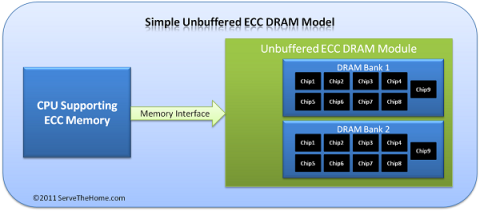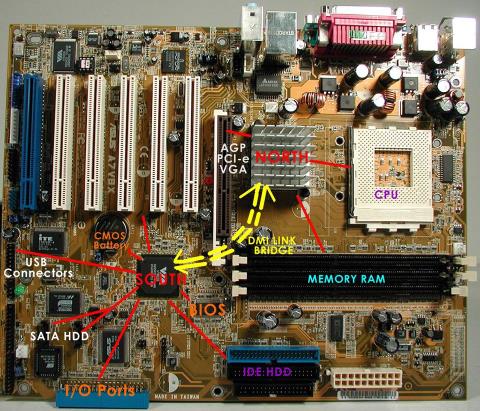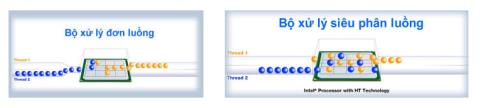What is 3uTools? How to install and use 3uTools in detail

3uTools supports users to manage utility applications more than the traditional way. Easy-to-use interface, will bring interesting experiences to you.
Vsync is one of the newly introduced technologies that will make games smoother and create the best possible experience. To understand what VSync is , not every individual knows it? So how does this installation application work? Should it be turned on or off in Game Settings for the best experience?
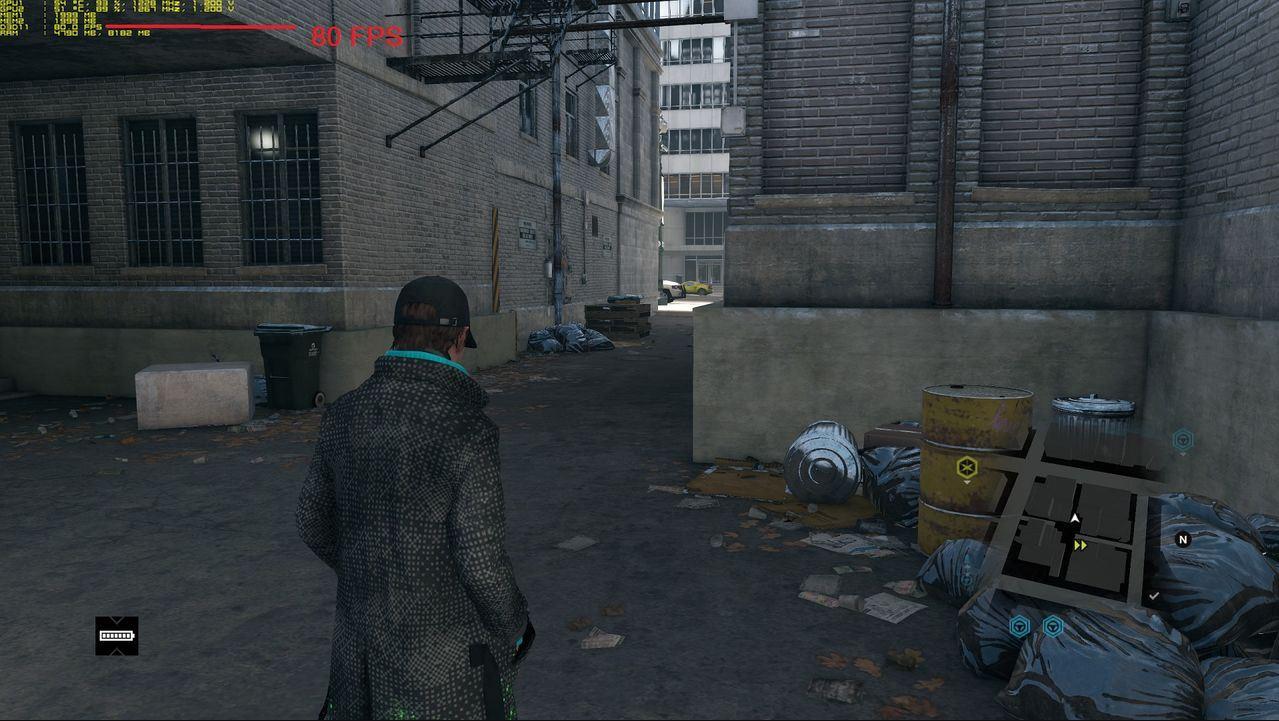
What is VSync ?
What is VSync? This is an acronym for vertical synchronization , when translated into Vietnamese means vertical synchronization. Or understand in another simple way, you can imagine this is a screen with a refresh rate that is assimilated to the number of frames per second (FPS).
The appearance of VSync will help solve problems from the computer screen in the output of the graphics card . So far, the frame seems to have not been fully resolved when the first image is not finished, the machine has received the second image to draw. It is this that has occurred the phenomenon of deviation in the drawings, making the results become unsightly.
Besides, processing frames at a fast rate will cause your graphics processing unit to become hot and reduce its lifespan quickly. Therefore, VSync is applied in game settings to solve the above problems. They also limit processor overload and slow down the screen refresh.

Stabilize graphics card and frame rate
As can be seen, Vsync is a very valuable component when your computer screen has problems. Not only bringing image stabilization on the frame, Vsync also brings great benefits to other applications such as old games …

Basic modes in VSync
Besides getting an overview of what VSync is, you also need to understand the basic modes of this vertical synchronizer. First of all Double Buffer - the simplest mode of Vsync. Double Buffer tells the graphics card to wait for a certain time until the monitor completes the first image, and during that time, the graphics card will create another frame.
Triple Buffer is also another mode that draws frames in the meantime, similar to double but more convenient in that it will draw 2 images in the meantime. One outstanding advantage of this mode is that when the graphics card cannot reach 60FPS, the number of frames per second will not lock at 30.
After understanding the general definition, what is VSync? Surely many gamers will still wonder whether to turn on VSync in Game Settings or not? The tree answers that this also depends on the configuration of the game as well as the freshness of the frames that appear. So how to turn it on and off to ensure efficiency.
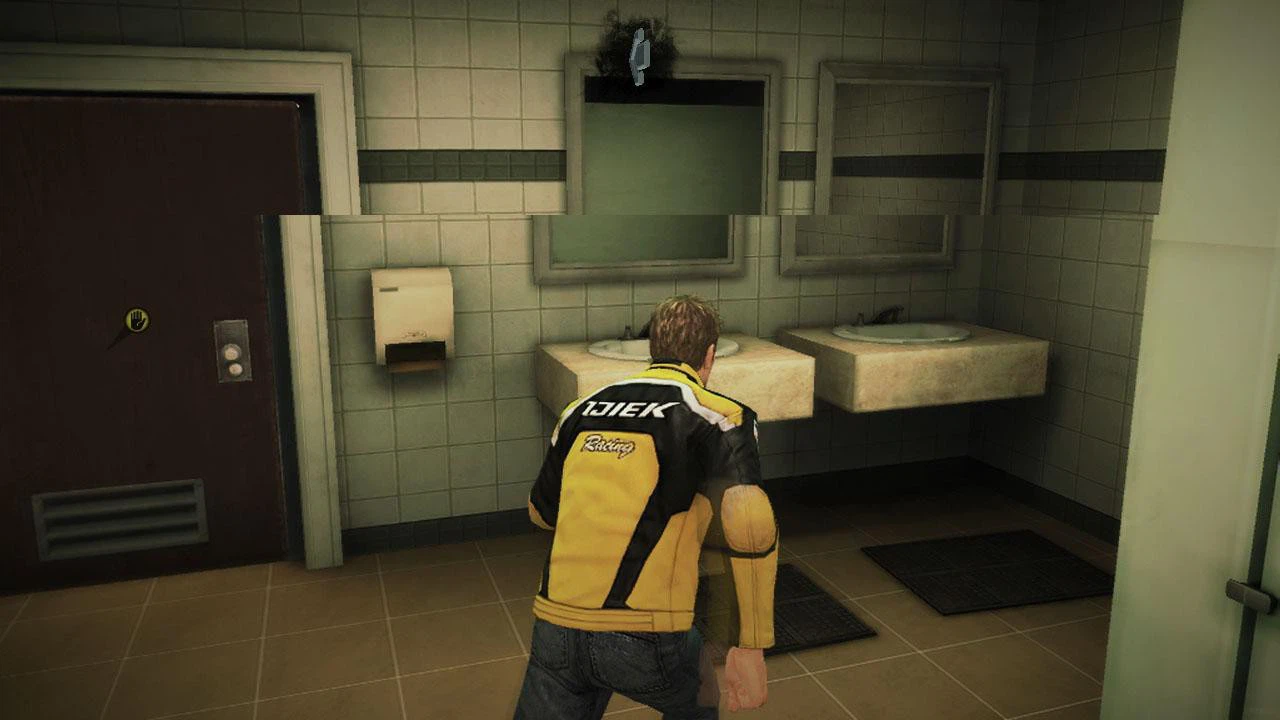
When should VSync be enabled?
You should turn on the VSync feature in case the image is blurred or overlapped during the game, playing and the graphics on the frame are scratched will definitely create an uncomfortable and incomplete feeling for the players. gamers, so to solve this problem, the appearance of VSync is the best solution.
The fact that the frame exceeds the refresh rate, leading to blurring is because the GPU has put too many images, making the screen unable to process at the same time. Therefore, when VSync is turned on, the system will slow down the GPU's frame sending process, when the previous image has not been completed, the next steps will not be rushed to perform.

When should VSync be turned off?
Whether VSync is enabled or not will depend on the sharpness of your frame as well as the game configuration and screen flexibility. In case you use a machine with outstanding configuration, the number of frames per second (FPS) is greater than 100 , you should turn on VSync for the maximum experience. Conversely, if the number of seconds per frame is still low (about 60), VSync should not be turned on because the configuration here is relatively weak, not enough to meet the sensitivity and sharpness in the frames.
Above is the information about Vsync that you need to know. Hopefully, through some sharing in the article below, readers already know what the definition of VSync is as well as whether to enable this feature during gaming or not. And to keep up to date with the latest electronic technology news, visit WebTech360 's website today.
3uTools supports users to manage utility applications more than the traditional way. Easy-to-use interface, will bring interesting experiences to you.
Rendering is the process of creating an image from a model into a movie scene or image using computer software.
The CPU is the data processing center, or simply understood, it is the brain that controls most of the rest of the components in a computer.
The GPU is the processor that handles graphics-related tasks for the CPU's central processor. Features on GPUs go far beyond basic graphics drivers like Intel's GPU
Flyer is a form of advertising, a marketing product that has existed for a long time, also known as leaflets, product marketing brochures.
ECC RAM is a type of RAM that has the ability to control the flow of data accessed in it to help automatically correct errors. ECC RAM has very high stability which helps you to reduce risk.
Ray Tracing is a technique that helps a computer create an image by tracing the path of light through pixels on the same image plane.
Chipset is a collection of chips, chipset refers to the chip on the mainboard or on the expansion card. On PC, commonly known as northbridge and southbridge.
Hyper threading is a hyper-threading technology and is known as Intel HT technology by globally famous technology manufacturer Intel.
The VRM circuit is the voltage regulator in the motherboard. With the presence of VRM, the CPU and GPU will be provided with clean power to operate stably.
On the quality screen, they integrate a technology called V-Sync, FreeSync. Let WebTech360 explain to you about V-Sync, what is FreeSync?
Anti-aliasing is the main adjustment mode to help objects and people become softer and not angular, the game experience will also be better.
Animation is an age-old method in which people make motions of images based on still images.
Footage is unedited raw footage and footage. You can understand that footage is all the components that make up a video, and footage is very diverse.
Storyboard is a storyboard, consisting of a series of illustrations and accompanied by notes about what is going on, carrying the content of the story.
Struggling with Microsoft Teams "Guide" Tutorial Error? Discover simple, step-by-step fixes to resolve it quickly. Clear cache, update, and more for seamless teamwork. Updated for latest versions!
Struggling with Microsoft Teams for Mac sync errors? Follow this ultimate troubleshooting guide with step-by-step fixes to resolve sync issues quickly and get back to seamless collaboration on macOS. Updated with the latest solutions.
Tired of the frustrating Microsoft Teams "Website Error" loading issue? Follow our proven, step-by-step fixes to resolve it fast and restore smooth teamwork. Works on all browsers!
Struggling with Microsoft Teams Remote Control Error? Discover step-by-step troubleshooting for Remote Control issues in Teams. Quick fixes, common causes, and expert tips to get back to seamless collaboration. Updated with the latest solutions.
Struggling with Microsoft Teams "Media Error" Microphone? Get instant fixes for crystal-clear audio. Step-by-step solutions for permissions, drivers, and more – no tech skills needed!
Tired of the frustrating Microsoft Teams "Error" on your desktop shortcut? Discover proven, step-by-step solutions to resolve it fast and restore smooth teamwork. No tech skills needed!
Stuck with Microsoft Teams "Error P" password error? Discover quick, effective troubleshooting steps to resolve login issues and get back to seamless collaboration in minutes. Updated with the latest fixes.
Frustrated with Microsoft Teams "Welcome" screen stuck on Error 2026? Discover proven, step-by-step fixes to resolve it fast and get back to seamless collaboration. Updated with the latest tips!
Struggling with Microsoft Teams "Action Required" login error? Discover step-by-step troubleshooting fixes, clear cache methods, and quick solutions to get back to seamless collaboration. Updated with the latest tips for instant relief.
Facing Microsoft Teams Webinar Registration Error? Follow our proven, step-by-step guide to fix it quickly and get back to seamless webinar registrations. Latest troubleshooting tips included!
Tired of Microsoft Teams "Joining Error: Meeting Full"? Get proven, step-by-step solutions to bypass the error and join instantly. Latest fixes for seamless meetings!
Tired of the frustrating Microsoft Teams recording error: Permission Required? Follow our expert, step-by-step guide to regain recording access instantly with the latest Teams policies and fixes. No tech skills needed!
Tired of Microsoft Teams Error Report Not Sending? Discover quick, effective troubleshooting steps to resolve it fast and get back to seamless collaboration. Expert tips included!
Struggling with Microsoft Teams "Disabled Error" or Account Blocked? Discover step-by-step fixes, common causes, and prevention tips to get back online instantly. No tech skills needed!
Struggling with Microsoft Teams "Network Error" on Wi-Fi? Discover step-by-step fixes for solving Microsoft Teams Network Error on Wi-Fi, from cache clearing to DNS tweaks. Get back to seamless calls now!