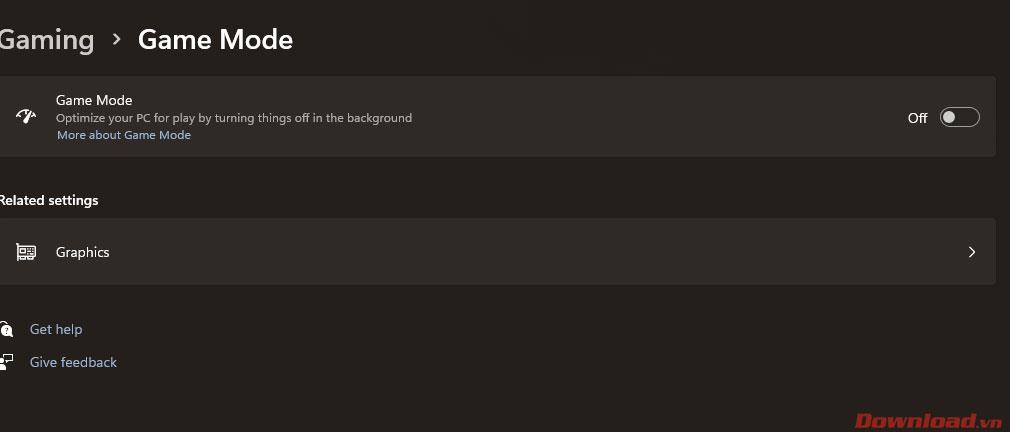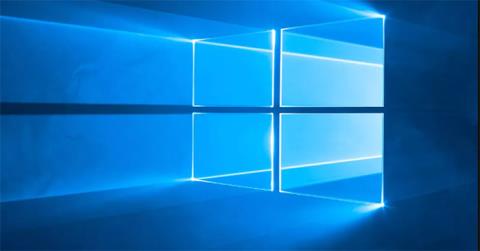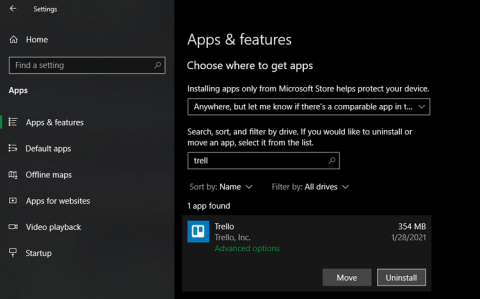What are the advantages of Windows 11 ? Is Windows 11 really right for you? Let's find out the advantages and disadvantages of Win 11 with WebTech360 to know the answer!

Evaluate the pros and cons of Windows 11
Advantages of Windows 11
Windows 11 is not Windows 10 with a new wallpaper collection. Many other tweaks and improvements make upgrading Windows to the latest version attractive.
Gorgeous glass panels

Windows' new desktop design tries to mimic the look of glass. Thanks to that, every element on the PC is clearly displayed, from windows to menus.
Transparency also comes with related effects such as background blur, shadow, and rounded corners. All are GPU accelerated for a super smooth user experience. The Windows 11 interface is actually more flexible and elegant than Windows 10.
Bar into Dock

Like Mac OS and many Linux desktop environments, Windows 11's taskbar can turn into a dock. You can center the icons. This feature is extremely useful when using Windows 11 on touch devices.
Those who like the classic taskbar can still adjust the Start button and app icon to the left.
The return of Widgets
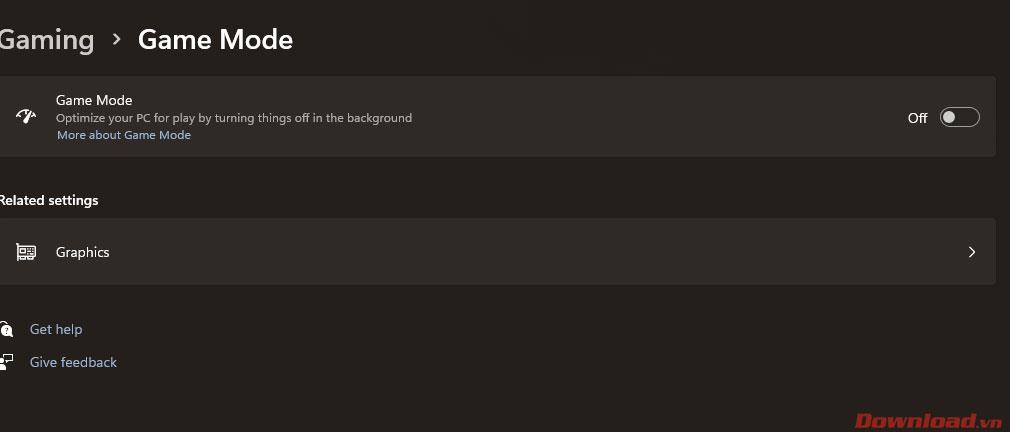
New widgets in Windows 11 appear in a dedicated panel, sliding in from the left side of the screen. Microsoft also seems to design them to be more about presenting information than operating as mini-apps.
Easily access Snap Layout and groups
Windows already supports placing windows on the sides or corners of the screen in the desired arrangement. Initially "borrowed" from other operating systems, this feature has been expanded with FancyZones of Windows PowerToys.
Now the new improved version in Windows 11 brings this feature to everyone, placing it in a quick menu.
Android apps on Windows 11

If in Windows 10, you want to run Android apps or games, you need to control your smartphone remotely or install an emulator. You don't need to do that when upgrading Windows 11 because it already has built-in Android applications.
Theoretically, you can install almost any Android app or game. Just click on the corresponding icon, it will appear on the screen like native Windows software.
Game Next-Gen
One of the most exciting features of the new Xbox and PlayStation is how their CPU, GPU, and storage subsystems are interconnected. DirectStorage is the PC equivalent.
DirectStorage is expected to significantly increase performance for applications that transmit large data, typically games. Auto HDR is also making a move to bring the latest Xbox consoles to PC. It can enhance the visuals of older games by automatically increasing brightness levels, taking advantage of the full brightness range of modern displays.
Teams for everyone

One click on the Windows 11 taskbar and you can text, voice chat or video call with friends, relatives... All thanks to Microsoft Teams. Microsoft has now placed it front and center on the screen as Windows 11's primary communication tool.
Integrating the default video conferencing solution into the operating system is a great change. Many Windows 11 users feel there is no longer a need to install additional support software.
Disadvantages of Windows 11
Requires high configuration
Due to the current hardware shortage, finding a new GPU at a reasonable price is not easy. Therefore, many people have postponed GPU upgrades. If you are one of them, you should not upgrade to Win 11 because it requires the GPU to be at least compatible with DirectX 12, with WDDM 2.0 driver.
Where is Skype?
Skype was the first application to popularize peer-to-peer video calling. However, Skype seems to have fallen out of favor because there are now many better video calling application options. That may be the reason why Microsoft replaced Skype with Teams on Windows 11. That means if you want to use Skype, you have to install it yourself.
Fewer taskbars
Win 11's taskbar image is great, but it lacks usability. The much-loved feature of moving the taskbar to any edge of the screen has been removed. It's now fixed at the bottom of the screen. Additionally, clicking in the middle of the icon no longer opens new versions of the already running app as before.
Above are the pros and cons of Windows 11 . Hope this article helps you better understand Microsoft's latest Windows operating system.