How to Run macOS on Windows 10 Using VMware Workstation Player
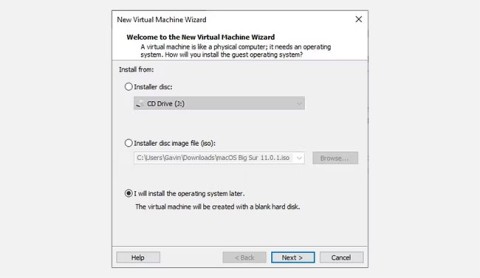
If you prefer VMware over VirtualBox, you can create a macOS Monterey virtual machine using VMware which works exactly like VirtualBox.
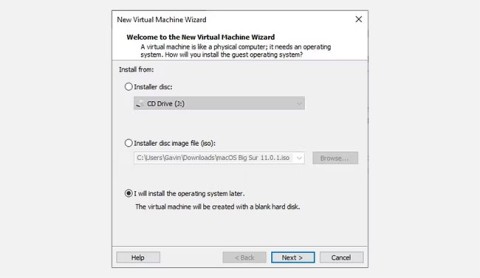
If you prefer VMware over VirtualBox, you can create a macOS Monterey virtual machine using VMware which works exactly like VirtualBox.
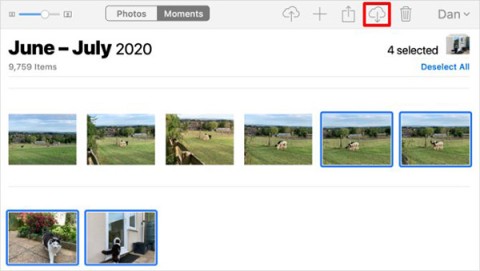
With iCloud Photos, you can view your entire photo library from any device. But you need to download photos from iCloud if you want to edit or do anything else. There are several ways to download photos from iCloud to devices like iPhone, Mac, and even Windows PC.

Looking for a WhatsApp alternative? Learn how to set up your Zalo account and explore its features with this comprehensive guide.

iOS 15: How to change the time and location of photos on iPhone, iOS 15 adds several features that improve user experience, including time and location editing

Instructions for turning on Messenger chat bubbles on iPhone. Currently, Facebook has officially updated the Messenger chat bubble feature for some iPhone users. After

Instructions to check the most used applications on iPhone, If you want to know which applications are most used on your iPhone, but

Instructions for checking whether the iPhone has had its components replaced or not. Before buying an old iPhone, many users will wonder if the iPhone has ever been repaired.

How to automatically translate conversations on iPhone, iPhone can automatically translate conversations without you having to touch the screen after each sentence. Here is the automatic way

Instructions for secret recording on iPhone, Currently, iPhone users can record secretly by touching the back of the phone. Today, WebTech360 invites you

How to install Google Maps widget for directions on iPhone. Recently, Google Maps has launched a utility feature on the iPhone screen, today, WebTech360

What should I do if I can't leave the chat group on iPhone?, iPhone sometimes doesn't allow you to leave the chat group in the Messages app. Why so? Let's find it with WebTech360

Interesting hidden features on iOS 17. iOS 17 has just been released. Although it does not have many new features, it also has some significant changes, some features will be displayed.

Instructions for changing animation effects on iPhone. Currently, the iPhone's Live Photo feature also allows users to change the motion effects of photos. Today

How to turn off annoying system sounds on iPhone, iPad, Are you annoyed with the sound of typing keys, locking the screen or taking photos on iPhone, iPad? Then let's apply the shortcut

How to check iOS version on iPhone, Checking iOS version on iPhone is not difficult. If you don't know, please refer to how to check the iOS version above

NoteIt application - how to sync notes on iPhone, NoteIt is a unique note sharing application. How to log in to Noteit and use it is not difficult. Below are the directions

Instructions for drawing on the iPhone keyboard with the QuickPath feature. QuickPath is a feature that allows the iPhone to receive letters or characters by swiping without having to enter data each time.

Why when texting on Android devices is often converted to multimedia message?

Why are some Android models in use, the icons on the screen enlarge?
Samsung Gear Fit 2 is a Samsung wearable that only supports connection with Android phones. So how to connect to iPhone running iOS?

Want to change the boring lock screen on Android device? How to install iPhone lock screen for Android below will be an interesting thing for you.