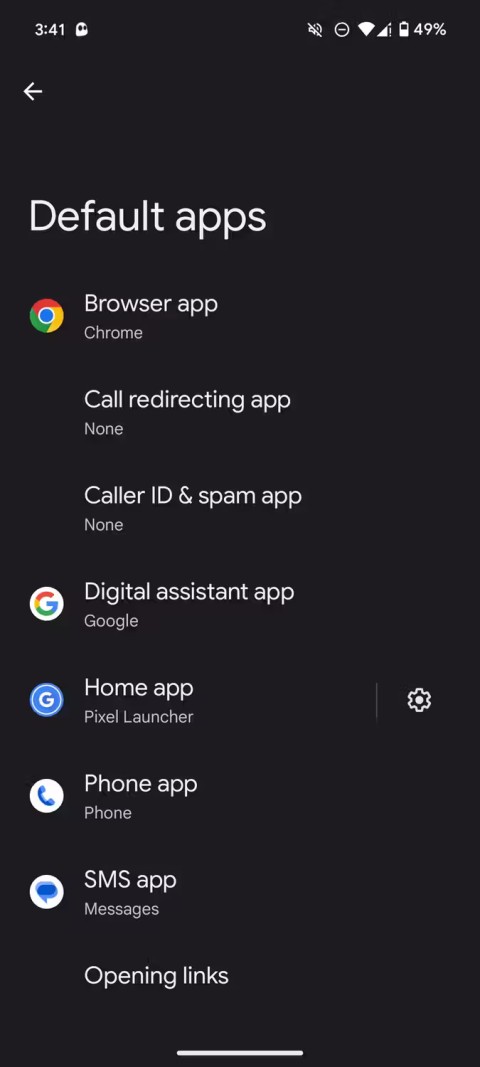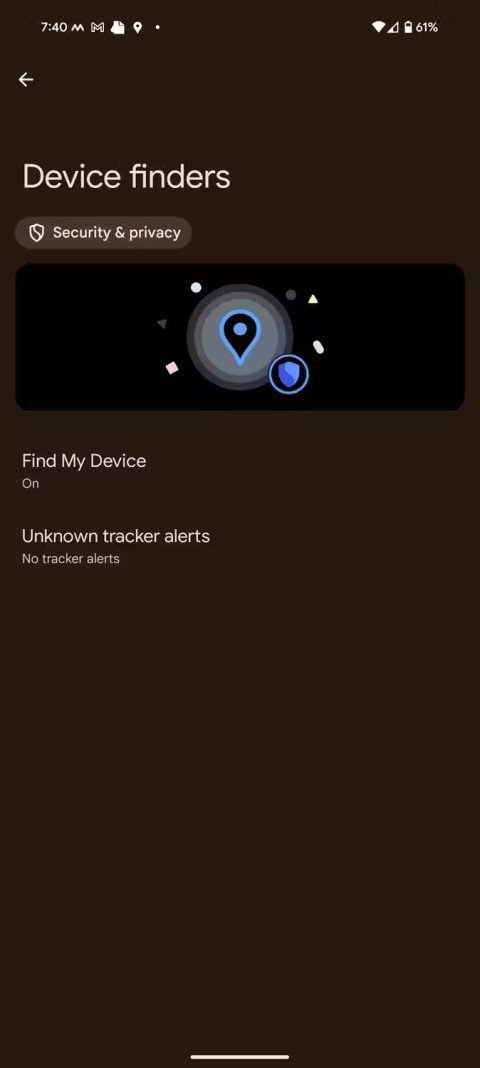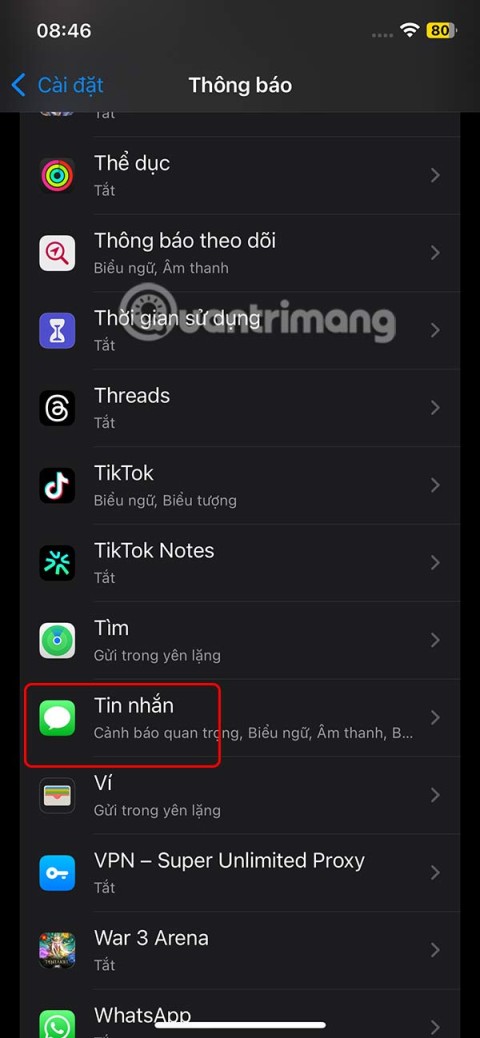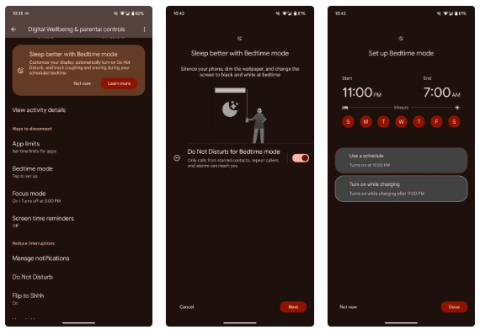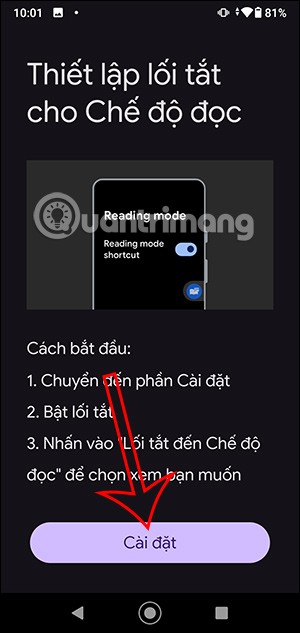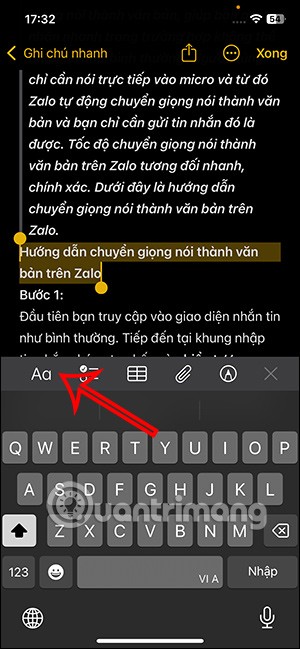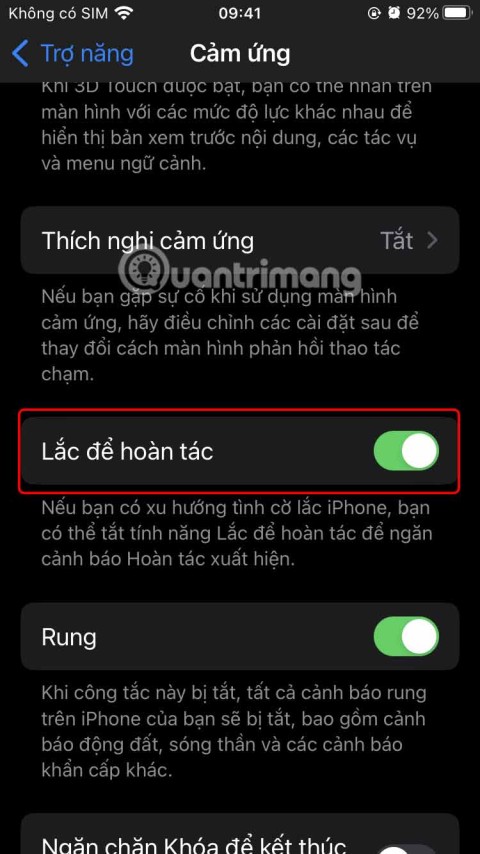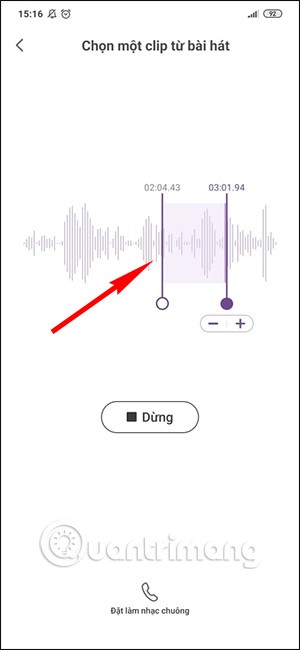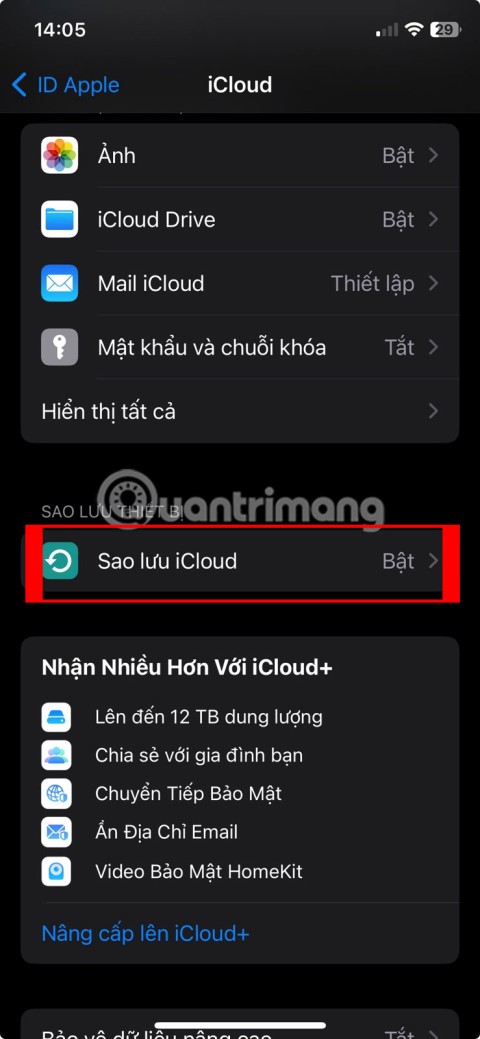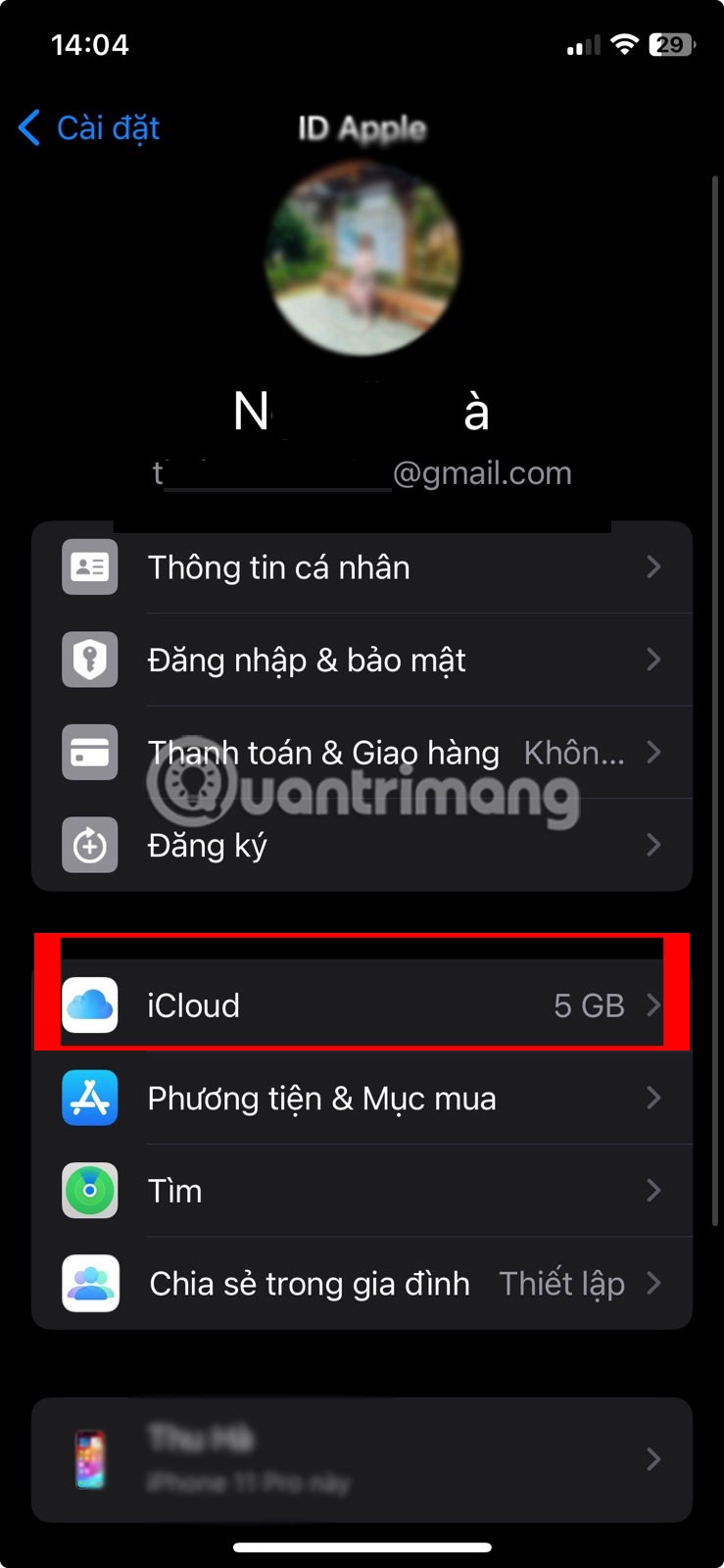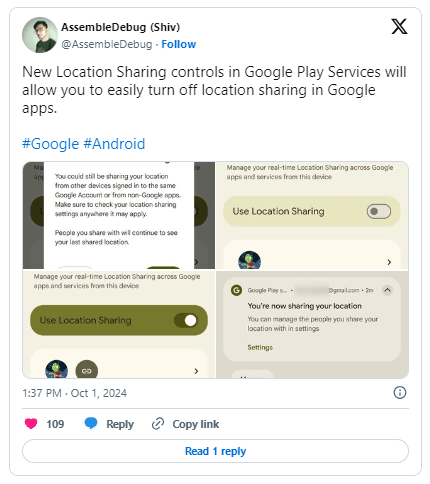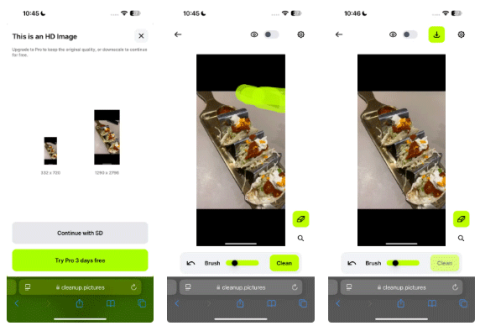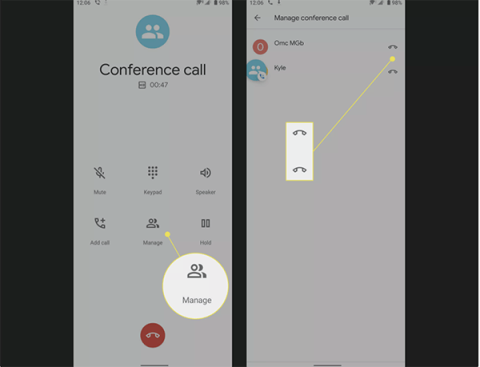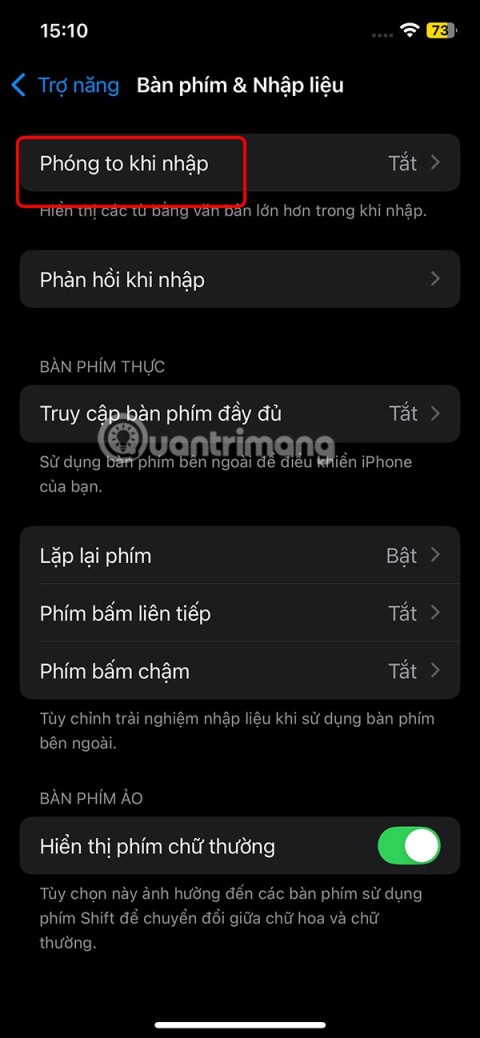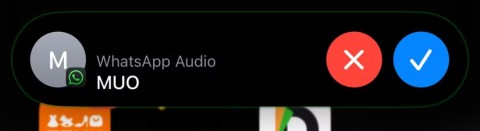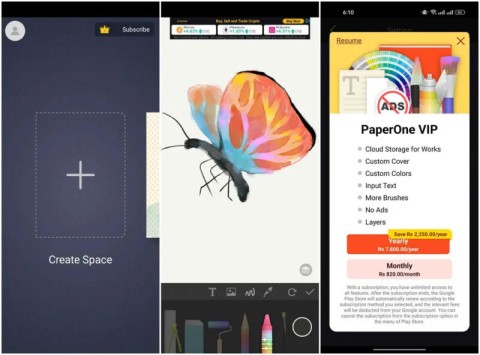TikTok Android App APK File Available to Download After App Was Removed from Play Store

Following a brief ban on TikTok in the United States, the popular app is now available for direct download as an APK while remaining blocked from the Google Play Store.