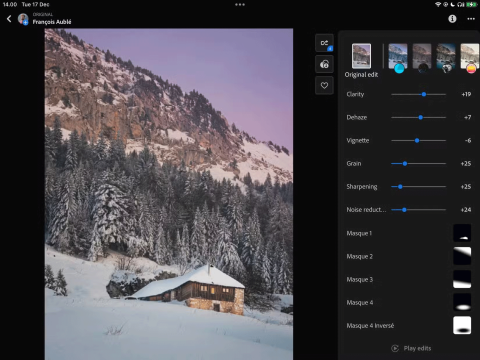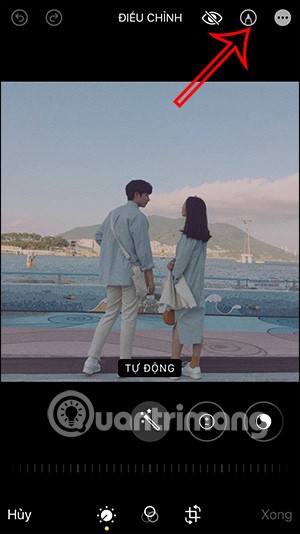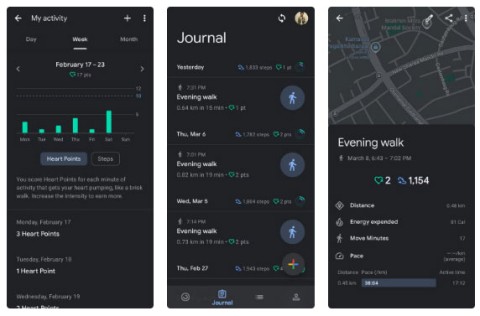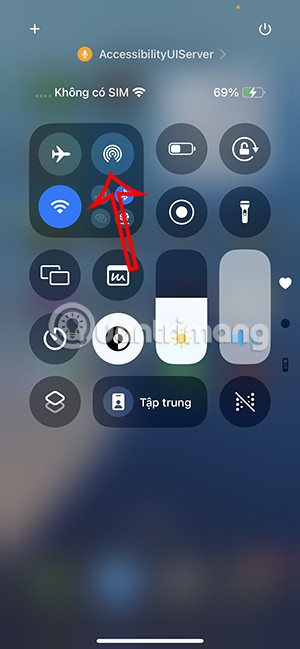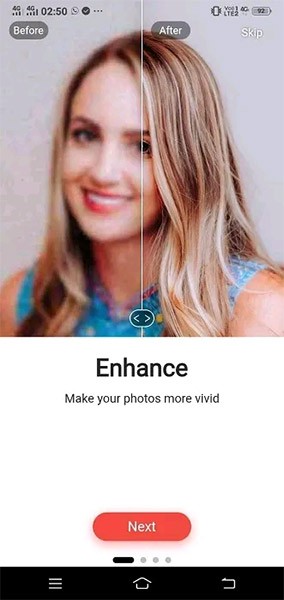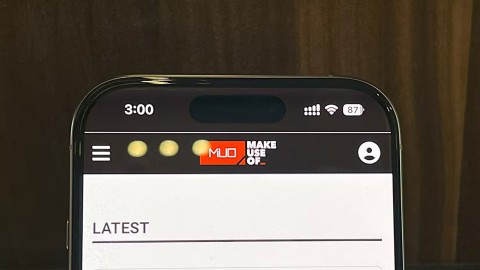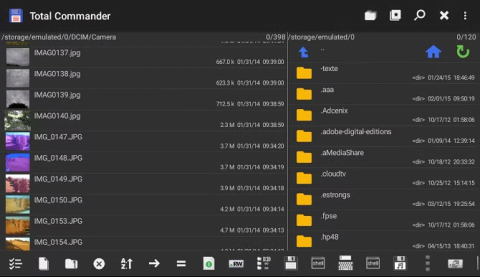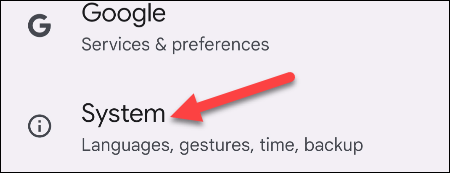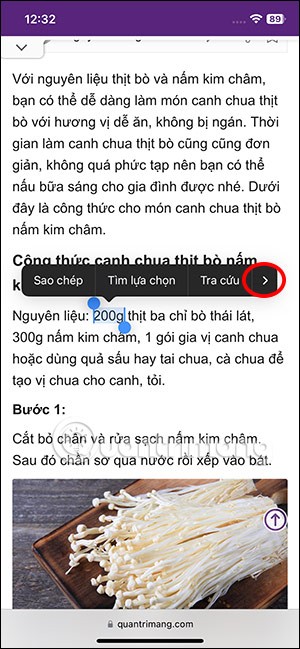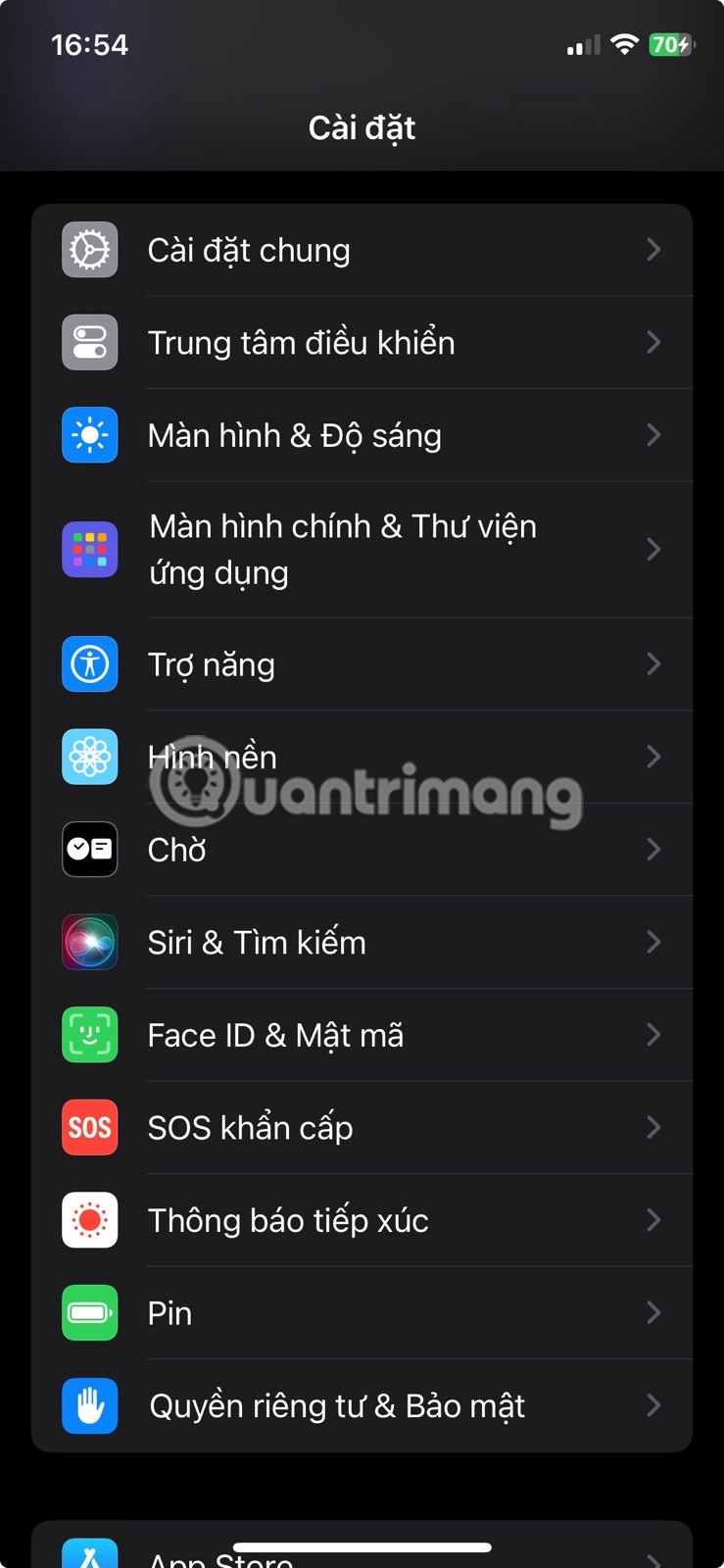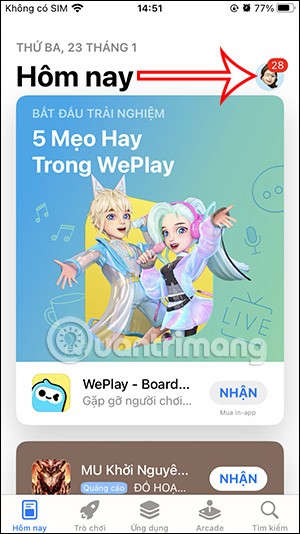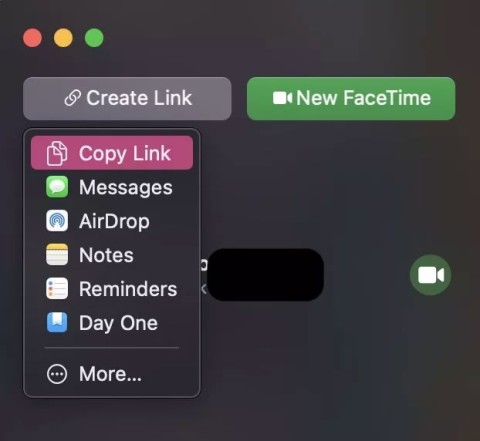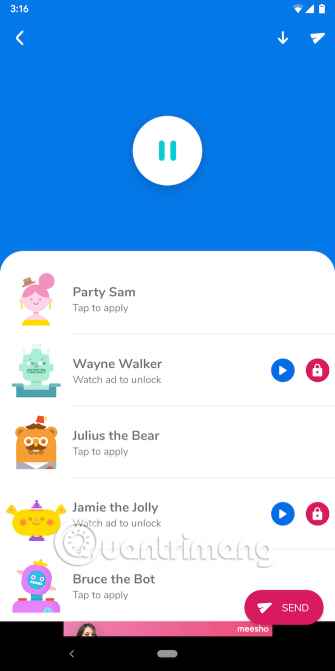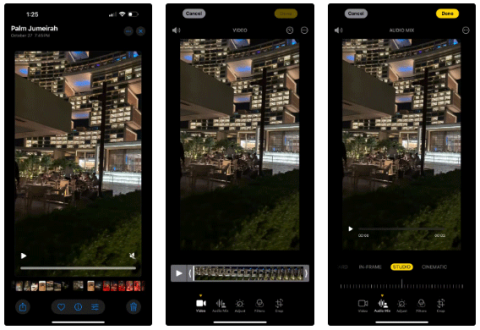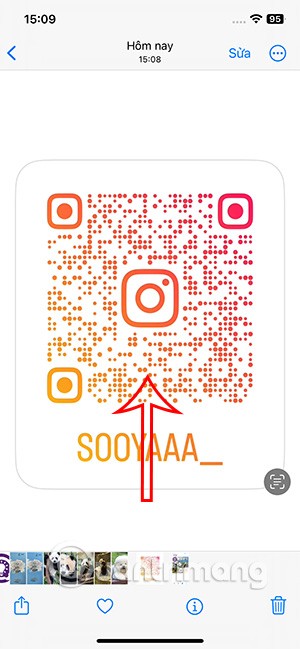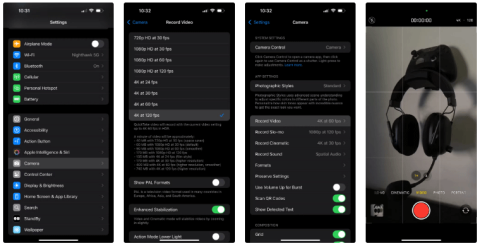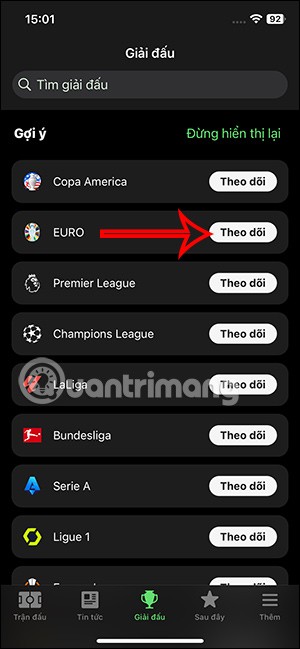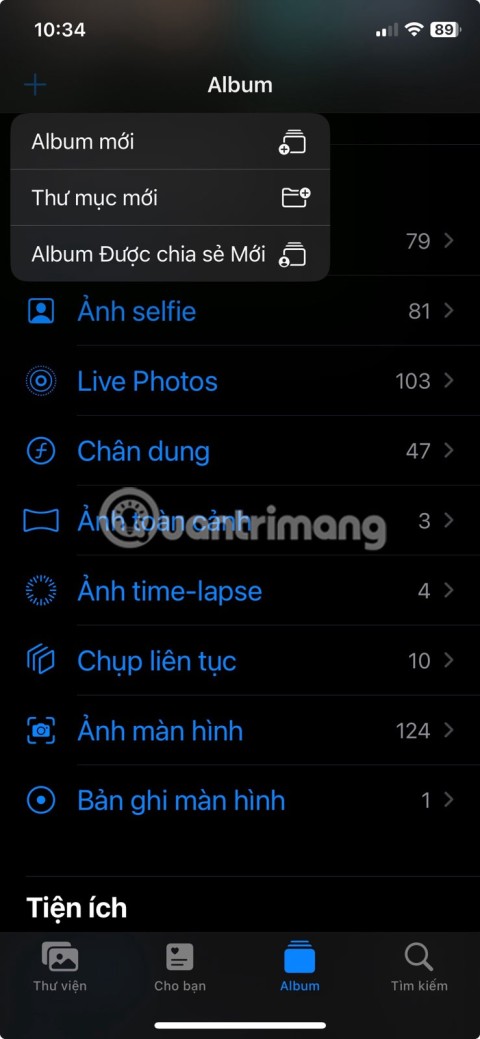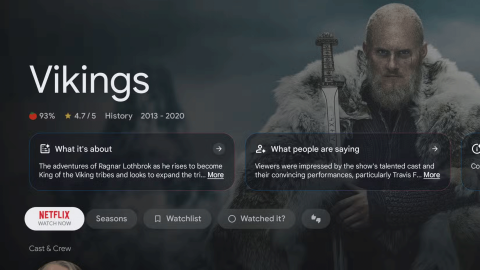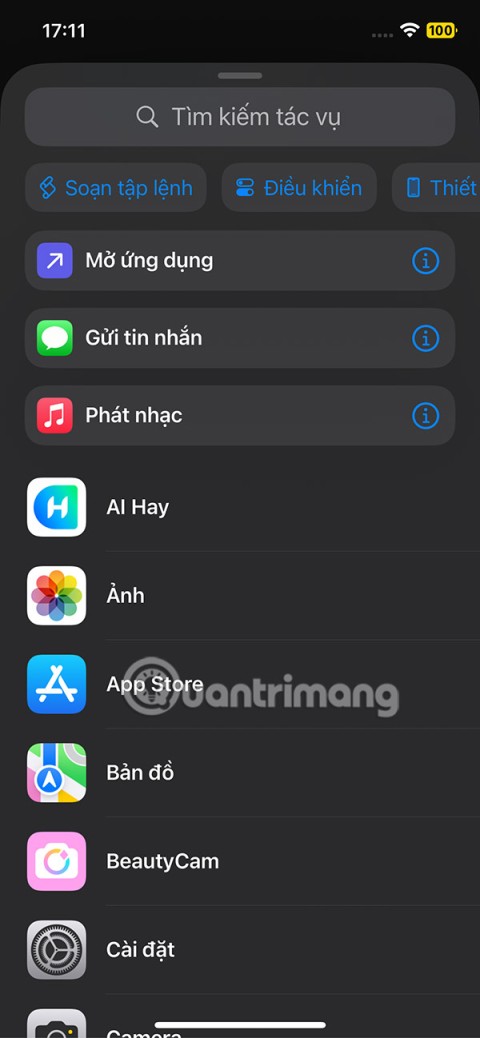IPhone security tips you missed

There are quite a few iPhone security features that we don't pay attention to and have overlooked. Below is a summary of the best iPhone security methods for you to check and implement.