Close-up of the process of upgrading iPhone 16 Pro 128GB to 1TB
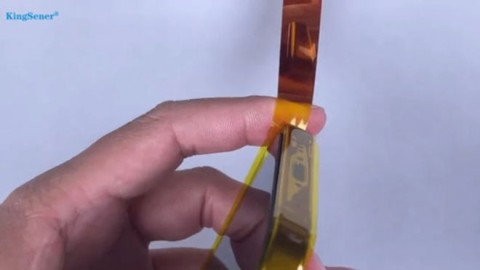
YouTube channel KingSener upgraded the storage capacity of the iPhone 16 Pro from 128GB to 1TB.
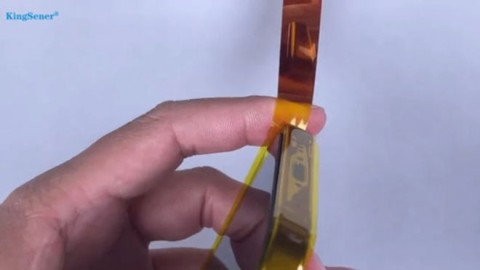
YouTube channel KingSener upgraded the storage capacity of the iPhone 16 Pro from 128GB to 1TB.
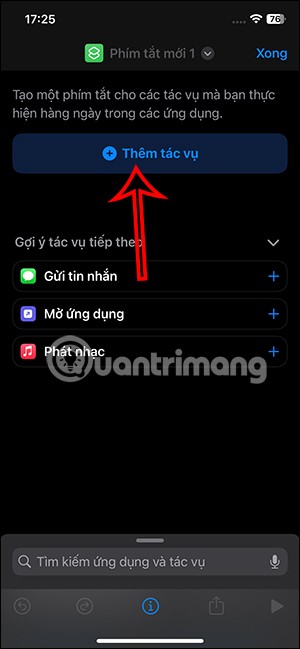
From iOS 16.4 update onwards, users can create iPhone lock screen shortcuts to quickly lock the screen, in case the iPhone power button is broken.
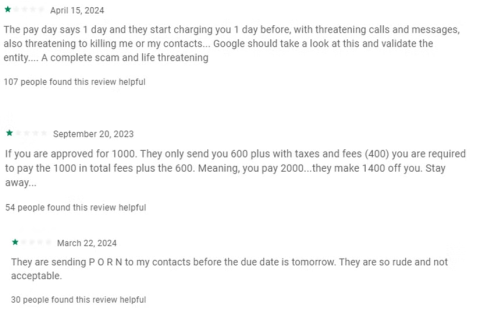
A typical case is the SpyLoan app that tricks users with promises of low-interest loans but instead collects personal data and blackmails victims with that data.

In the article below, Quantrimang will introduce you to some tips to fix Android Auto not working, whether on the phone or the car screen.
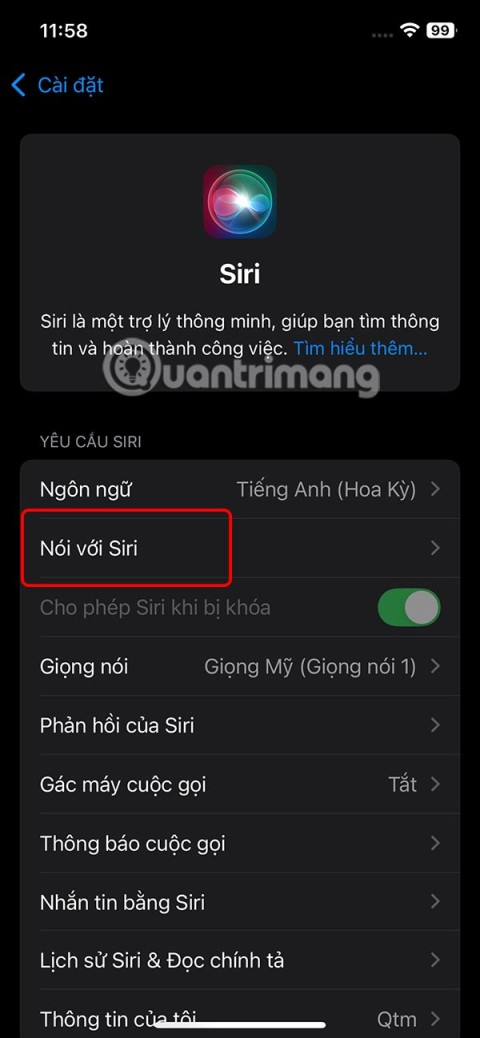
Some Siri functions do not depend entirely on whether the iPhone is connected to WiFi or not, and users can completely use Siri offline.
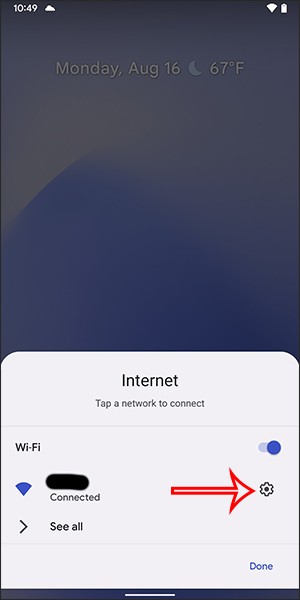
Current Android devices are equipped with the feature of sharing WiFi passwords with very simple steps, helping you to quickly send passwords to those who want to access.
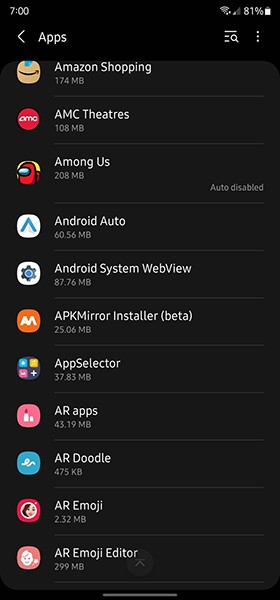
Android smartphones seem to be experiencing an annoying bug that causes applications on the device to frequently crash.
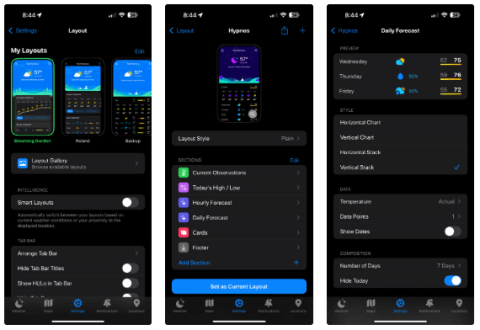
Sure, the iPhone's default Weather app is a great way to check what's going on outside. But there's a much better way to keep track of the weather.
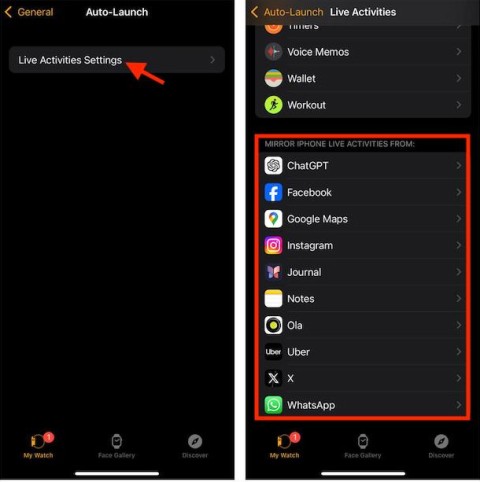
With iOS 18, you can mirror activity directly from your iPhone to your paired Apple Watch for instant tracking of any activity you want.
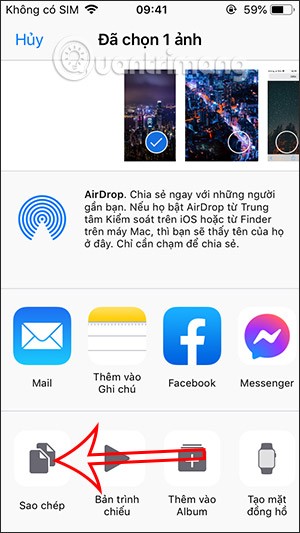
Reverse image search on iPhone is very simple when you can use the browser on the device, or use some 3rd party applications for more search options.
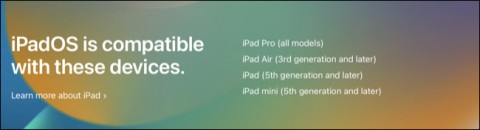
After countless rumors and leaks, Apple finally officially announced iOS 16 and iPadOS 16 on stage at WWDC 2022
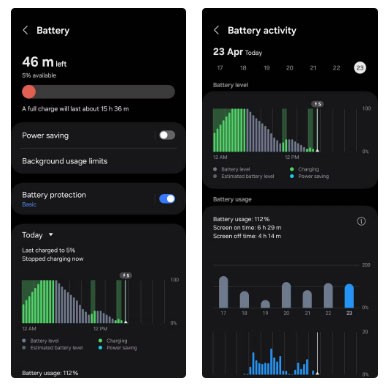
Strange battery drain or data spikes aren't necessarily a bug. It could be a malicious app secretly tracking your location, habits, etc.
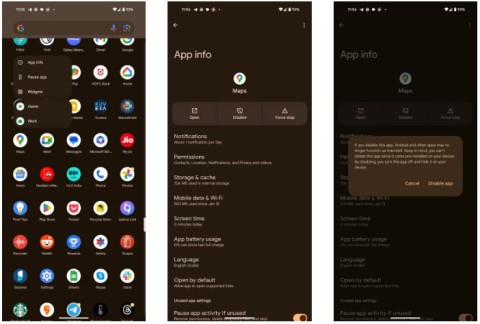
It's easy to get distracted by the many apps on your phone. The best way to reduce screen time is to put those apps out of sight.

Google has updated the circle search feature on iPhone, without the need for another supporting app. Here is a guide to circle search on iPhone.
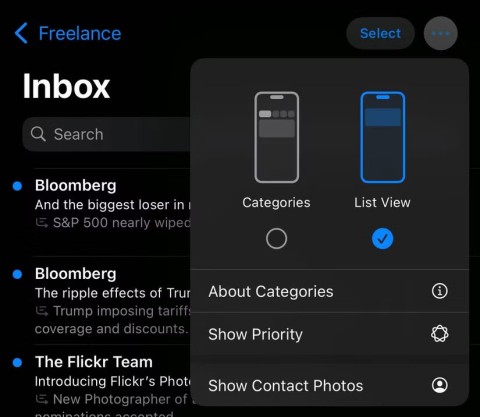
The first look at iOS 18.5 is finally here, and it makes it easier than ever to revert back to the old interface that Apple's Mail app used to use.
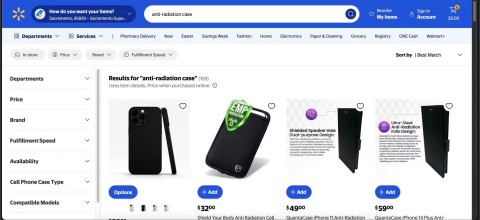
The iPhone is a premium device, but not every accessory on the market is worth it. Some accessories are just a ploy to prey on fear and misinformation.
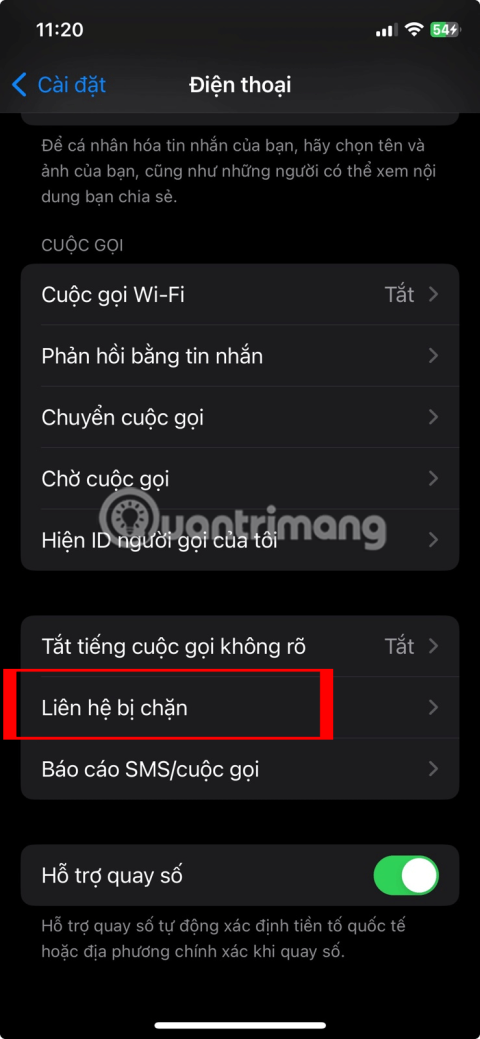
You should block a number on your iPhone if you keep getting spam calls. However, sometimes you may accidentally block the wrong person and will need to unblock them to start receiving calls and messages from them again.

After months of speculation, Apple has finally officially introduced the newest member of the iPhone 16 series, called the iPhone 16e.
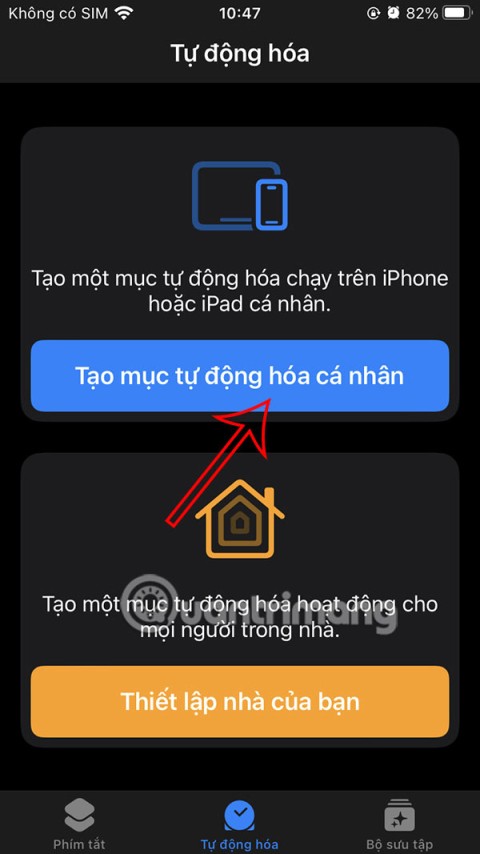
To quickly enjoy your favorite songs when connecting AirPods on iPhone or Bluetooth speakers, users can create a task to automatically play music when connecting AirPods on iPhone.
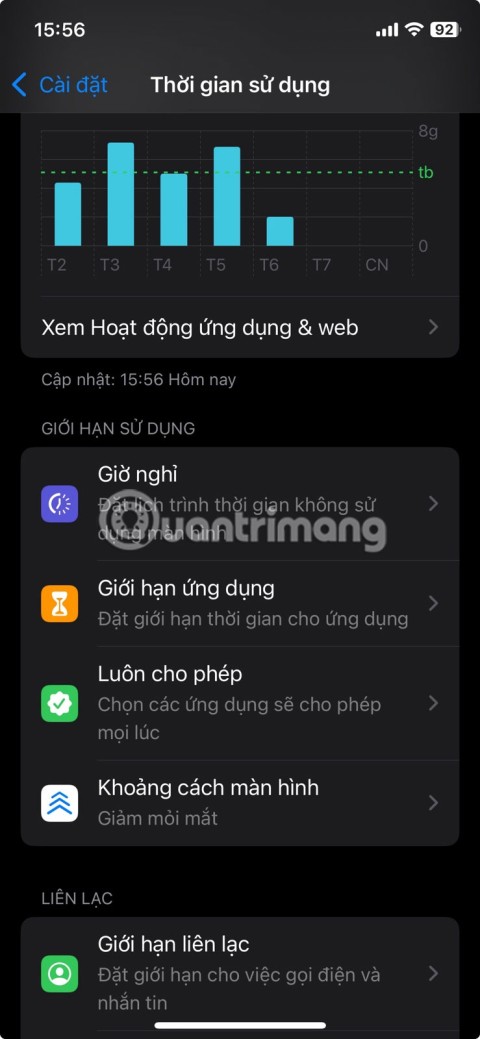
Many people have been trying to cut down on their phone usage over the past few months. Surprisingly, all you need is a built-in feature that's available on all Apple devices.
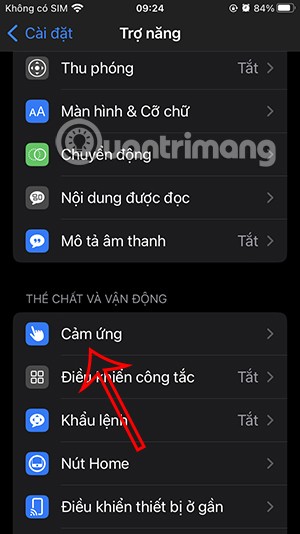
You can easily reopen Safari tabs if you accidentally closed the browser tabs you were viewing. Here's how to reopen closed Safari tabs.

While you can scroll through the Photos app to find photos like everyone else, things are easier if you use the search feature.

If your iPhone buttons aren't working properly, you should get them fixed as soon as possible. Luckily, there are a number of solutions, many of which you can do yourself.

As you know, Face ID is a great alternative to Touch ID and Apple itself has acknowledged that this biometric security feature of the iPhone is more secure.

AirDrop is the easiest way to transfer files between your Apple devices. Whether you want to send or receive photos, videos, documents, etc. on your iPhone, you can follow Quantrimang.com's guide to quickly learn how to use AirDrop.
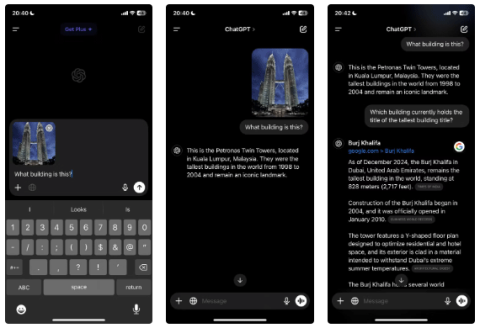
If you have an older iPhone, don't worry — there are great Apple Visual Intelligence alternatives that offer similar features without requiring the latest hardware.

Did you know that your iPhone is equipped with a sensor that can map its surroundings in three dimensions? This sensor is called LiDAR (Light Detection and Ranging).
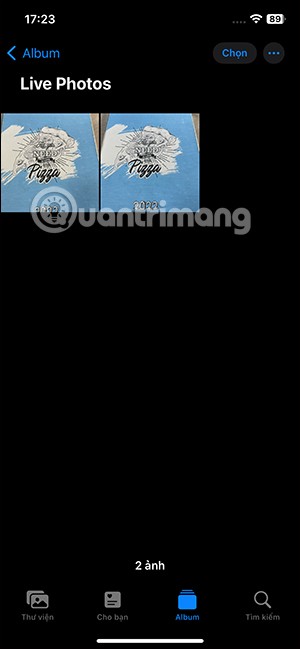
Since iOS 17, the iPhone lock screen has had the option to use Live Photos alongside other interesting options.

If your Android phone is not receiving text messages, you may miss out on OTPs and other important messages. So it is important that you resolve this issue quickly.
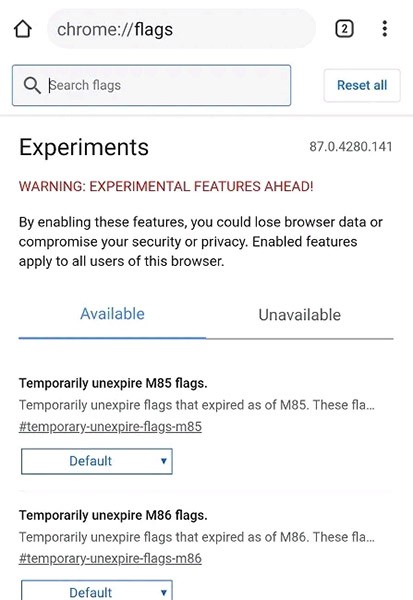
Google is gradually phasing out its old voice recognition technology and replacing it with its virtual assistant Assistant.