Google Announces Android XR, a New OS Platform for AR and VR Glasses
After years of neglect, Google has finally decided to refocus its investment on extended reality (XR) devices like headsets and glasses.
After years of neglect, Google has finally decided to refocus its investment on extended reality (XR) devices like headsets and glasses.

According to reports from some iPhone owners, the new iOS update has given them a solution to keep their hands warm during these cold winter days.

The iPhone 16 Pro models bring some notable upgrades, but most of the new features Apple is introducing have been available on Android phones for quite some time.
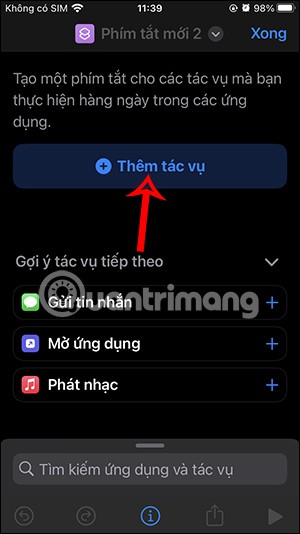
Many people who want to use battery saving mode on iPhone continuously can create a shortcut on the phone.
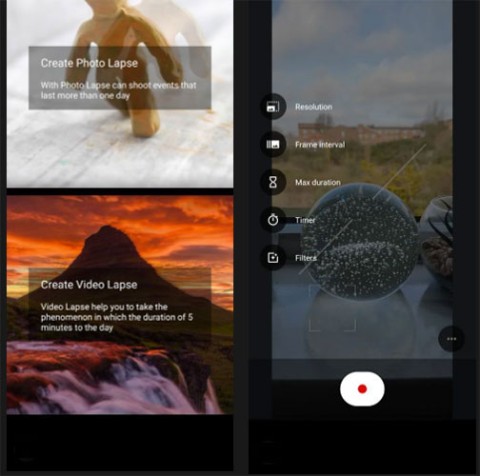
Video production offers a lot of fun effects to experiment with, but time-lapse is one of the most interesting.

Today's article will introduce you to different methods and apps to use Memoji on Android.

There are many Android manufacturers, but not all of them pay attention to software updates. Although the situation has improved over the past decade, not all smartphone manufacturers provide great software support.
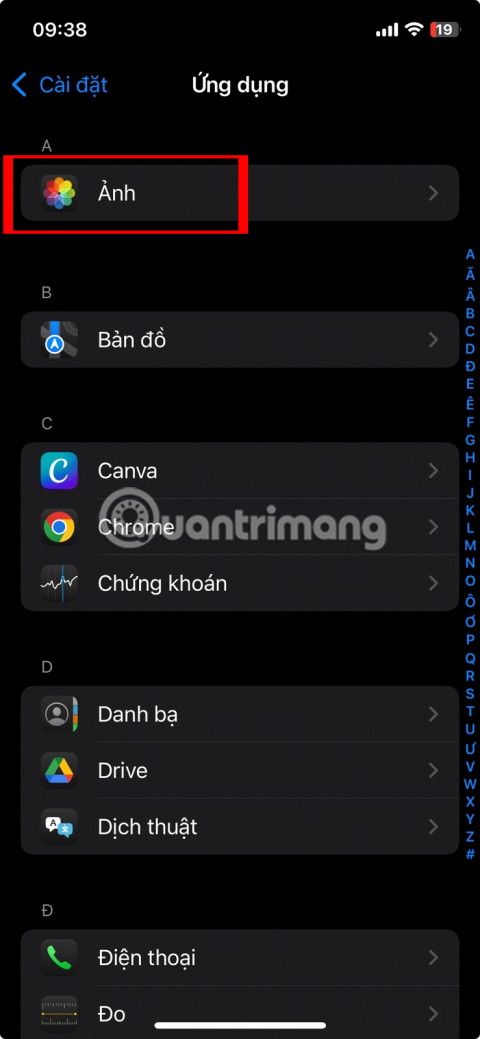
Organizing your own photos makes it easier to find and relive those special memories. So what's the best way to organize photos on your iPhone?
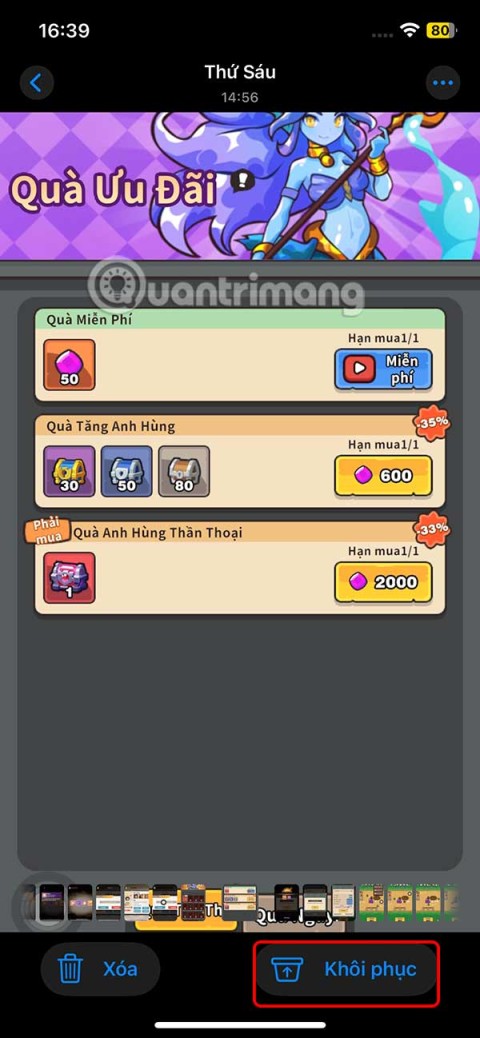
The Recently Deleted album on iPhone is a feature that allows you to recover previously deleted photos or videos. During these 30 days, you can either recover recently deleted photos or delete them permanently.
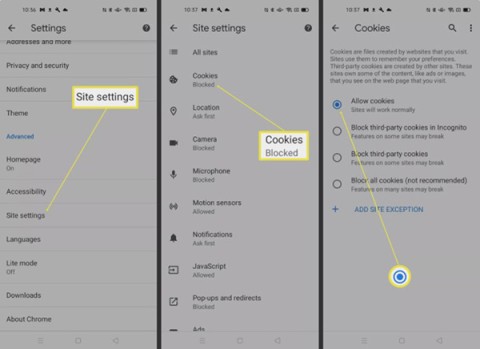
Quantrimang will guide you how to enable Cookies on Android phones in both Google Chrome and Mozilla Firefox.

To prevent hackers from accessing your iPhone through iCloud account vulnerabilities, it's best to turn off iCloud account sync on your iPhone!

Photography is a great way to capture memorable moments in our lives.

Some devices after upgrading to iOS 18 experience keyboard lag, which affects content input on iPhone.

Android 12 brings the biggest design change in the history of Android. Google rethought the entire experience, from colors to shapes, lighting, and motion. The result is an Android 12 that's more intuitive, dynamic, and personalized than ever.
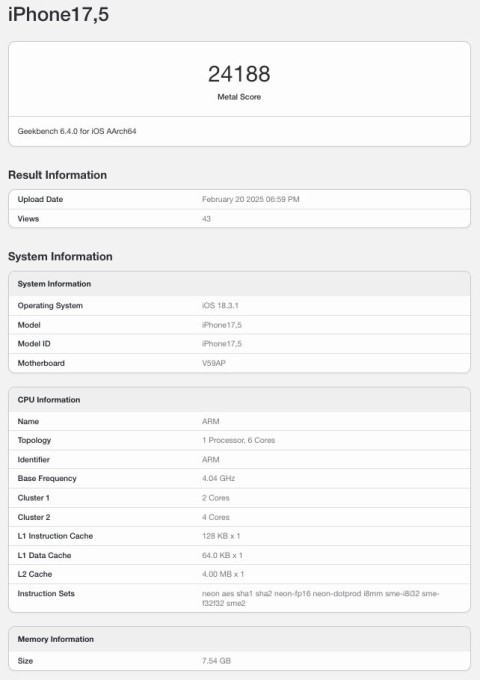
The iPhone 16e is the latest iPhone model just announced by Apple, and has immediately attracted a lot of attention from users when it is priced at a quite affordable level, only 599 USD.

There are Siri shortcuts that users want to use right from the lock screen, instead of having to access them directly from the manual way. Here are instructions for adding Siri shortcuts on the iPhone lock screen.
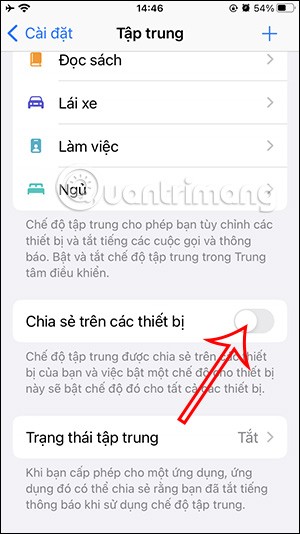
Focused State on iPhone will share the focused state you have enabled on your device to authorized apps.
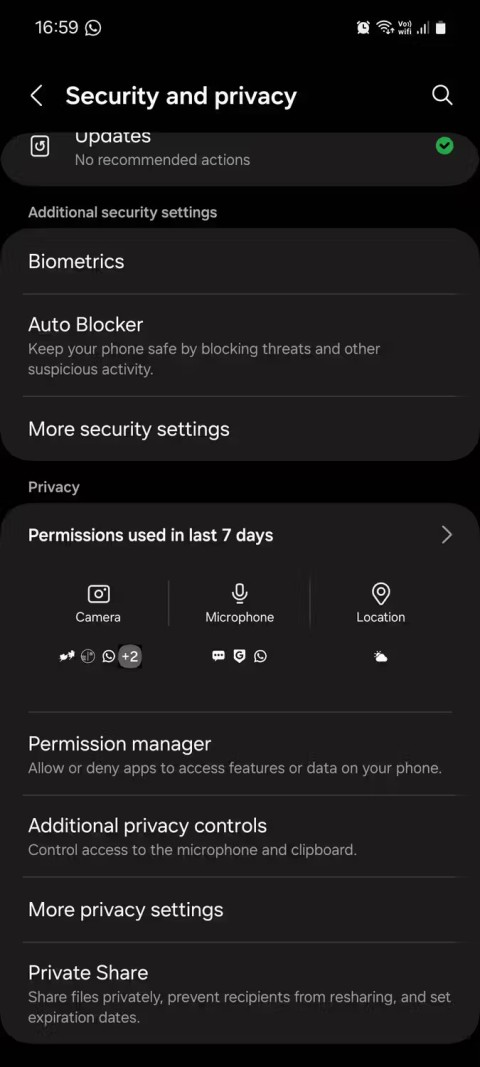
Although microphone related issues are quite common on Android devices, you can follow the following troubleshooting steps to resolve them.

To keep track of notes right on the iPhone home screen, users can use the Sticky Widgets application.
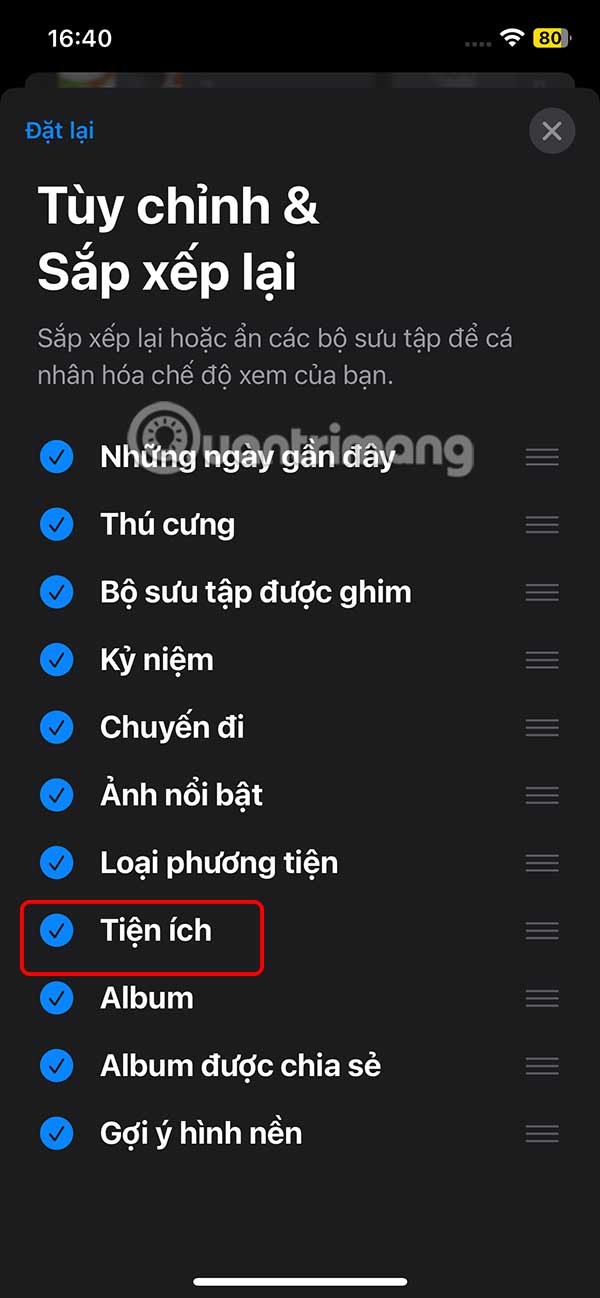
Instead of buying a traditional compass and having to remember to carry it with you every time you want to use it, you can download a compass app to your phone.
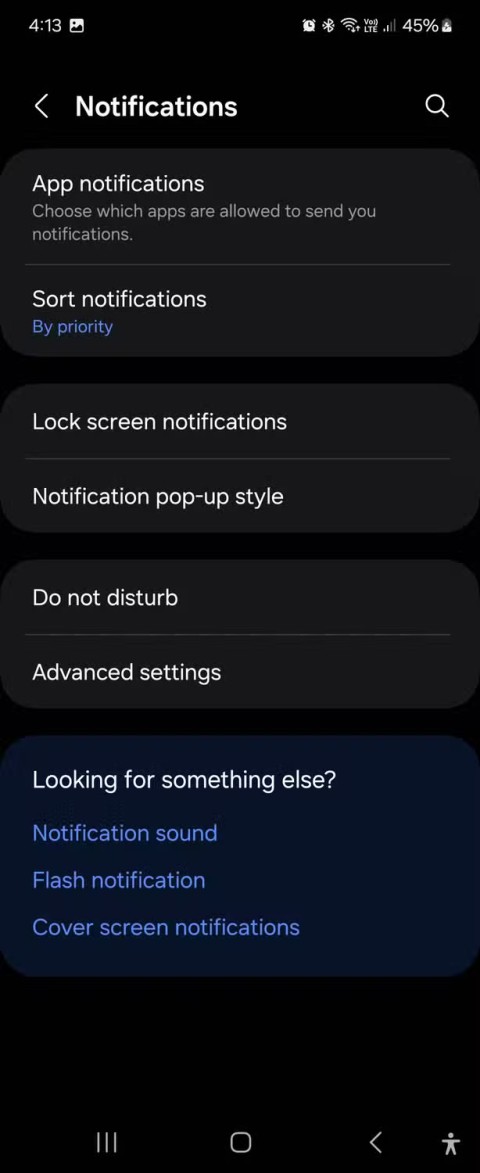
Even after a decade of using Android, there are still hidden features that make you wonder: Why didn't I know about this sooner? .
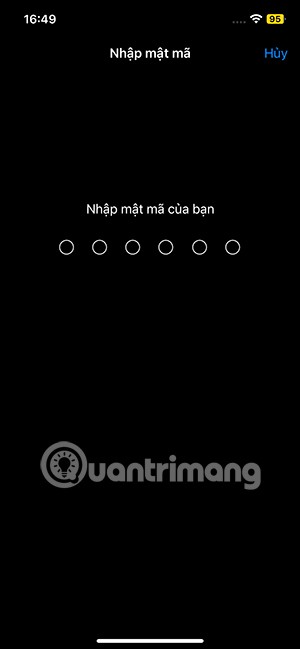
Live Activity on iPhone lets you keep track of ongoing activities or upcoming events right from your iPhone lock screen.

The Google app for iPhone is about to become a little less useful as Google recently removed access to Gemini AI from that app.

To set your preferred web browser as your default on iOS 14, follow these steps. Go to Settings > scroll down and click on any browser you have installed on your iPhone, for example here I choose Chrome.

While your iPhone can shoot great videos right out of the box, you can get better results by tweaking some camera settings.
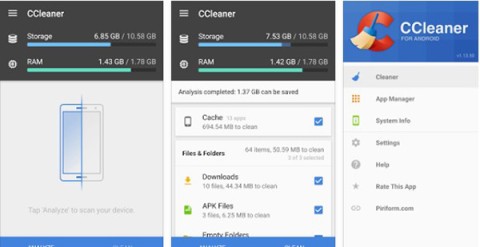
Quantrimang has filtered out a list of the best junk cleaning apps on Android, please refer to it below.

How do you find discounted Android apps, free Android apps today April 25, 2025? Quantrimang.com will summarize the most prominent Android apps that are free and discounted to help you save a little money in this time of rising prices and occasional slight increases in gas prices.
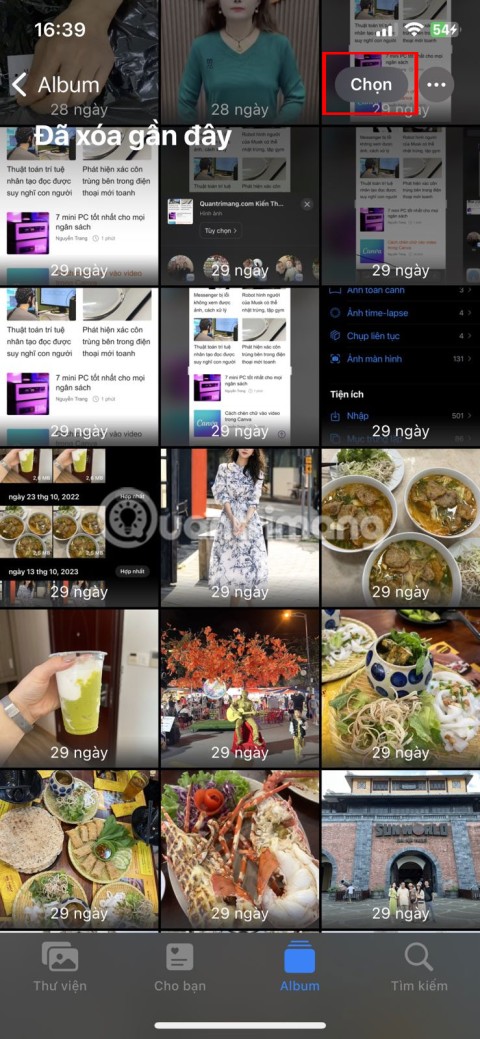
After a period of use, you will notice that your iPhone or iPad is getting slower and slower, and the remaining free space is too little. It's time to clean up your iPhone or iPad by deleting unnecessary junk files to free up the occupied free space.

There are quite a few iPhone security features that we don't pay attention to and have overlooked. Below is a summary of the best iPhone security methods for you to check and implement.
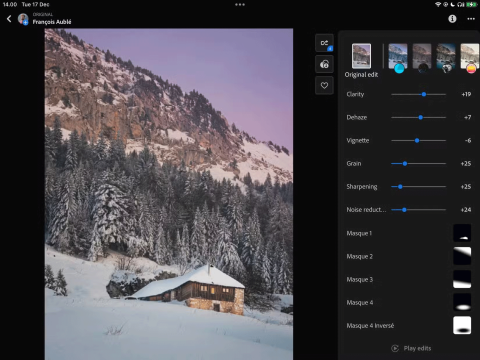
These apps not only help you improve your skills, but also inspire your next great shot while you practice.