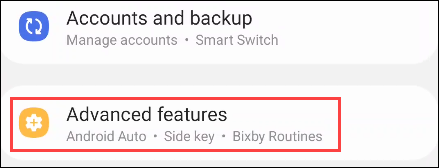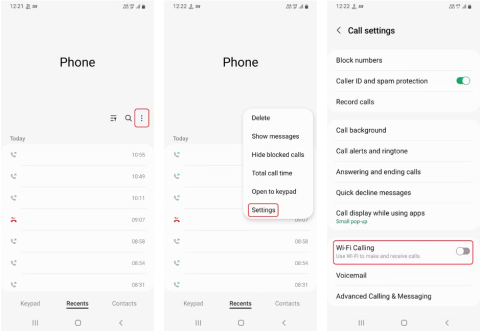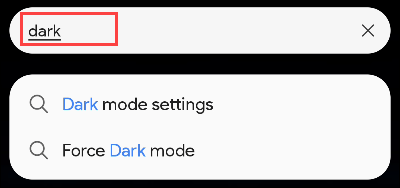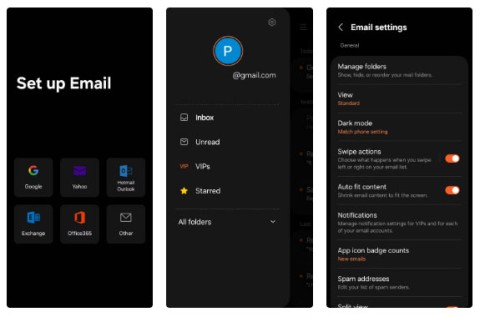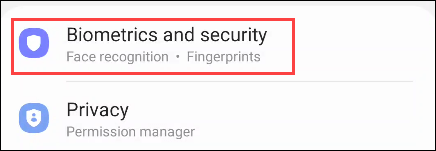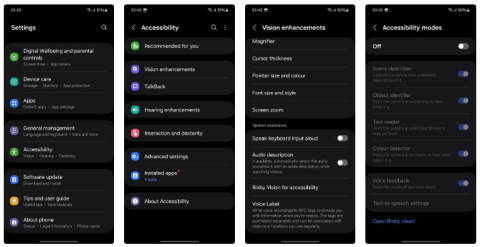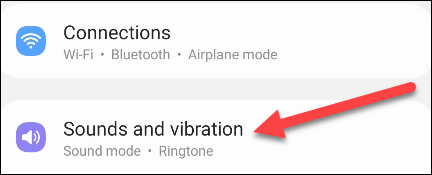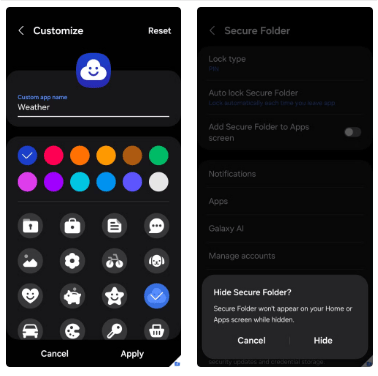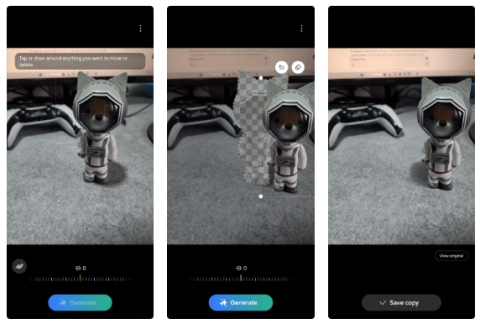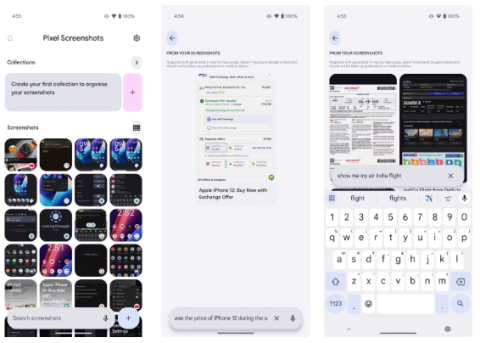10 Samsung Galaxy Features All Android Phones Should Learn

If you've been using a Samsung phone for a few years now, you'll find the great features the Galaxy line offers hard to beat.
Google has made great strides in making the Pixel a mainstream phone, differentiating itself with innovative design and software features. However, when considering switching to a Pixel, here are some key features on Samsung phones that make many people reconsider.
1. Modes and Routines help automate everything
Many people have used Modes and Routines so often that they find it impossible to switch to another phone that doesn’t offer at least one equivalent feature. They use it when they go to bed, when they go for a walk, when they stream video, when they work, and automate annoying phone functions that they have to turn on every time.
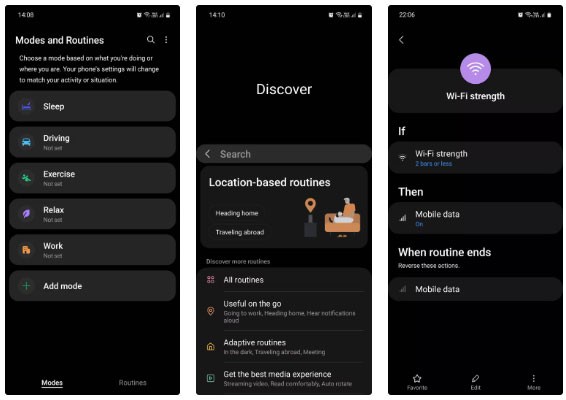
Here's a quick look at the routines you can set up on your phone and what they do:
To be fair, Pixel phones do have their own automation feature called Rules, but its functionality is so basic and limited that many people doubt whether Pixel users actually use it.
Similarly, there are also automation capabilities built into Google Assistant, but when comparing Modes and Routines with Google Assistant Routines, Google Assistant Routines cannot compete.
2. Edge Panels let you multitask like a pro
Like Modes and Routines, many people use Edge Panels almost constantly. Edge Panels are customizable app drawers that slide out from the side of the screen. Their most common use is for quicker access to favorite apps via the “Apps” panel.
You can even add pairs of apps to launch them at the same time in split-screen view; for example, you can open Google Sheets and Calculator together to do quick calculations while planning your monthly budget.
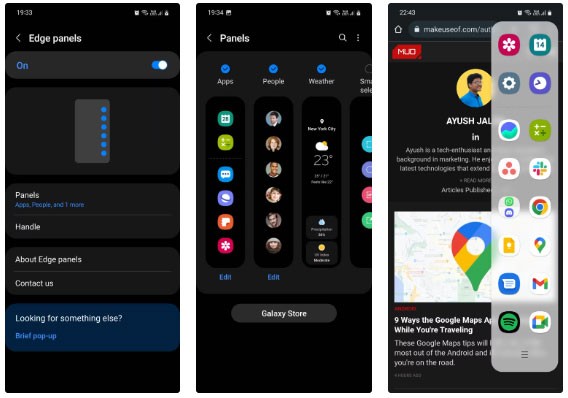
All of this might seem a bit excessive, but once you get used to it, it becomes second nature and helps you get things done on your phone much faster. Pixel phones don’t have this feature, so you have no choice but to exit the current app to perform another action.
3. Create a custom sound profile that suits your ears
If you have a little hearing loss in one ear, listening to music and watching movies becomes less enjoyable. On non-Samsung phones, you have to go into accessibility settings and adjust the sound balance to your liking.
Samsung phones have a feature called Adapt Sound, which creates a personalized sound profile by taking a short hearing test. The phone will calibrate itself based on the test results, changing the sound balance and boosting certain frequencies to suit your ears.
4. Samsung Good Lock is a powerful customization tool
Customization is a big deal for many people, and Samsung's implementation on Galaxy devices is simply unparalleled, thanks to Good Lock. This is a customization app that contains downloadable modules that let you modify different parts of the user interface and provide additional utility.
If you're curious, you can learn how to use Good Lock on your Samsung phone and download the app from the Galaxy Store.
5. Fingerprint scanner works even when the screen is off

You can set your phone to always have the fingerprint scanner on, even when the screen is off. This way, you don't have to first press the power button to get to the lock screen and then tap the scanner to unlock your phone and see the home screen; you can unlock your phone directly and bypass the lock screen.
This may seem trivial, but think about how many times you lock and unlock your phone in a day. The few seconds saved each time you unlock it are well worth it.
6. Open any app in Pop-Up or Split Screen mode
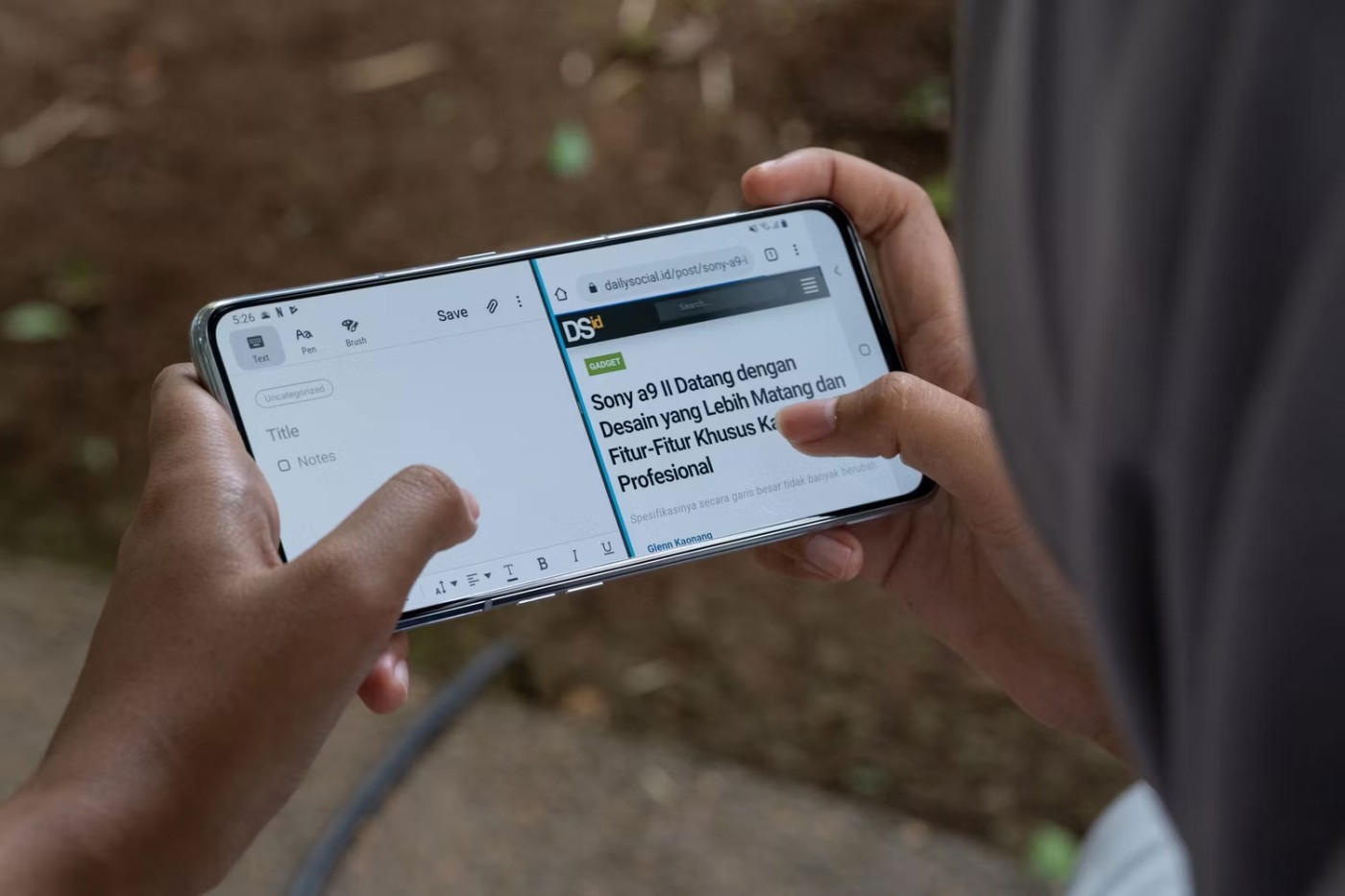
Many popular apps aren’t designed for any orientation other than full screen. This isn’t usually a big deal, but it can get in the way of multitasking. However, Samsung phones can force any app to open in split-screen or pop-up mode. You can even access pop-up view while the app is open in split-screen mode.
On Pixel, this feature is called floating windows, and you have to enable it through Android developer options. According to Pixel users complaining on forums and subreddits, the implementation of this feature is simply not good enough to be trusted.
If you've been using a Samsung phone for a few years now, you'll find the great features the Galaxy line offers hard to beat.
Taking screenshots on Samsung Galaxy phones is also extremely easy.
Certainly none of us want to be in a situation where we need to call for emergency help, but it is always essential to be prepared for the worst.
Just bought a new Samsung Galaxy phone and need to configure it? Here are 10 settings you should change to make your Samsung phone run better.
The idea behind Samsung's system-wide internal search feature is to help users find everything they need on their device from a single area, with simple, quick operations.
While you may be familiar with the pre-installed apps, there are a number of lesser-known but equally valuable apps that Samsung offers.
Samsung is a popular smartphone manufacturer with a product range covering almost every segment of the market under the Galaxy brand.
Some high-end smartphones are now gradually moving users from password and fingerprint security authentication to more convenient facial recognition technology.
Think you know everything about the Samsung Galaxy? You might change your mind after trying these 6 features you didn't even know you needed!
Sound quality may not be something that comes to mind when talking about smartphones, but in fact, it is a very important component in evaluating the user experience.
These are the Samsung Galaxy devices that will have their software discontinued this year
You may already be using Secure Folder on your Samsung Galaxy phone to protect sensitive data, but are you getting the most out of this feature?
Those who enjoy editing photos from time to time will find that the built-in photo editor on Samsung Galaxy phones offers everything they need.
Google's Pixel phones aren't as advanced as Samsung's flagship Galaxy phones in terms of hardware, but they offer a superior Android experience.
Tired of Microsoft Teams OneDrive Error blocking file sync? Follow our step-by-step guide to solve Microsoft Teams "OneDrive Error" File Sync issues quickly. Proven fixes for smooth collaboration in Teams channels. Get your files syncing error-free today!
Tired of Microsoft Teams workflows and Power Automate errors halting your productivity? Get step-by-step solutions to common issues like authentication failures, timeouts, and flow errors. Fix them in minutes and automate effortlessly!
Facing Microsoft Teams "Download Error" on MacBook? Discover proven troubleshooting steps to resolve download failures quickly, from cache clears to reinstalls, and get back to smooth teamwork.
Tired of the frustrating Microsoft Teams "Where is Teams" Folder Error? Discover proven, step-by-step troubleshooting fixes to resolve it quickly and restore smooth teamwork. Latest methods included!
Frustrated by Microsoft Teams JavaScript Error on desktop app? Discover proven steps to fix it fast: clear cache, update, reset, and reinstall. Get back to seamless collaboration in minutes!
Struggling with Microsoft Teams "Guest Login" Error? Discover step-by-step fixes, from quick cache clears to admin settings, to resolve guest access issues fast and collaborate seamlessly. Updated with the latest tips!
Tired of the Microsoft Teams "For PC" download error blocking your work? Follow our proven, step-by-step guide to resolve it quickly and get Teams running smoothly on your PC today.
Struggling with Microsoft Teams "Windows 7" login error? Discover step-by-step fixes for this frustrating issue on Windows 10/11. Clear cache, edit registry, and more – get back to seamless collaboration today!
Tired of Microsoft Teams Error Code 0x80070005 blocking your meetings? Follow this 2026 guide with step-by-step fixes for access denied issues. Get Teams running smoothly in minutes!
Master the installation of the Microsoft Teams Add-in for Outlook 2026 effortlessly. Boost your productivity with seamless scheduling and meetings. Follow our proven, up-to-date steps for instant success!
Struggling with Microsoft Teams "License Error" 2026? Discover proven, step-by-step solutions to resolve it fast. Clear cache, check licenses, and get back to seamless collaboration—no IT help needed!
Whether youre in your 50s, 60s, or even 70s, its not too late to prioritize your health and put yourself first. Here are the best exercises for people 50 and older.
Struggling with Microsoft Teams Error Caa50024 on Windows 10/11? Follow our step-by-step fixes to resolve crashes and launch issues quickly. Latest proven solutions for seamless teamwork.
Stuck with Microsoft Teams login error AADSTS50011? Discover proven, step-by-step fixes to resolve the reply URL mismatch issue and log in seamlessly. No tech skills needed!
Tired of the frustrating Microsoft Teams "Win 7" Compatibility Error blocking your meetings? Get instant fixes with our step-by-step guide, including workarounds for older Windows versions. Resolve it now and stay connected!