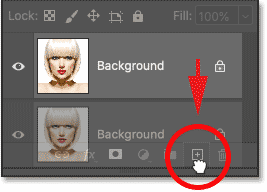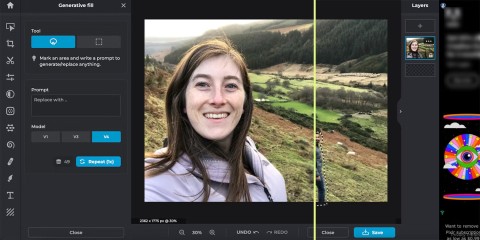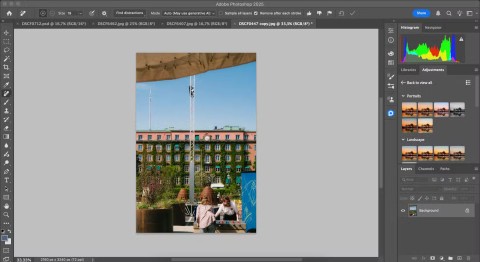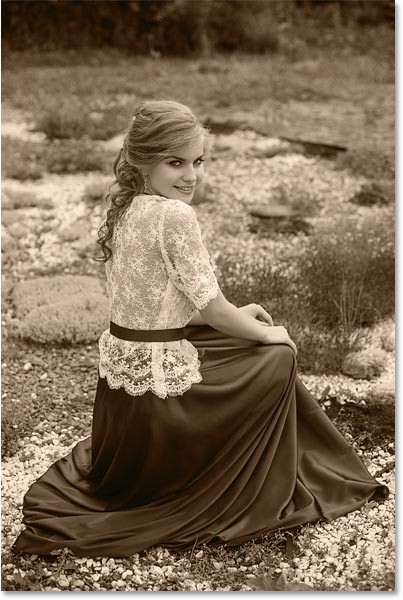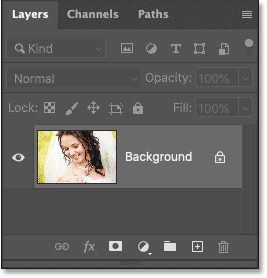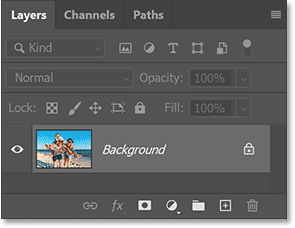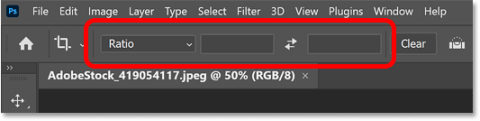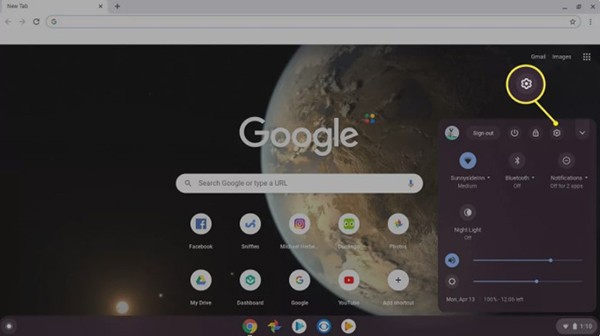What is the best AI photo background remover?

People spend too much time manually removing backgrounds, and AI isn't always the magic it claims to be.
Photoshop is a professional photo editor, loved by many users. Like many other software in the process of using often errors, causing users to struggle forever do not know how to handle, there are some very simple handling errors that many people do not know.
Download Photoshop CS6 for PC Download Photoshop CS6 for Mac
Therefore, Download.com.vn today will introduce to readers 10 common mistakes, the most common process of photo editing in Photoshop. Invite you to follow the article below:
A lot of users experience this situation, every time the image is enlarged or reduced, it is changed. To fix this, press Ctrl + K to access Preferences . On the Tools tab , select Zoom Resizes Windows .

In some cases, using the Brush feature or the brush-related tools, the cursor is not visible or the shape is very different. When encountering that situation, press Ctrl + K to access Prefences . At the Cursors tab , you can change and make them appear in Painting Cursors and Other Cursors.

Suddenly you can not edit anything, nor use any functions in Photoshop, maybe this is an error when you accidentally press Ctrl + A or use the Magic Wand Tool and Marque Tool. To remove all roadblocks in Photoshop, click the Select tab , select Deselect (or use the key combination Ctrl + D ). Then you can edit normally.

Export Clipboard is not fully compatible with Photoshop versions on operating systems, so each tab switch often causes errors. To fix, press Ctrl + K to access Prefences . On the General tab, uncheck the Export Clipboard box to prevent copying image data from Photoshop.

After the operation, all panels have disappeared from the screen, but the menu still appears. This case is because you press the Tab key, so the toolbar is hidden, or the F key to enter full screen mode. To fix it, just press that key again and you're done.

Suddenly opening new files in Photoshop appears in the window, rather than the tab format as always, making you feel very inconvenient. So visit Prefrences (Ctrl + K) , switch to the Workspace tab and select the Open Documents as Tabs box .

Straight Quotes mode does not cover all images, but only certain sizes. Most programs automatically replace Smart Quotes mode to fix this error, but for some reasons you prefer the Straight Quotes mode rather than Smart Quotes but can't control them. So it's best to turn off this feature by visiting Prefrences (Ctrl + K) , switch to the Type tab , uncheck the box Use Smart Quotes.

After using the computer hard drive full time, leading to the situation where Photoshop does not have enough workspace, will run very slowly, even hang or freeze. So when you encounter that situation, you access the Disk Cleanup , to scan junk files, temporary files in C drive, freeing storage space.

When the Disk Cleanup for Windows 10 window appears, select the junk files in the system, then click OK to automatically remove the junk file. In addition, you should also delete unused Photoshop files. Or use some system cleaning tools like: CCleaner , Clean Master ...

You spend too much time waiting to apply a filter or switch from one function to another. As you know, Photoshop needs a fairly high computer configuration to work smoothly. The situation of slow running Photoshop is mainly due to the CPU is not strong enough or Ram spend too little on Photoshop. If related to the CPU you only have to upgrade, also related to Ram, you can customize it by:
Access Preferences (Ctrl + K) , switch to the Performance tab . Here, you can increase or decrease the amount of memory usage in Photoshop. However, you should also pay attention to the Ideal Range section , if you do not use other programs but prefer to use Photoshop only then you can set it to the maximum level.

Suddenly you cannot open PSD files in Photoshop. It could be due to two reasons, one is due to a virus attack, the second is due to the Portable version, the default file opening function in Photoshop will not work. To fix this, right-click on the file, select Open With> Choose Another App .

When the notification window appears, select Look for another app on this PC .

Navigate to the path containing the Photoshop software or where the Portable version is located, and then click Open.

Next, select Adobe Photoshop, then check Always use this App to open .psd files. Then click OK to open.

Now you can open the PSD file by clicking directly, or you can right-click the file, hover over Open With , and you'll see Photoshop appear here.
Hopefully this article will help you quickly fix some common mistakes in Photoshop, to comfortably edit photos with your favorite tool. In addition, when using Photoshop you can remove red-eye effects , delete redundant objects as well as make text transparent easily.
I wish you successful implementation!
People spend too much time manually removing backgrounds, and AI isn't always the magic it claims to be.
This tutorial will show you how to easily turn a photo into a pencil sketch using Adobe Photoshop.
Many people used to find resizing images very annoying until they learned about Photoshop's simple channel-based protection method.
Add a quick and easy poster effect to your images using Photoshop to recreate the classic look of posters printed with limited ink colors.
There are many AI photo editors that make Photoshop a second choice and AI features are useful tools for editing photos without having to learn complex Photoshop.
Photoshop 2025 packs new AI tools, smarter selections, and features you didn't know you needed until now.
This tutorial will show you a quick and easy way to add a monochrome color effect to an image using Adobe Photoshop.
This tutorial will show you how to add canvas space and drop shadow to your photo in Photoshop to create a simple yet stylish photo border.
Adobe's Lens Blur tool makes it easy to review your photos, adding depth and focus to your photos.
Hidden away in the app, Photoshop Actions is a beloved feature of the popular photo editing tool, meant to speed up workflows without the need for AI.
Lightroom and Adobe Photoshop are two of the best photo editing tools, but while many professionals use both together, you only need Lightroom if you're an amateur photographer.
This tutorial will show you how to create a cool Picture in Picture effect with Adobe Photoshop by taking a single photo and creating the illusion that a smaller, cropped version of the same photo is inside it.
Generative Workspace is one of the top AI features announced at Adobe Max 2024. It will be the new home for your Generative AI images and files.
With Generative Fill, powered by Adobe's Generative AI called Firefly, anyone can add realistic water reflection effects to their photos simply by drawing a selection, typing a few words, and clicking a button.
This tutorial will show you how to copy an image and paste it into a selection in another image using the Paste Into command in Adobe Photoshop.
Struggling with the Windows 11 touchpad right-click issue? Discover proven fixes to restore your right-click functionality fast. Step-by-step solutions for seamless navigation.
Discover how to install new fonts in Windows 11 correctly and effortlessly. Follow our detailed, beginner-friendly guide to enhance your documents, designs, and creativity without any hassle.
Struggling with the frustrating Windows 11 "File Access Denied" error? Discover proven, step-by-step fixes to regain access to your files quickly and easily. No tech expertise required!
Struggling with Windows 11 Error Code 0x80070005? Discover proven, step-by-step solutions to resolve access denied issues, update problems, and more. Get your PC running smoothly today!
Struggling with a blurry Windows 11 login screen background? Discover proven fixes to restore crystal-clear visuals on your lock screen. Step-by-step guide for seamless troubleshooting.
Struggling with the Windows 11 "Ethernet Valid IP" error? Discover proven, step-by-step solutions to fix your Ethernet connection fast and get back online without frustration. Updated with the latest troubleshooting tips.
Struggling with Task Manager not opening in Windows 11? Discover proven troubleshooting steps to resolve this issue fast. From simple restarts to advanced fixes, get your system back on track without hassle.
Struggling with the Game Bar recording error "Something Went Wrong"? Discover proven fixes to get your Windows Game Bar recording smoothly again. Step-by-step guide for gamers.
Struggling with slow Windows 11 updates? Discover the best ways to speed up Windows 11 updates with proven tips, from optimizing storage to tweaking settings. Get your PC running faster today!
Struggling with emoji font not showing in Windows 11? Discover proven fixes to restore your emojis effortlessly. Step-by-step guide for seamless chatting and typing.
Struggling with Windows 11 USB C charging not supported? Discover proven fixes to get your device charging seamlessly. Step-by-step solutions for laptops and more.
Struggling with the "Your Windows License Will Expire Soon" error in 2026? Discover proven fixes to resolve this issue permanently, restore your license, and keep your PC running smoothly without interruptions. Step-by-step guide for all Windows users.
Struggling with Adobe Creative Cloud errors on Windows 11? Discover proven troubleshooting steps to resolve sync issues, crashes, and installation problems quickly and easily. Get back to creating without frustration.
Discover the easiest way to set up Windows 11 Mobile Hotspot in 2026. Share your internet connection effortlessly with this comprehensive, beginner-friendly guide featuring the latest updates for reliable Wi-Fi sharing.
Struggling with Printer Error 709 on your HP, Canon, or Epson device? Discover proven, step-by-step fixes to resolve this frustrating issue quickly and get back to seamless printing. Updated with the latest troubleshooting tips for optimal performance.