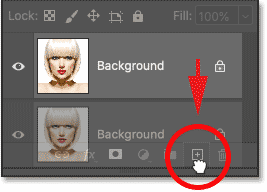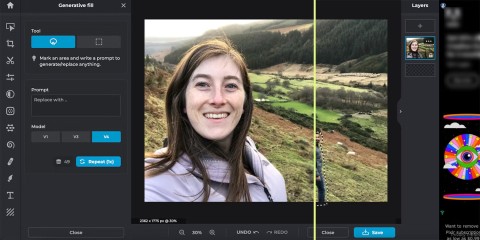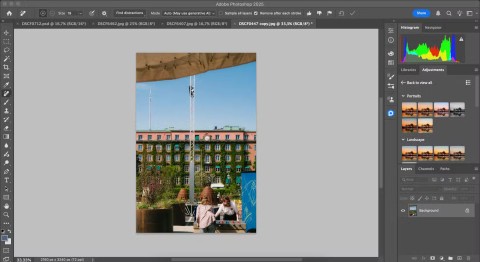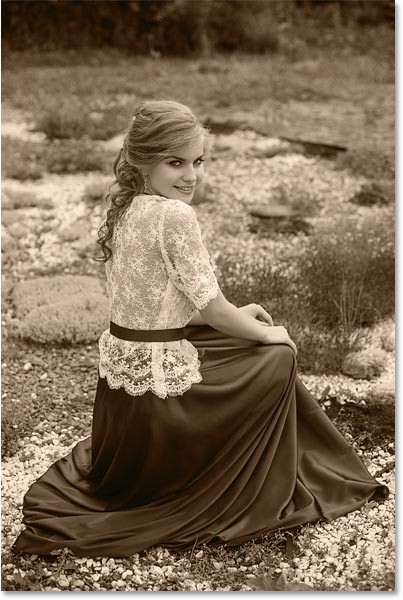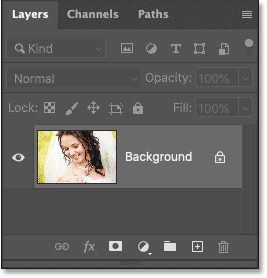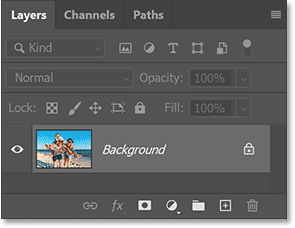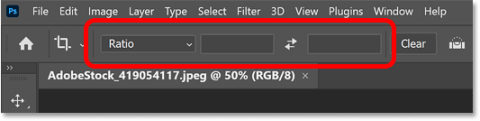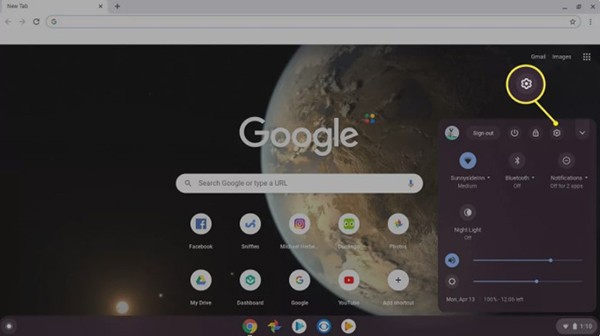What is the best AI photo background remover?

People spend too much time manually removing backgrounds, and AI isn't always the magic it claims to be.
One thing that is quite annoying for people who often use Photoshop image editing tools , is that the error cannot type Vietnamese. Because sometimes we will need, forced to use this feature for notes, explained right on the picture we are taking, in Vietnamese.
Photoshop CS2 Adobe Photoshop CC
If you remember the tutorial on how to fix Photoshop errors that do not type Vietnamese that Download.com.vn introduced not long ago, including a step, which is "choose Vietnamese font in Photoshop". But the problem is, many people can't find it, they don't have any VNI fonts in this most professional image editing tool. What should I do?
Actually, Photoshop will automatically recognize and add any font that users add on the computer, so in essence, this is just the process we install Vietnamese fonts for computers only.
Step 1: From the main interface of the computer, you left- click on the Windows icon , enter the keyword " Fonts " into the search box and select the corresponding results above.

Step 2: Fonts interface appears, but we have not used it temporarily. Continue to search the computer for the location of the full VNI font. If you do not have or lack many fonts, you can consult and download free fonts of all kinds at Download.com.vn.

Step 3: Copy all the fonts in this installer.

Return to Fonts interface in step 1 and Paste the whole here.

Step 4: Open the Photoshop image editing tool, press the T key or use this icon right on the software and try to find out if Photoshop has added Vietnamese fonts?

Not too important, however, if not fixed early, this error can sometimes cause minor problems and discomfort during use. Hopefully with this tutorial, you can fix the Photoshop error by missing Vietnamese fonts.
People spend too much time manually removing backgrounds, and AI isn't always the magic it claims to be.
This tutorial will show you how to easily turn a photo into a pencil sketch using Adobe Photoshop.
Many people used to find resizing images very annoying until they learned about Photoshop's simple channel-based protection method.
Add a quick and easy poster effect to your images using Photoshop to recreate the classic look of posters printed with limited ink colors.
There are many AI photo editors that make Photoshop a second choice and AI features are useful tools for editing photos without having to learn complex Photoshop.
Photoshop 2025 packs new AI tools, smarter selections, and features you didn't know you needed until now.
This tutorial will show you a quick and easy way to add a monochrome color effect to an image using Adobe Photoshop.
This tutorial will show you how to add canvas space and drop shadow to your photo in Photoshop to create a simple yet stylish photo border.
Adobe's Lens Blur tool makes it easy to review your photos, adding depth and focus to your photos.
Hidden away in the app, Photoshop Actions is a beloved feature of the popular photo editing tool, meant to speed up workflows without the need for AI.
Lightroom and Adobe Photoshop are two of the best photo editing tools, but while many professionals use both together, you only need Lightroom if you're an amateur photographer.
This tutorial will show you how to create a cool Picture in Picture effect with Adobe Photoshop by taking a single photo and creating the illusion that a smaller, cropped version of the same photo is inside it.
Generative Workspace is one of the top AI features announced at Adobe Max 2024. It will be the new home for your Generative AI images and files.
With Generative Fill, powered by Adobe's Generative AI called Firefly, anyone can add realistic water reflection effects to their photos simply by drawing a selection, typing a few words, and clicking a button.
This tutorial will show you how to copy an image and paste it into a selection in another image using the Paste Into command in Adobe Photoshop.
Struggling with Windows 11 fan speed control not working? Discover proven, step-by-step fixes to regain control over your PC
Struggling with Bluetooth LE device sync errors on Windows 11? Discover proven troubleshooting steps to resolve connectivity issues, restore pairing, and ensure smooth device syncing without frustration. Expert tips for the latest Windows updates.
Struggling with the frustrating Cyberpunk 2077 Redlauncher Error on Windows 11? Discover proven, step-by-step fixes to get back to Night City without the hassle. Updated with the latest patches for seamless gaming.
Discover how to use Windows 11 Nearby Sharing features to send files, photos, and more wirelessly between devices. Step-by-step guide for seamless, secure sharing without cables.
Struggling with Windows 11 Microsoft Store error 0x80073D05? Discover proven, step-by-step fixes to get your apps downloading smoothly again. No tech expertise needed!
Discover how to set up a static IP address on Windows 11 effortlessly. This comprehensive guide walks you through the process, benefits, and troubleshooting tips to optimize your network for stability and speed.
Struggling with Game Bar Capture Error 0x82323007 on Windows? Discover proven fixes to resolve this frustrating issue and resume seamless screen recording. Step-by-step guide for gamers.
Struggling with Windows 11 DisplayPort no signal issues? Discover proven troubleshooting steps to restore your display connection quickly and easily. Get back to seamless multitasking without frustration.
Struggling with Starfield performance issues on Windows 11? Discover proven fixes for lag, stuttering, and low FPS. Optimize your setup with step-by-step guides to enjoy seamless gameplay in the vast universe of Starfield.
Struggling with the frustrating "System Service Exception" Win32kfull error on Windows 11? Discover proven, step-by-step fixes to resolve this BSOD issue quickly and get your PC running smoothly again. No tech expertise needed!
Struggling with micro stuttering in games on Windows 11? Discover proven fixes to eliminate lag, optimize performance, and enjoy seamless gaming. Step-by-step solutions for stutter-free experiences.
Discover how to enable Windows 11 Developer Mode effortlessly. This comprehensive guide walks you through the steps, benefits, and tips to unlock advanced features for developers and power users.
Struggling with Android Studio emulator errors on Windows 11? Discover proven fixes for common issues like crashes, black screens, and HAXM failures. Get your development environment running smoothly today.
Struggling with Dolby Vision not activating on Windows 11? Discover step-by-step fixes, troubleshooting tips, and expert solutions to get vibrant HDR visuals up and running smoothly. Say goodbye to dim screens forever.
Struggling with Windows 11 headphones only working on one side? Discover proven fixes to restore balanced audio quickly. Step-by-step guide for left or right ear issues.