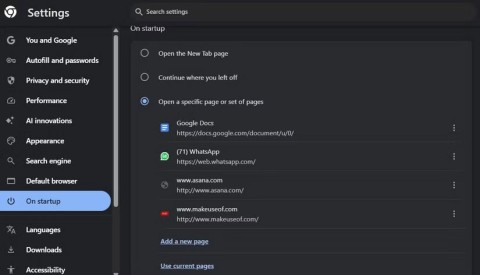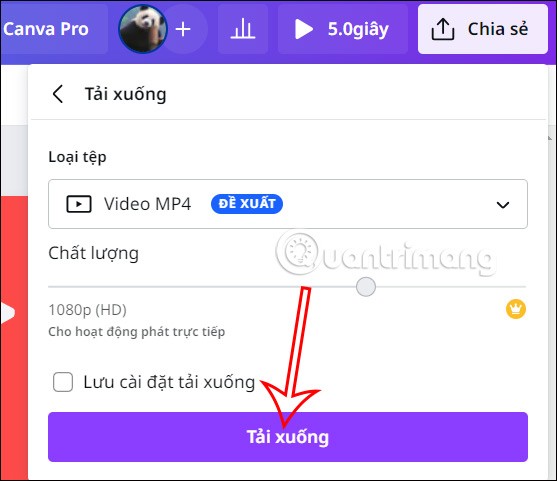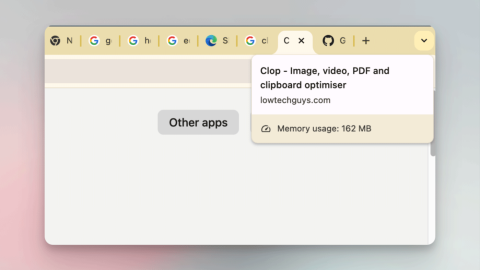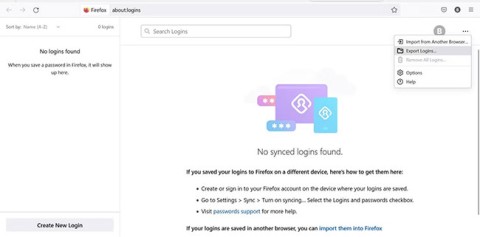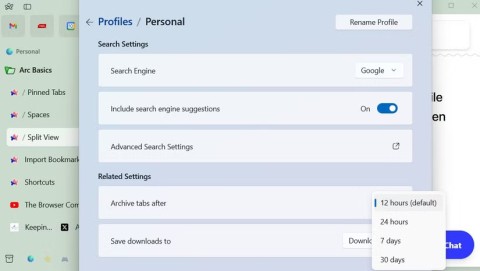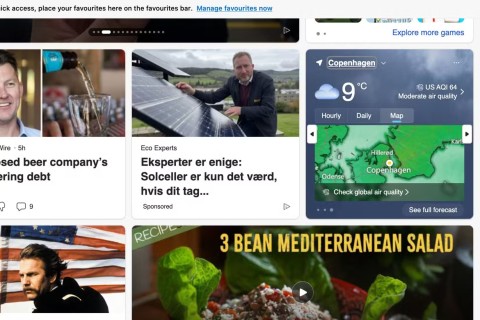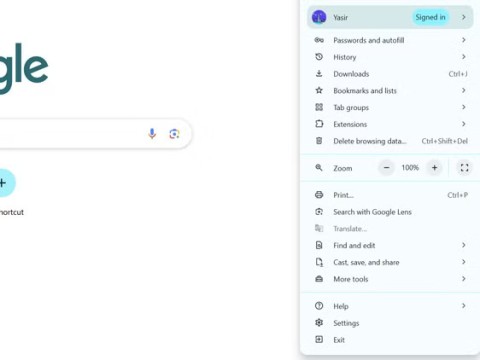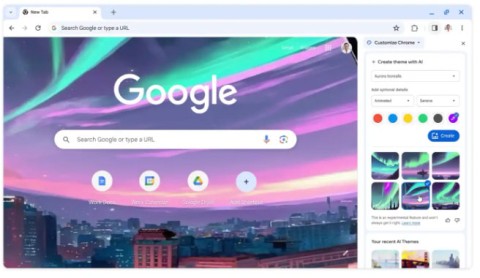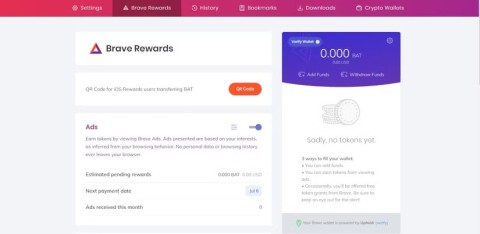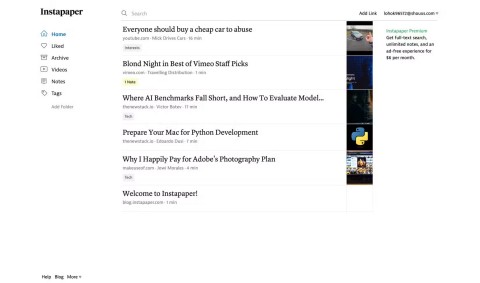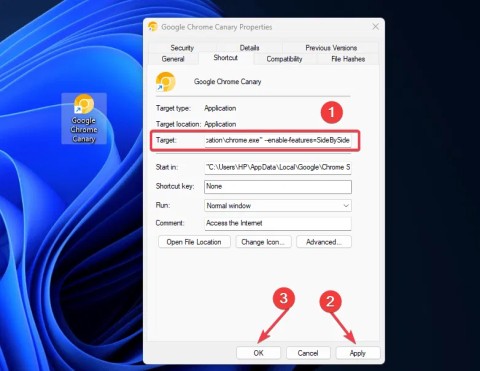Google Chrome browser is a lot of people choose by fast browsing speed, safe and easier to use than ever. However, after a period of use, you feel your browser is much slower and more sluggish, despite having cleaned up the browser.
Google Chrome
So how to overcome this situation here? Like Internet Explorer or Mozilla Firefox , Google Chrome also has a feature to restore the default settings. So please refer to how to restore the default settings for Chrome browser to improve browsing speed as well as fix problems arising during use:
How to restore factory settings for Chrome browser
Step 1: Open up Google Chrome browser , then click the 3 vertical dots icon in the top right corner of the screen, select Settings.

Step 2: The Settings window appears, scroll down to the bottom and select Advanced to display the advanced settings section of the Chrome browser.

Step 3: Scroll down, then search for Reset and clean, click Restore settings to factory defaults.

Step 4: Immediately after appearing the Reset settings message box , click Reset settings to restore to the original settings. This will reset the startup page, new tab page, search engine, and pinned tabs.

Alternatively, you can access the path: Chrome: // settings / resetProfileSettings and click the Reset settings button to restore Chrome browser.

Video tutorial to restore default settings for Google Chrome
So your Google Chrome browser has been restored to the state it was in when it was installed. Now, your browsing speed has improved a lot compared to before not reset a lot already.
I wish you successful implementation!