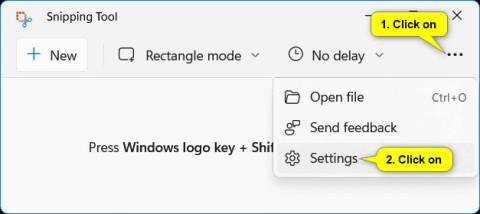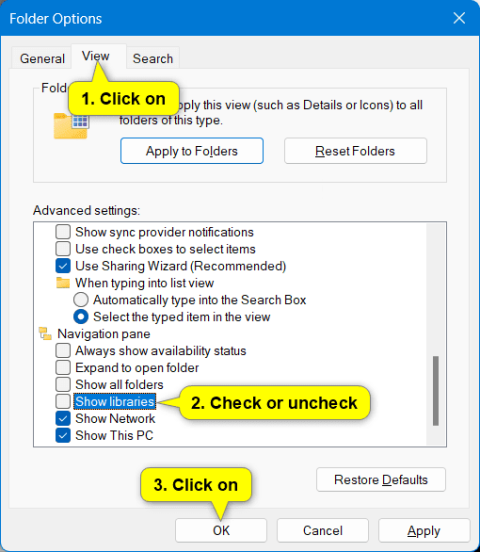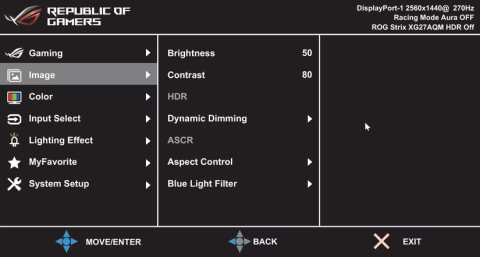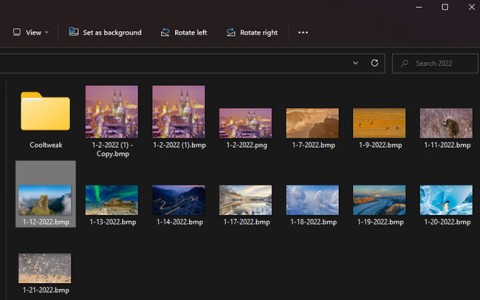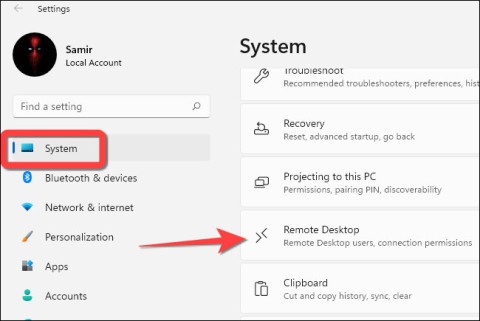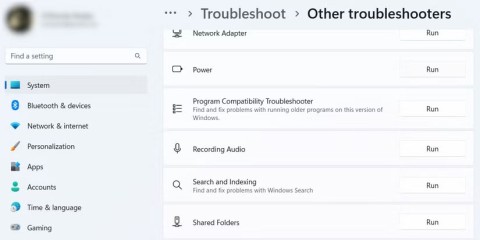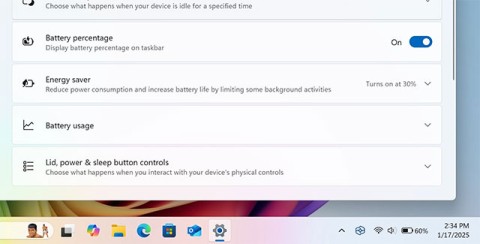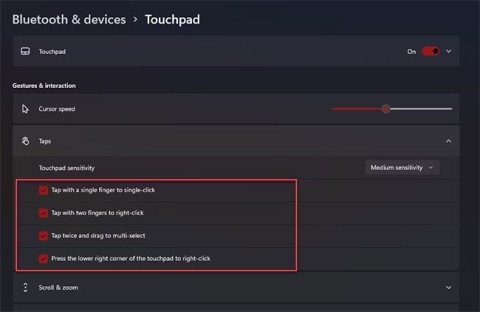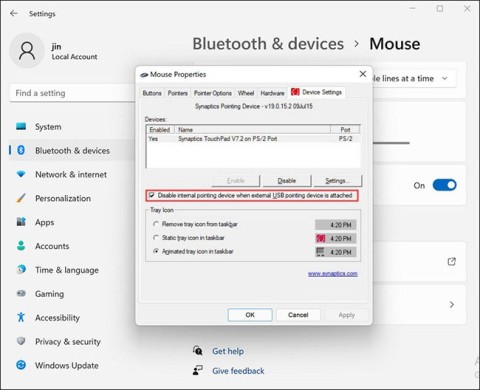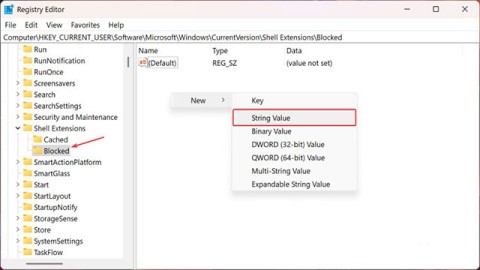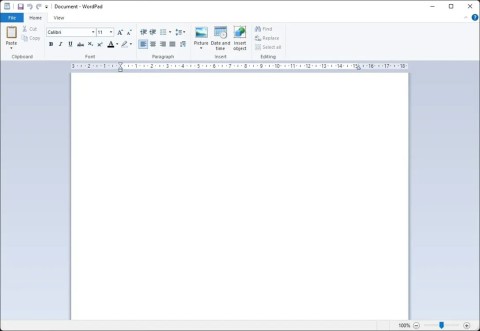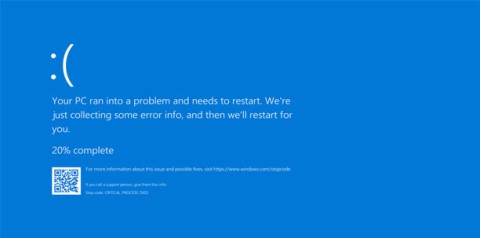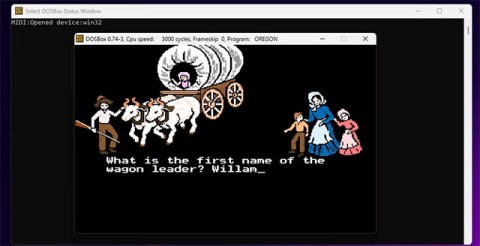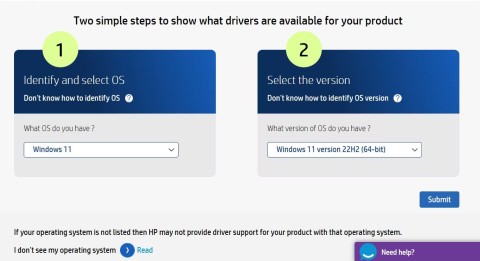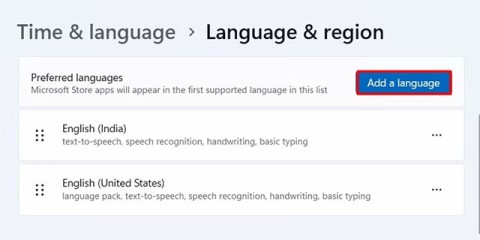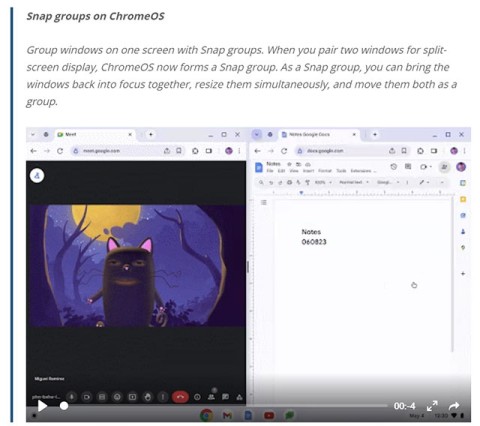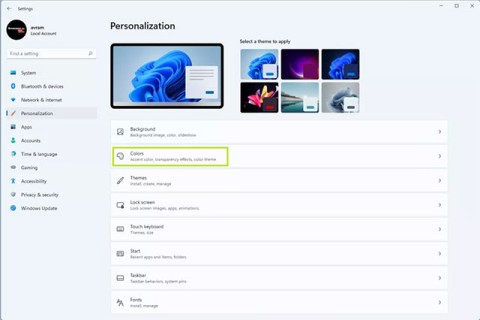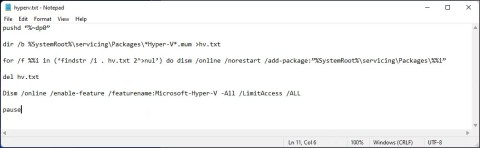Microsoft removes a barrier preventing users from updating to Windows 11 24H2
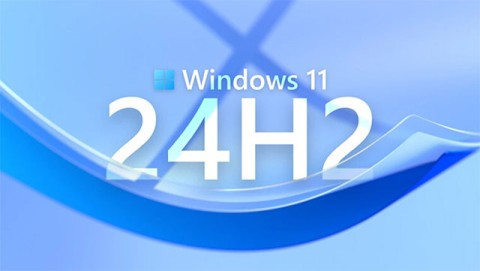
Shortly after the official launch of Windows 11 version 24H2 last month, Microsoft acknowledged an unexpected issue with the Voicemeeter app.