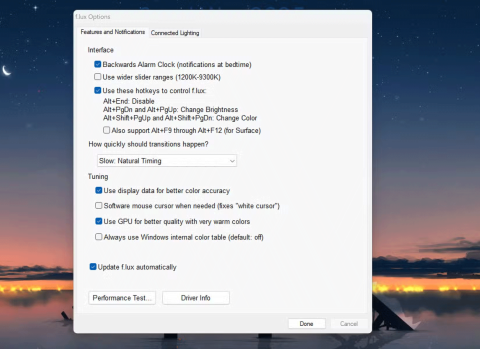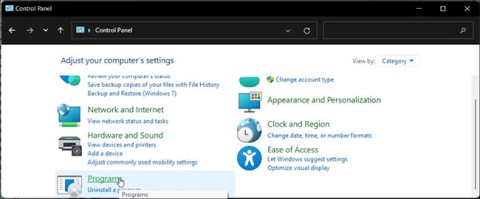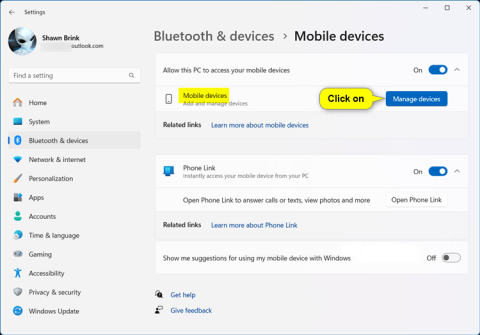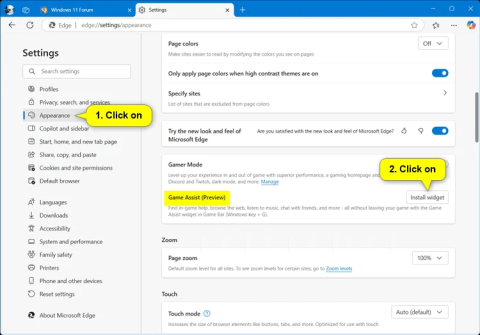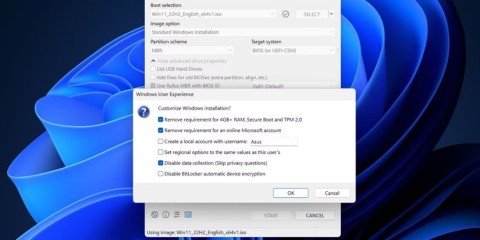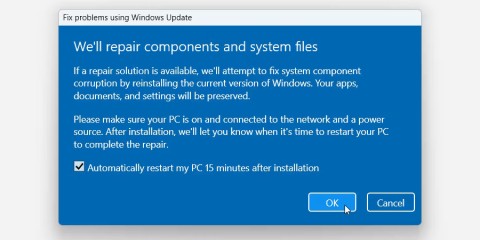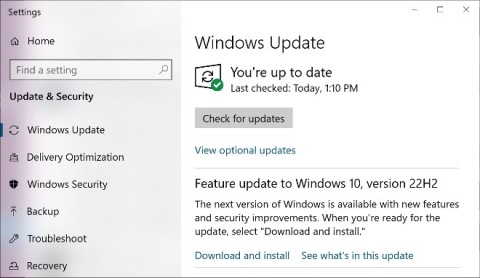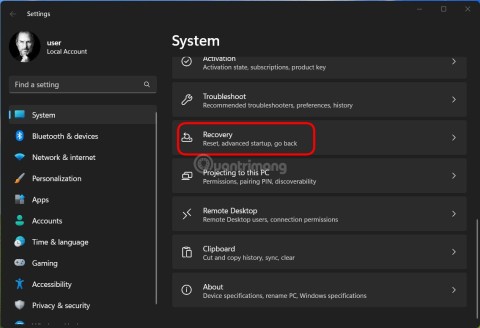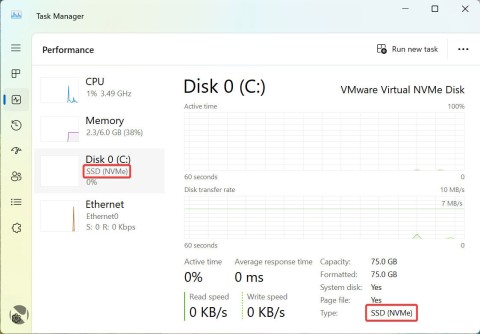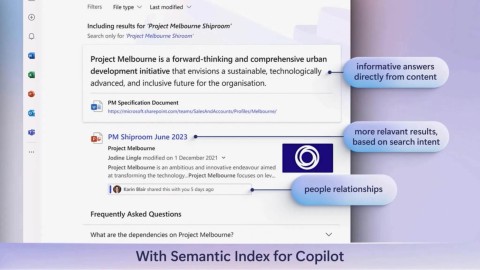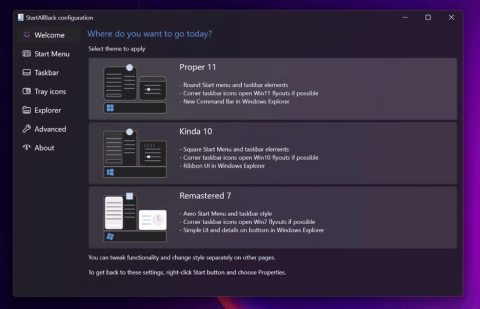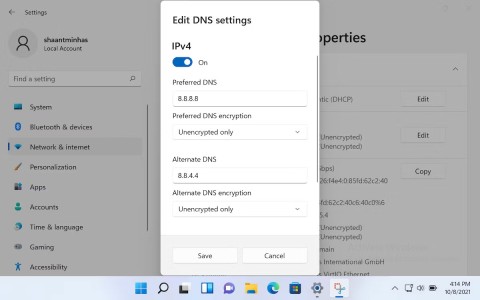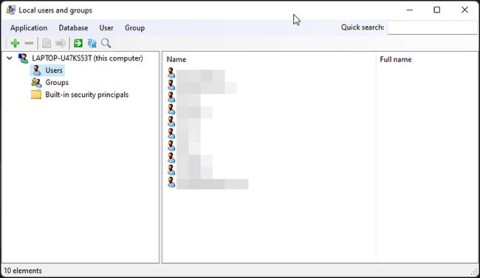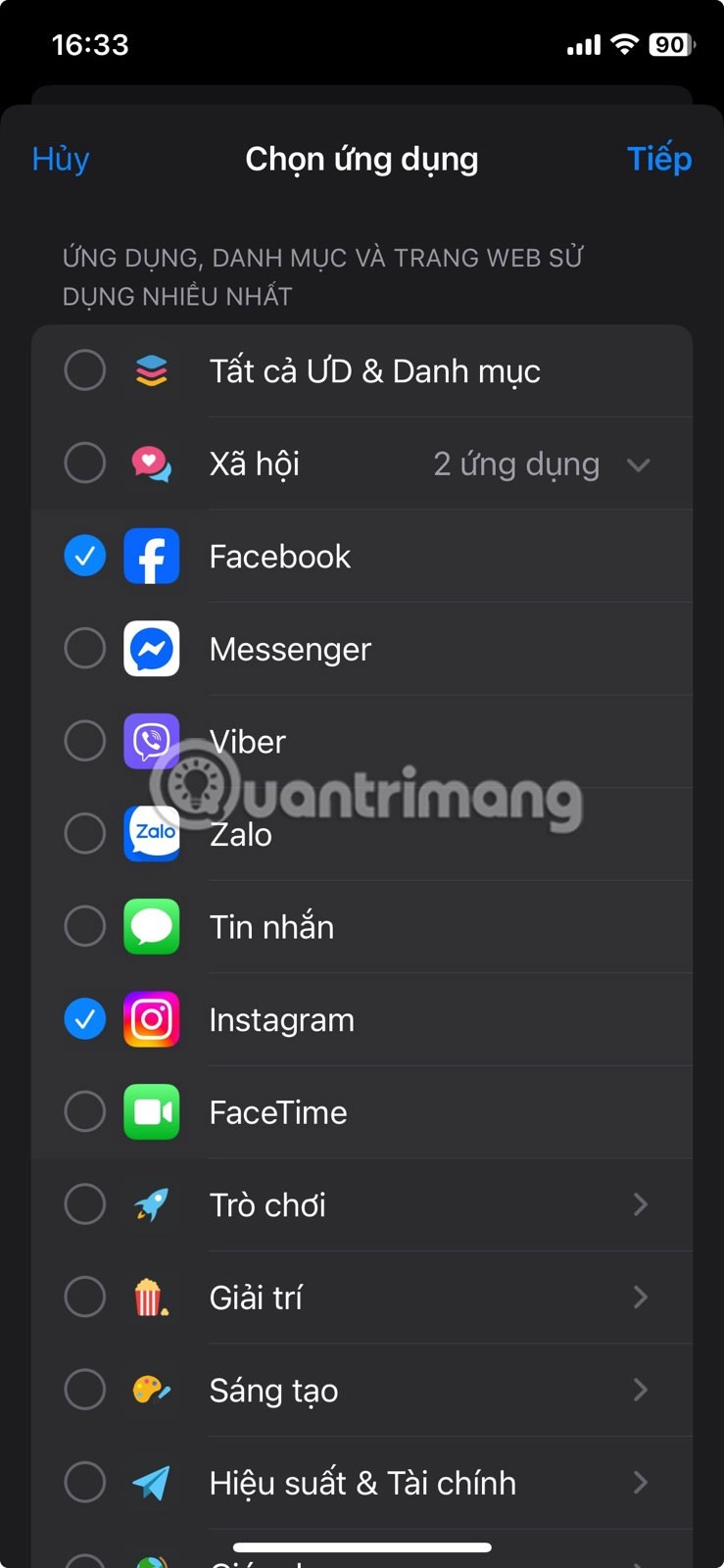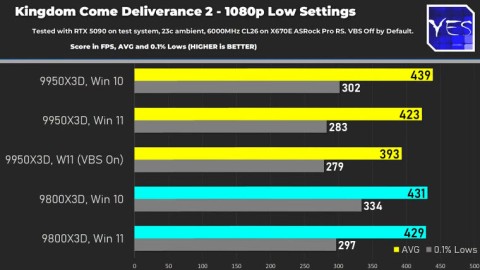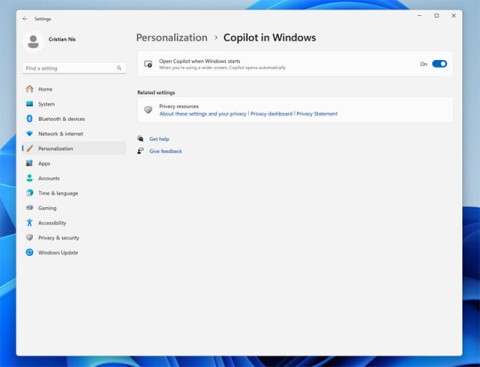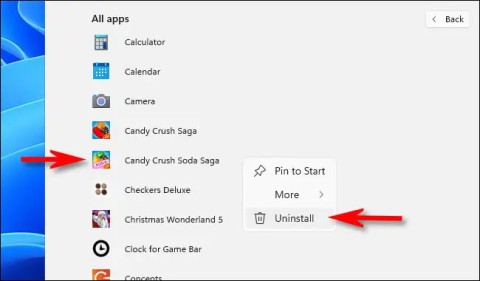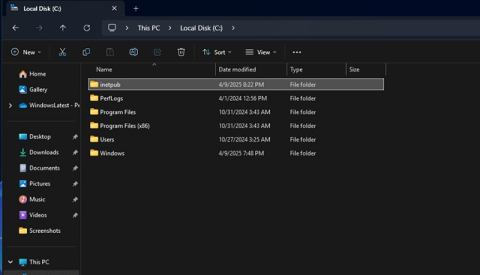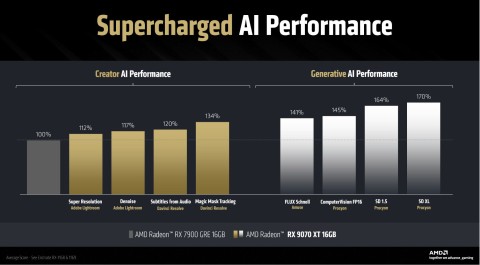5 games to benchmark Windows 11 PC

Benchmarks are a great way to see how your PC performs in certain scenarios, but benchmark tools often output abstract scores and metrics that aren't easy to figure out if you don't have access to a chart.