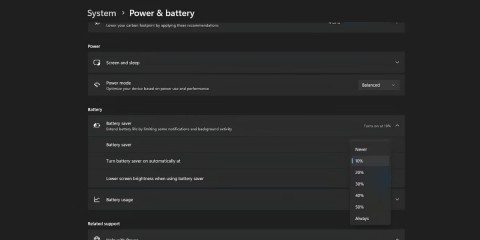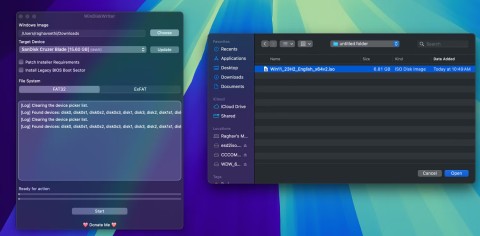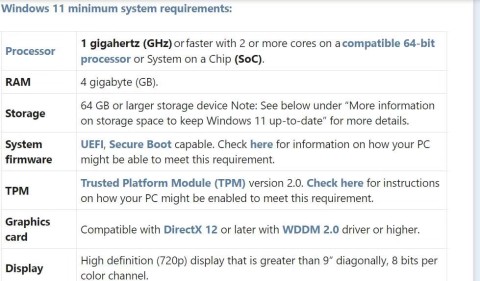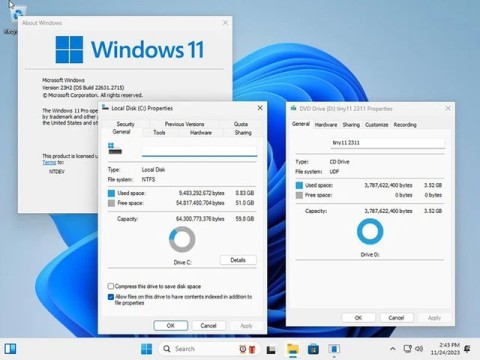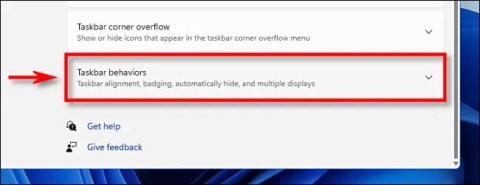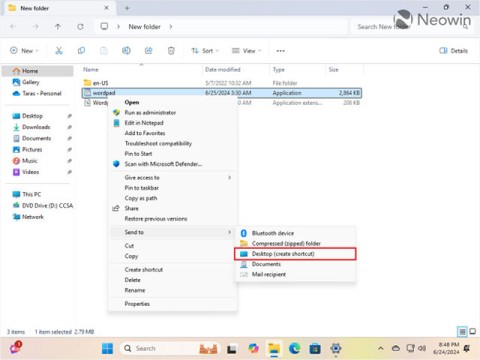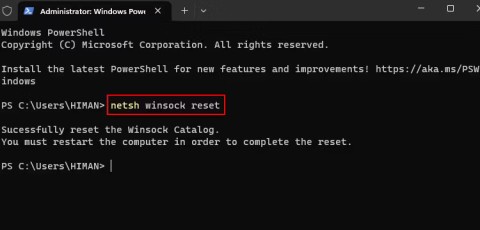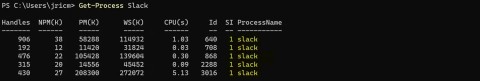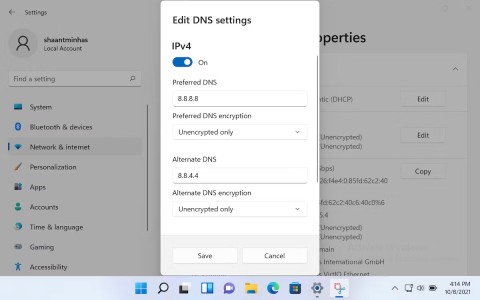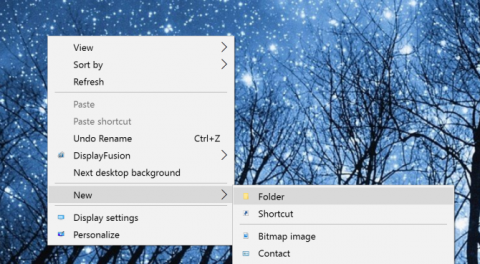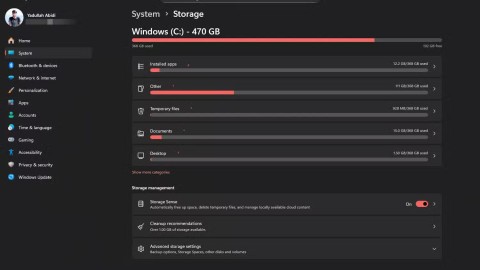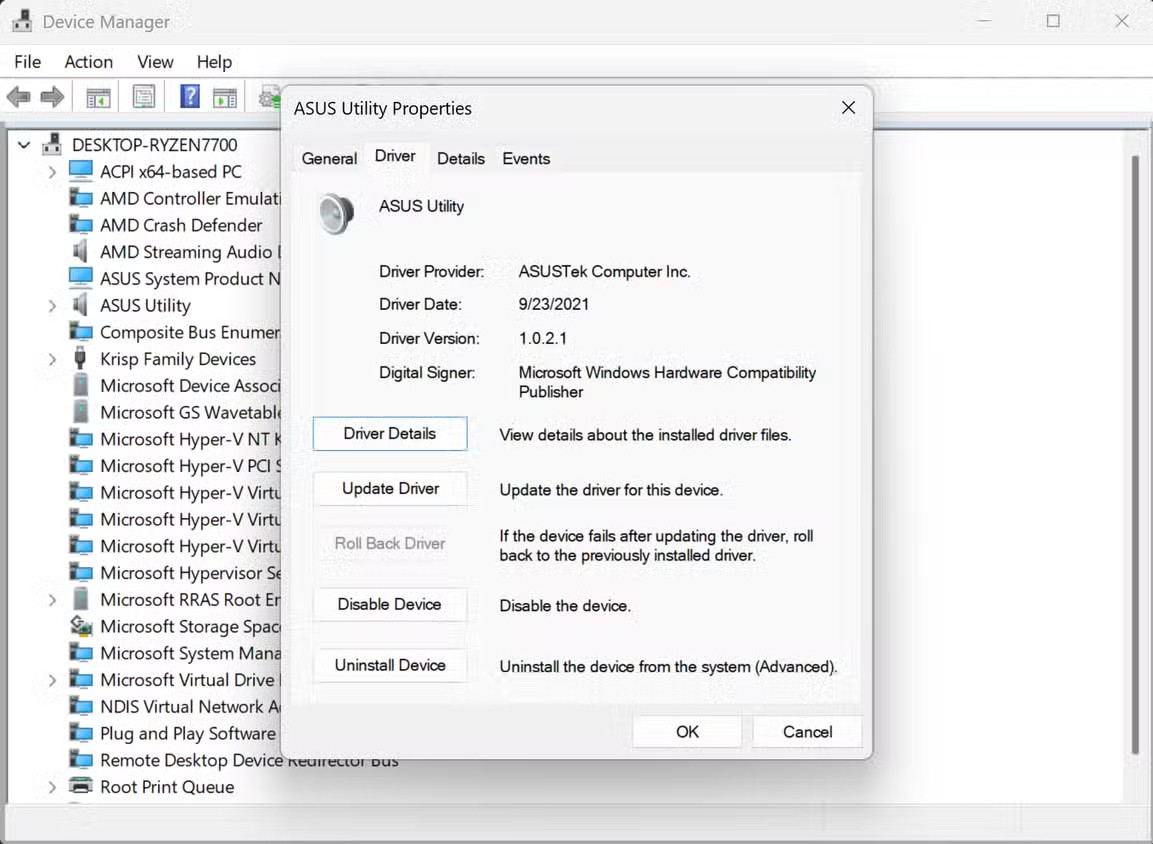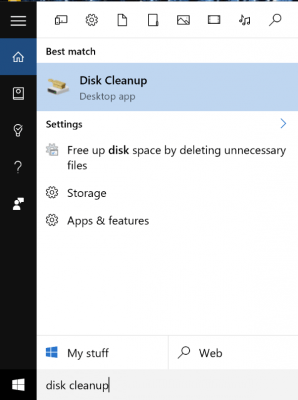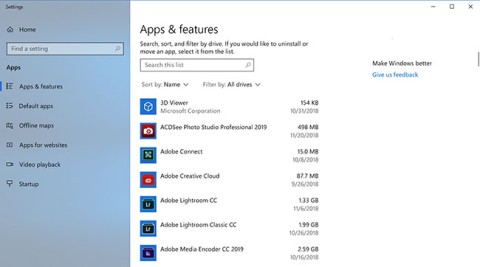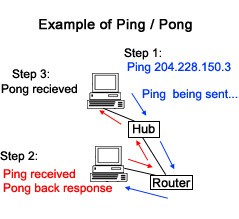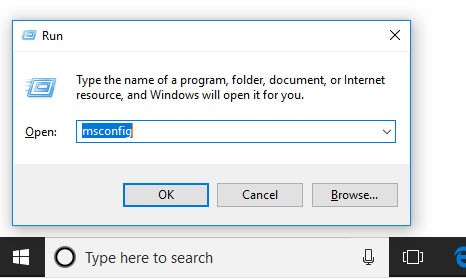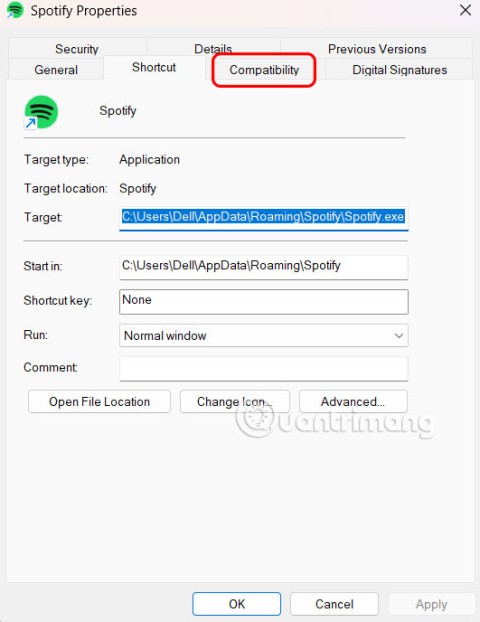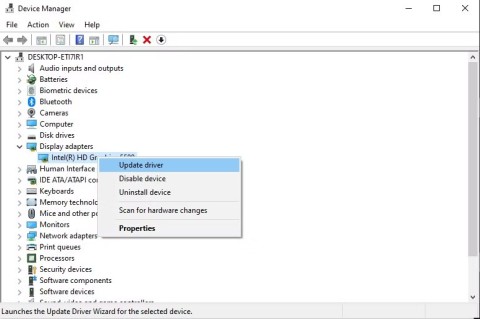How to remove Copilot and other AI features in Windows
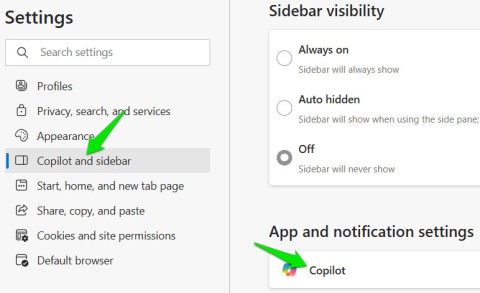
If you don't care about having extra bloatware on your system, there are ways to remove or disable Windows Copilot on Windows 11.
This guide will show you how to sign in or out of Manage Mobile Devices using your Microsoft account in Windows 11 .
If you enable Allow this PC to access your mobile devices , you'll be able to link and manage your mobile device directly from your PC. This link between your Android device and PC provides instant access to your mobile device.
Note :
How to sign in/out of Manage Mobile Devices on Windows 11
1. Open Settings ( Win + I ).
2. Tap Bluetooth & devices on the left and tap Mobile devices on the right.
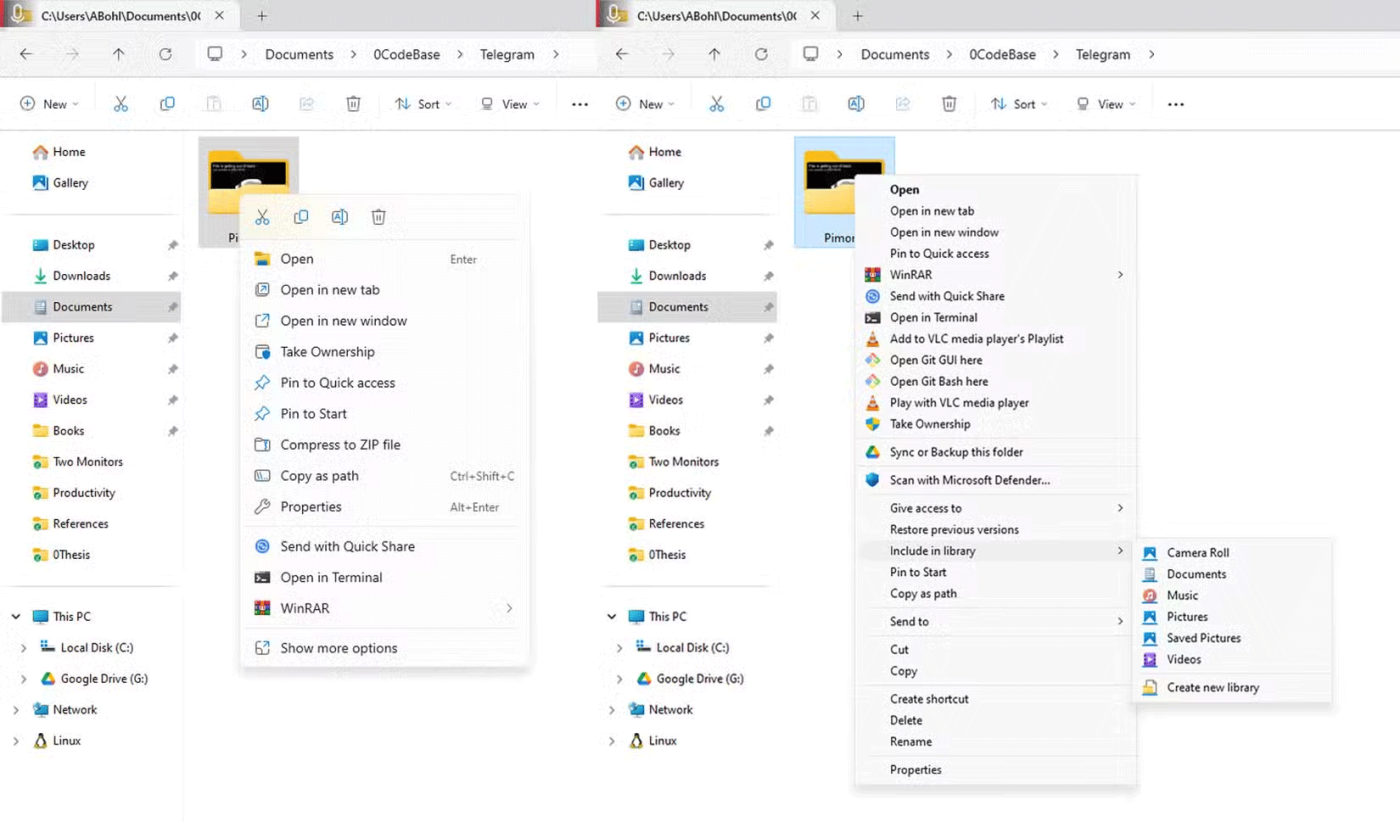
3. Click the Manage devices button . The Manage devices button will be disabled and grayed out if Allow this PC to access your mobile devices is not enabled.
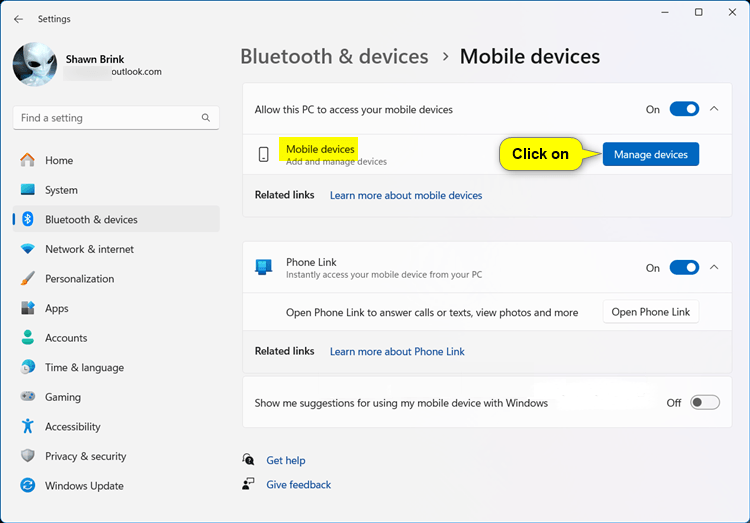
4. Perform step 5 (log in) or step 6 (log out) below depending on your needs.
5. Log in to Manage Mobile Devices
A) Click Sign in .
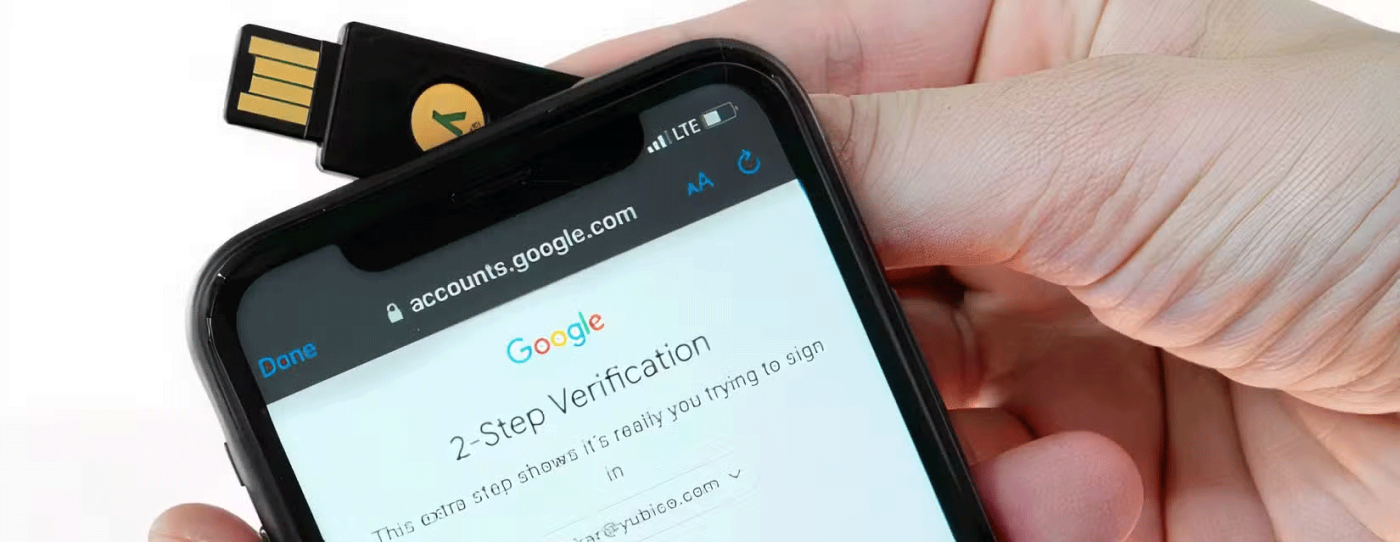
B) Select your Microsoft account and click Continue .
If your Microsoft account isn't listed, click Microsoft account under "Use a different account" and click Continue to sign in with your Microsoft account.
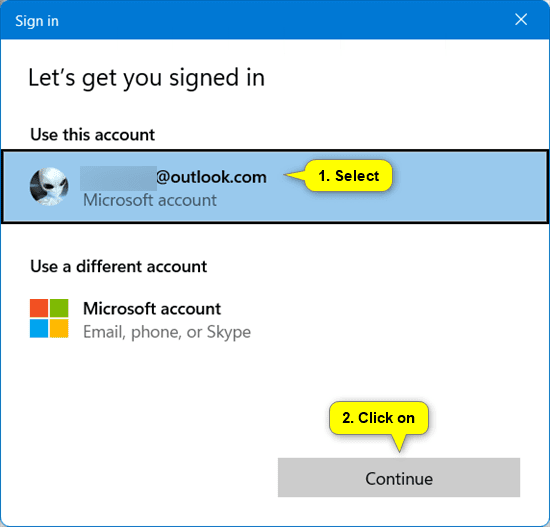
C) Now, you can close Manage Mobile Devices if you want.
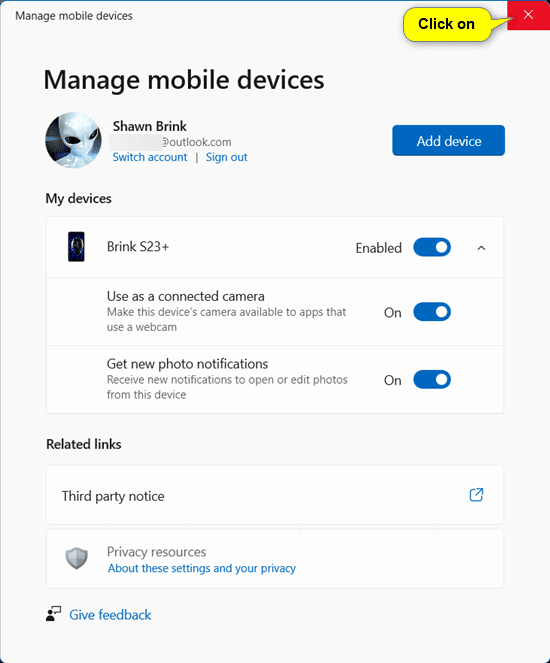
D) Go to step 7.
6. Sign out of Manage Mobile Devices
A) Click the Sign out link .
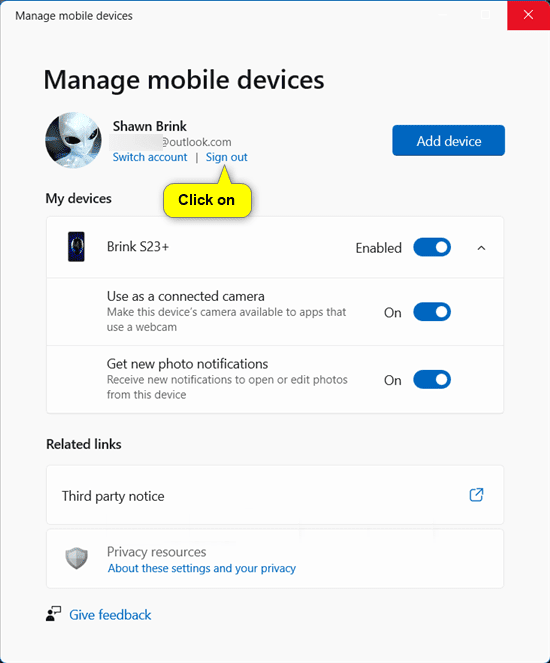
B) Now, you can close Manage Mobile Devices if you want.
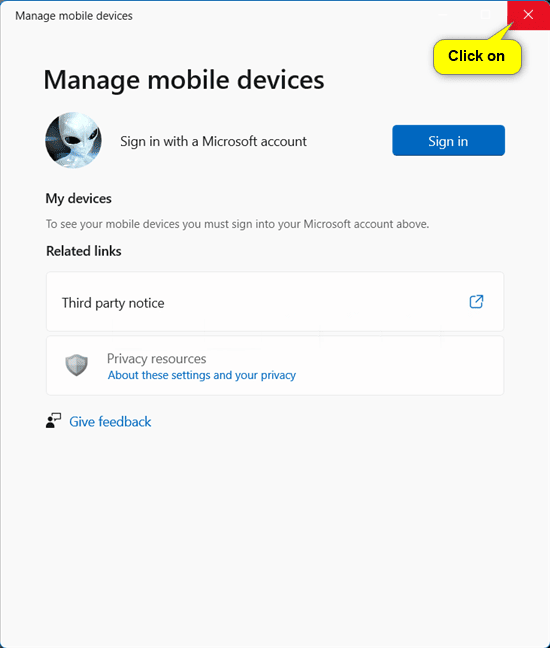
C) Go to step 7.
7. Now, you can close Settings if you want.
Good luck!
If you don't care about having extra bloatware on your system, there are ways to remove or disable Windows Copilot on Windows 11.
Laptop batteries degrade over time and lose capacity, resulting in less battery life. But after tweaking some deeper Windows 11 settings, you should see a significant improvement in battery life.
The year 2023 saw Microsoft betting heavily on artificial intelligence and its partnership with OpenAI to make Copilot a reality.
Microsoft introduced Bluetooth LE (low energy) Audio support with Windows 11 22H2 KB5026446 (build 22621.1778), also known as Moment 3, in May 2023.
Windows 11 has officially launched, compared to Windows 10 Windows 11 also has many changes, from the interface to new features. Please follow the details in the article below.
There's always something incredibly cool about the nostalgic user interface of 90s versions of Windows.
More than three years ago, when Microsoft announced Windows 11, the operating system immediately caused a lot of controversy.
Creating a Windows 11 bootable USB on a Mac is definitely more difficult than on a Windows PC, but it's not impossible.
Windows 11 officially launched on October 5, 2021. Unlike previous major Windows 10 upgrades, Microsoft is not encouraging people to upgrade this time.
Developer NTDEV has created a stripped down version of Windows 11 that's just 100MB.
Microsoft debuted most of its more advanced AI features with the Snapdragon X-powered Copilot+ PC, leaving many Intel and AMD-powered Copilot+ PCs out of the picture.
The October 2024 report provides an overview of Windows 11's market share compared to other versions of Windows.
The latest change being tested solves one of the most annoying things with Windows 11's Start menu, and hopefully it will actually make it to release.
In Windows 11, the taskbar takes up only a small portion of the display space at the bottom of the screen.
Microsoft is killing off its free rich text editor WordPad at the end of 2023 in an effort to transition users to premium Office apps.
Sometimes DHCP cannot get a valid IP address from the Network Interface Card, it will show an error message “Ethernet doesn't have a valid IP configuration”.
What is PowerShell? Microsoft PowerShell is a command-line utility and scripting language that is a powerful tool for administrators, allowing you to automate a wide range of tasks for computers and networks.
To change the password or WiFi name for TP Link modem, users need to log in to the address for this modem line. So what is the TP Link modem login address?
These days, users can pay to protect all their devices – whether it’s a PC, Mac, or smartphone. But with so many options on the market today, it can be hard to know where to start. Here’s a list of the best internet security suites available today.
If the default DNS server provided by your ISP seems slow, insecure, or unreliable, you don't have to use it. Here's how you can change the DNS server settings on your Windows 11 computer.
GodeMode is called Shortcut Windows Master Control Panel. GodMode (or God Mode) is a control panel, allowing you to set up and access everything on your Windows operating system.
Computers often get overloaded with temporary files and other junk that we often don't have time to clean up. This is where automatic cleaning comes in and you should start using it right away.
Malware attacks have never been more intense, but we're finally finding peace of mind thanks to strategic sandboxing techniques.
You can back up and restore your Microsoft Defender settings on a new computer or troubleshoot any issues you may have with the application.
Windows uses a system folder called WinSxS to store Windows installation files. However, these files take up a lot of space on the system drive. Therefore, you should delete these folders and files.
Do you want to speed up Windows 10, improve Windows 10 speed or speed up Windows 10 startup? All ways to speed up Windows 10 are in this article, please read and apply to make your Windows 10 computer run faster!
In the article below, we invite you to learn some simple examples of the PING command on Windows!
MSConfig is a versatile tool that is great for managing the startup process on your computer. It can also be used for more than just troubleshooting performance and stability issues.
Running some programs with administrator rights is often necessary for full functionality, especially for system tools or file editing and settings software.
Have you ever encountered the Windows Memory Management blue screen of death error? This common Windows Stop Code is annoying, but there are some simple fixes for Windows Memory Management errors.