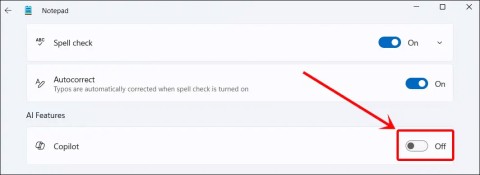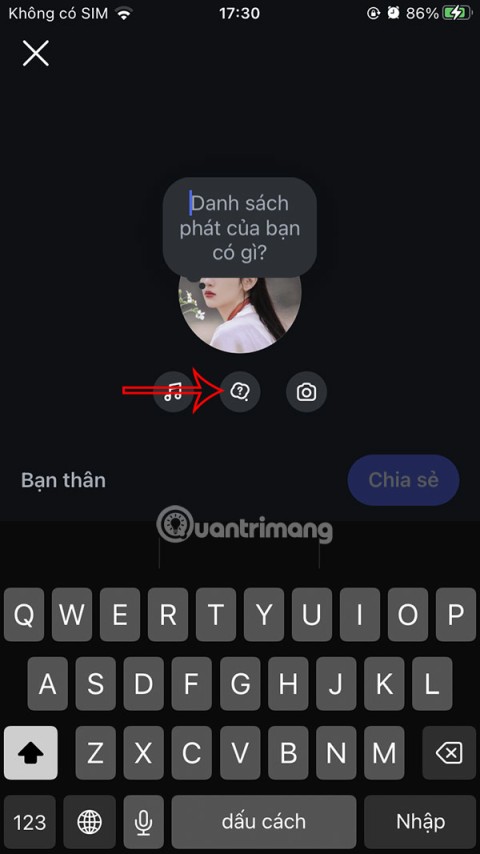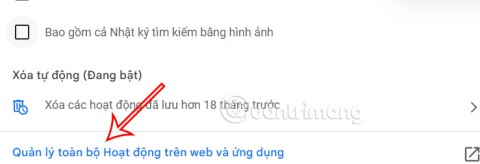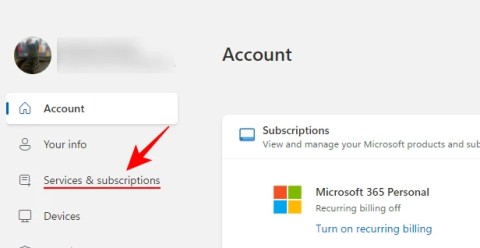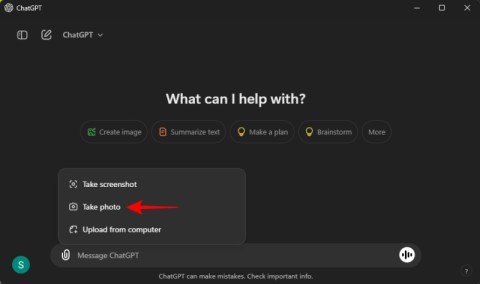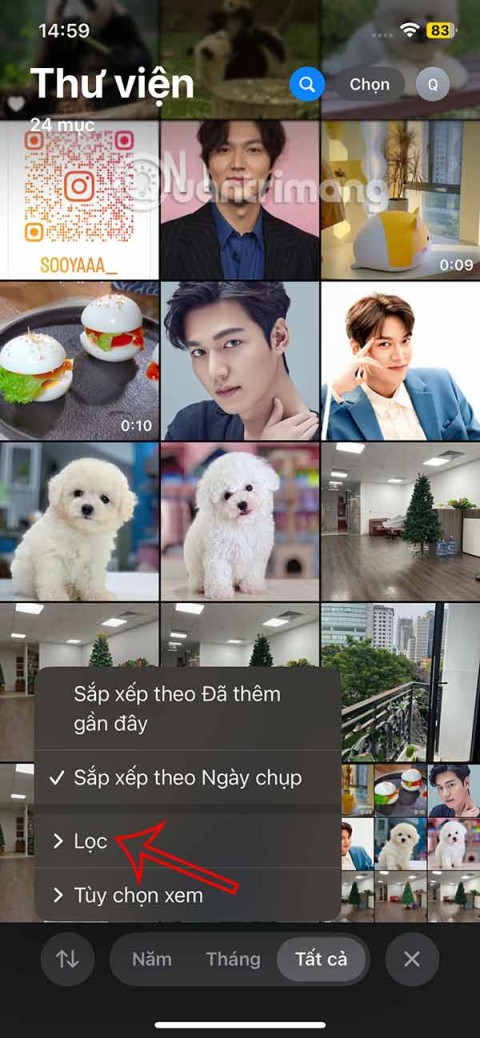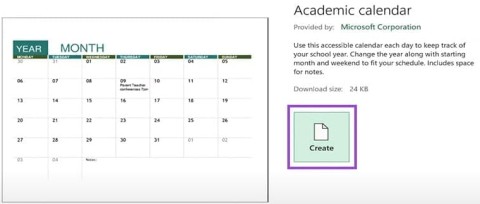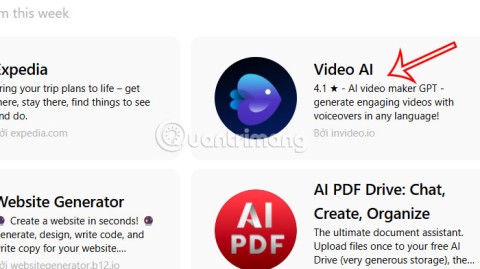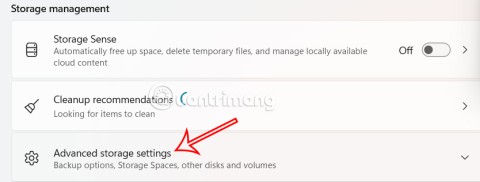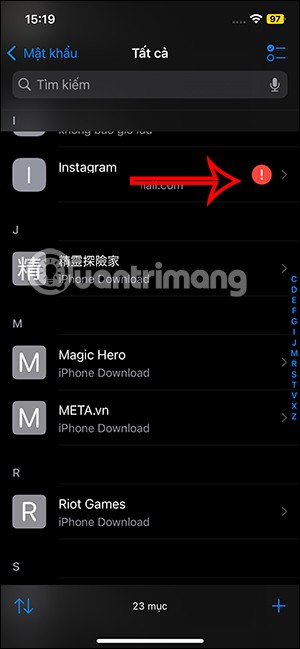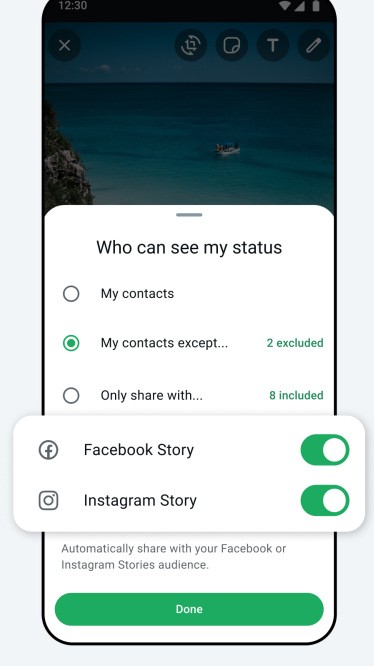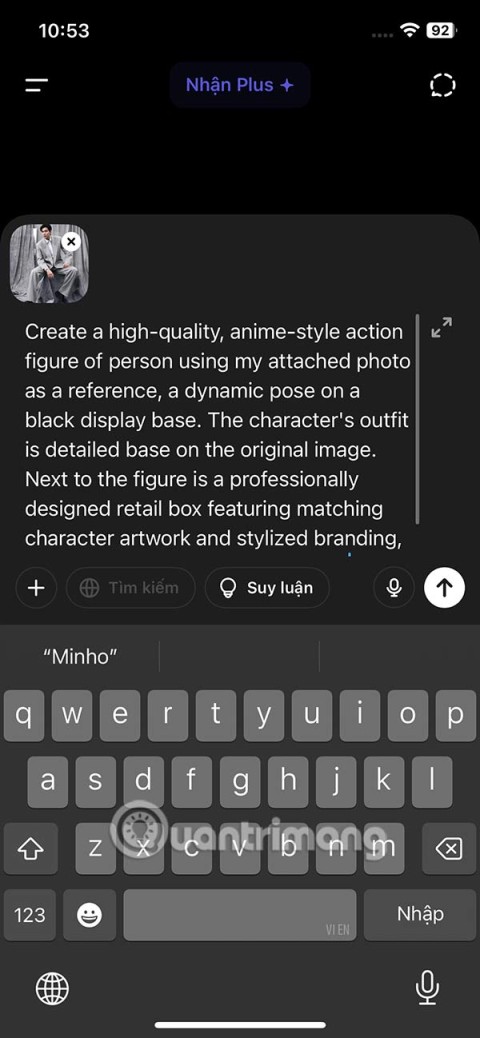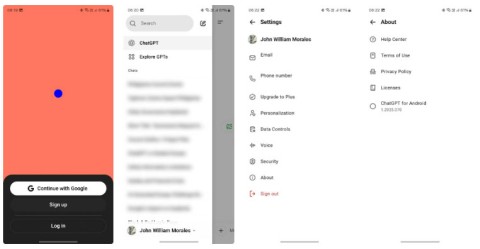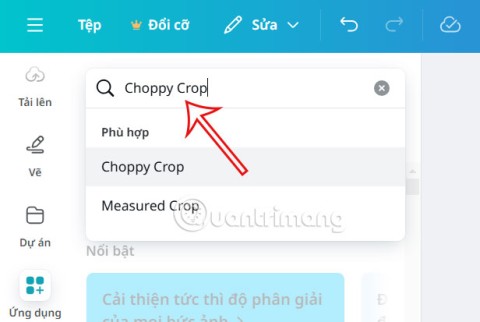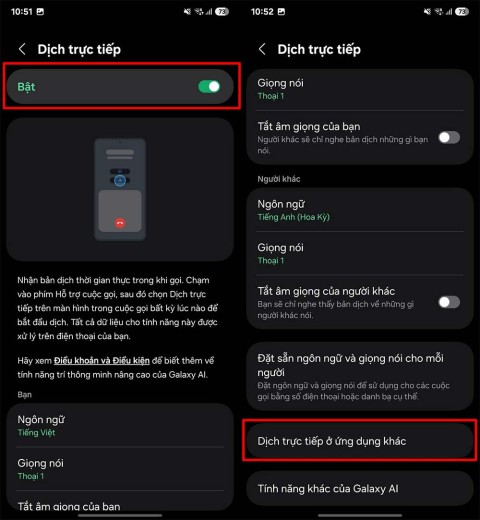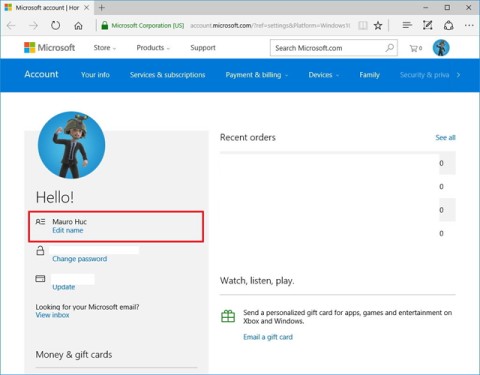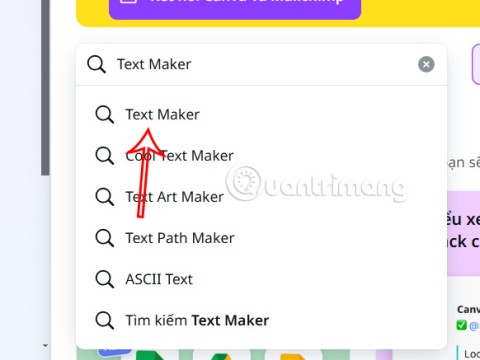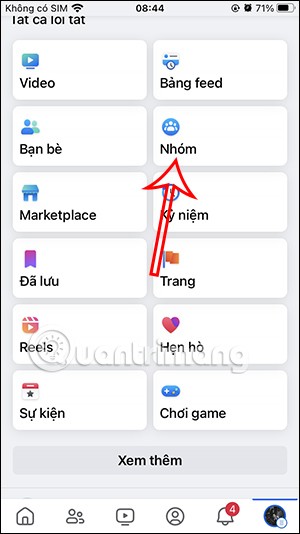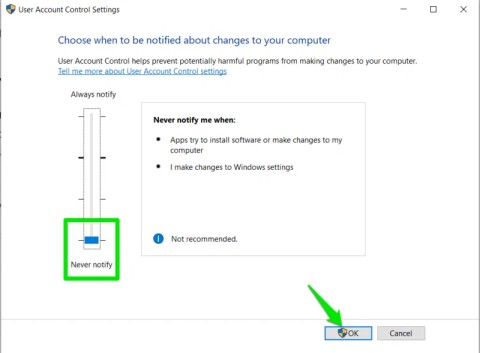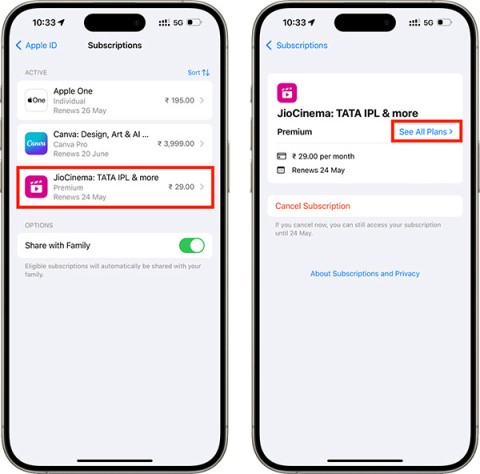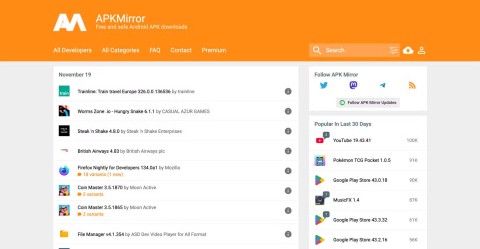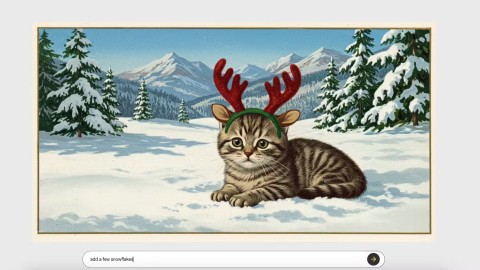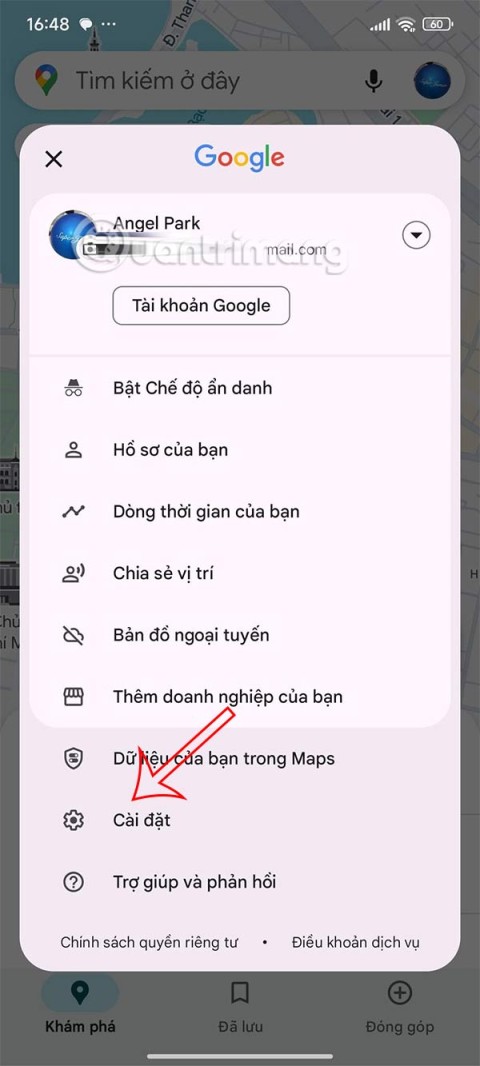Super simple guide to enlarge photos without Photoshop

In case you don't use Photoshop, you can use Clipdrop to enlarge the image with a very simple implementation. We just need to upload the image and Clipdrop will help you adjust the frame.