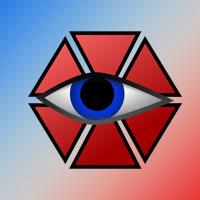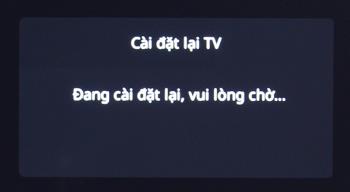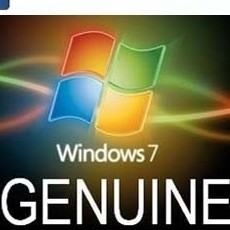How to install Internet Download Manager into Microsoft Edge

How to add Internet Download Manager to Chrome, Firefox, Coc Coc browsers is too familiar to users. Adding IDM to Microsoft Edge is probably still unknown to many.