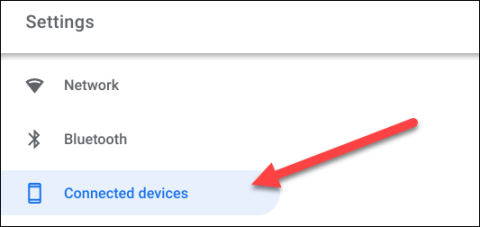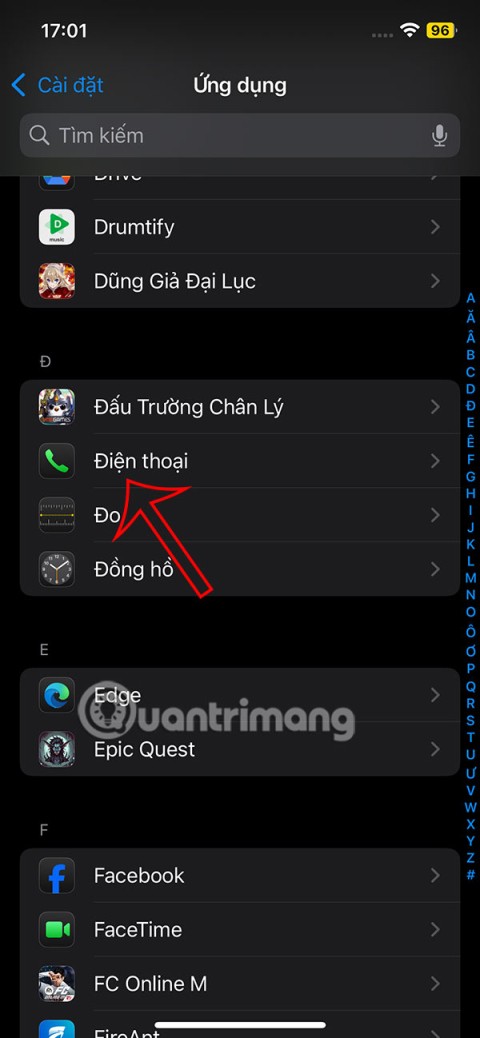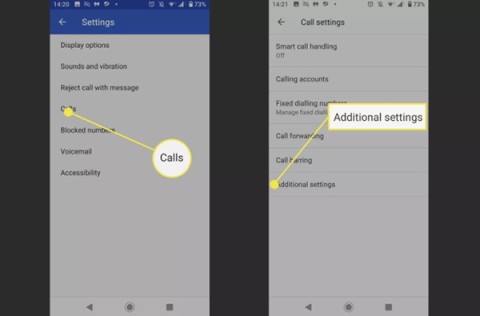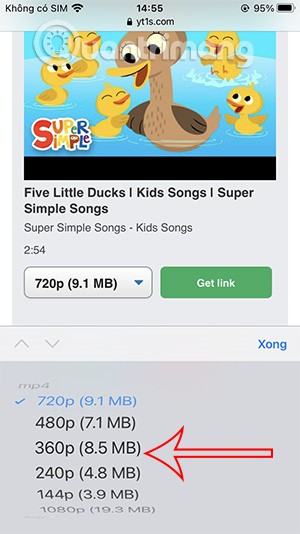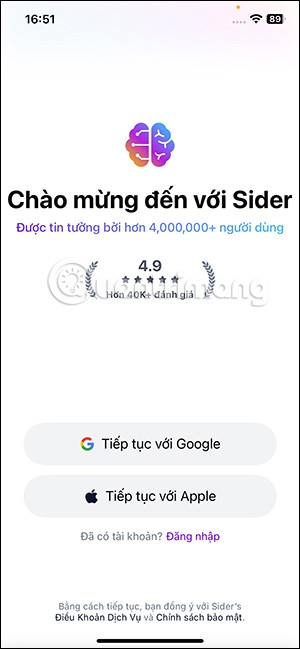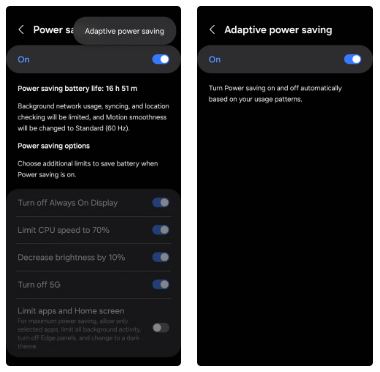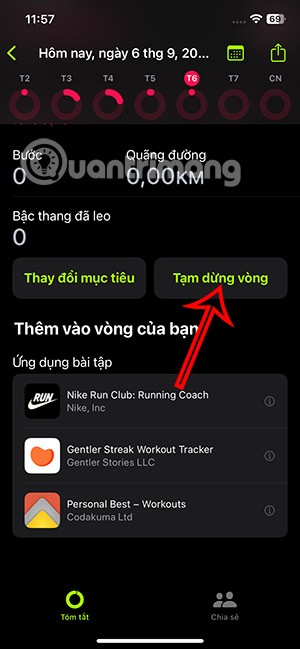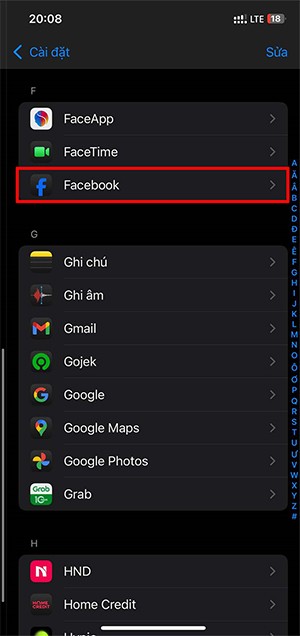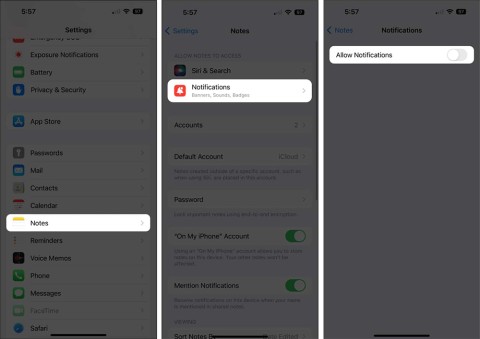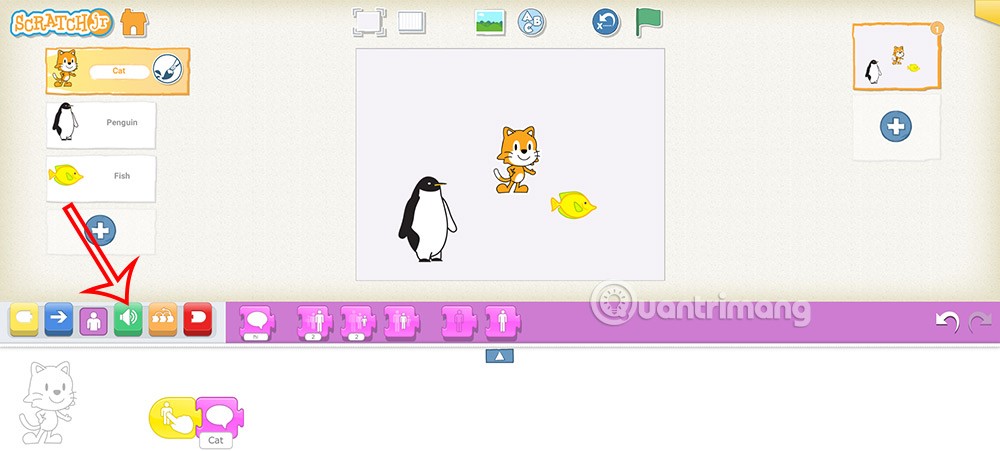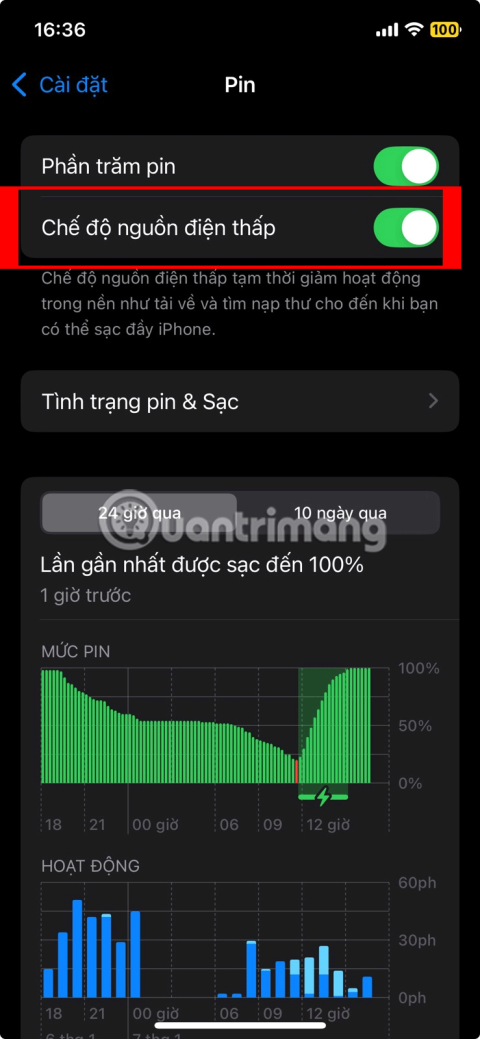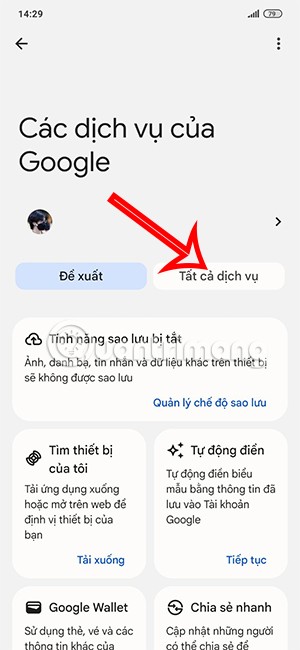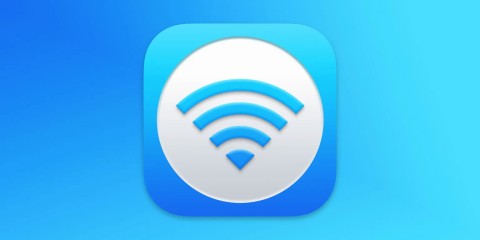10 Easy Video Editing Apps for Android
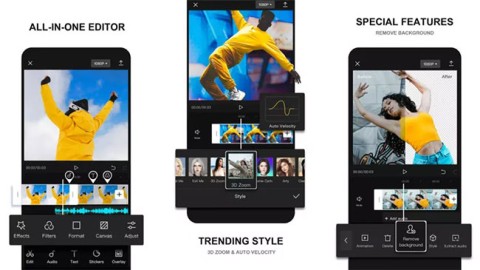
Editing videos on Android will become easy thanks to the best video editing apps and software that we list in this article. Make sure you will have beautiful, magical and classy photos to share with friends on Facebook or Instagram.