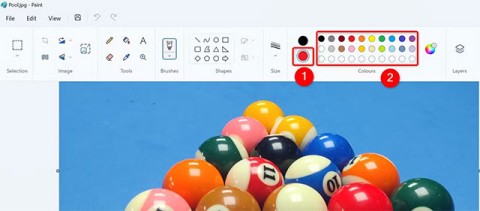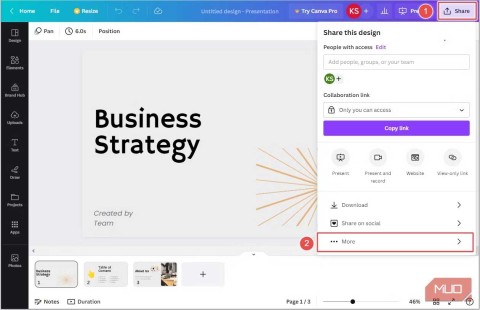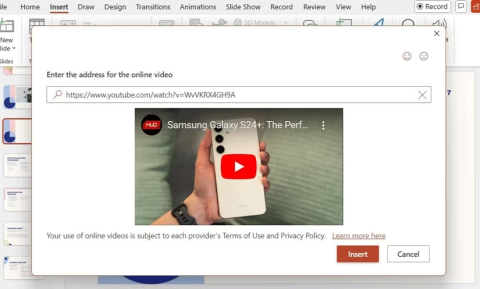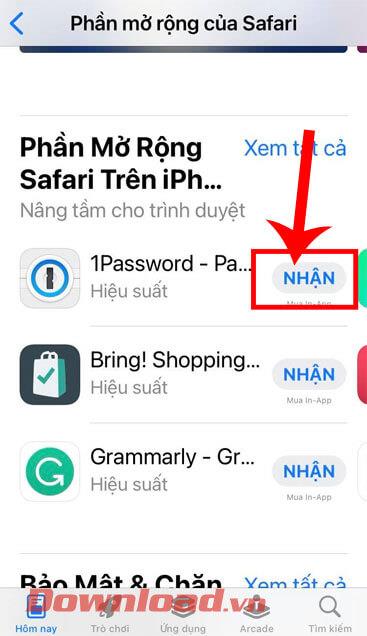When should you embed a video and when should you link to a video in PowerPoint?
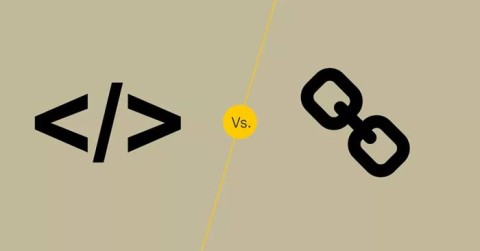
Should you embed or link to a video in PowerPoint? If you are wondering the same thing, this article will give you the answer.
Can't open video in PowerPoint presentation ? Here are some quick fixes for PowerPoint not playing video .
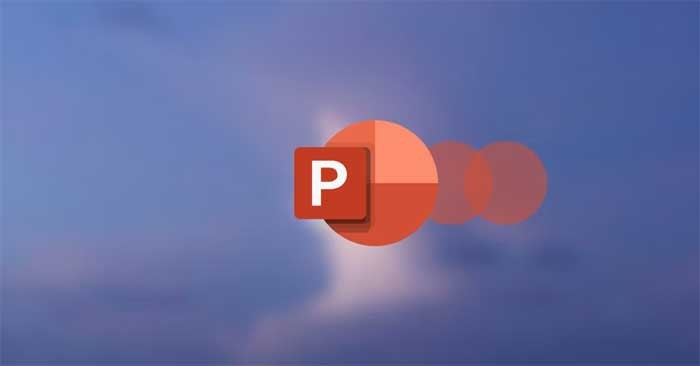
This problem usually occurs due to incompatible video formats or incorrect PowerPoint settings. If you encounter a similar problem, the following small but powerful tips will help you fix the error of not being able to play videos on PowerPoint.
Check video format
If PowerPoint doesn't support the video format in your presentation, it may not play. For example, if the file extension is .SWF, PowerPoint won't be able to open the video. In this case, you can find another version of the video or use an online clip converter.
Reload video
If PowerPoint supports a video file format but still can't open it, the file may be corrupted. Test this by opening the file outside of PowerPoint. There are several reasons why you might not be able to open a video in a PowerPoint slideshow:
In this case, the easiest way is to re-download the video from another source. Also, if you're using a YouTube clip , check to see if it's still available.
Check video playback settings
If you can't find any errors in the video, it's time to check your PowerPoint playback settings. You may have set PowerPoint to play videos automatically or click to play them. So make sure PowerPoint is set to open videos the way you expect.
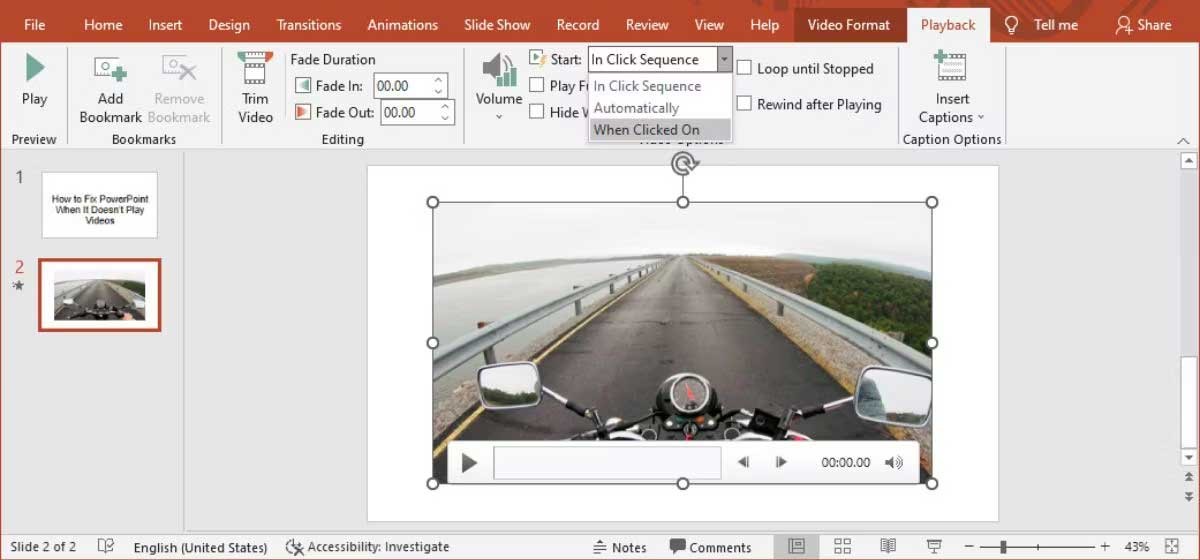
This is a good opportunity to make sure the sound isn't muted in PowerPoint. On the Playback tab , click the Volume icon and make sure you don't accidentally select Mute .
Set PowerPoint to display video
Depending on your PowerPoint settings, the video may not appear until it starts playing. However, if you have set playback to Until clicked on , you can click to play the video.
To make the video visible, click on it and open the Playback tab . Then, go to Video options and uncheck Hide While not Playing .
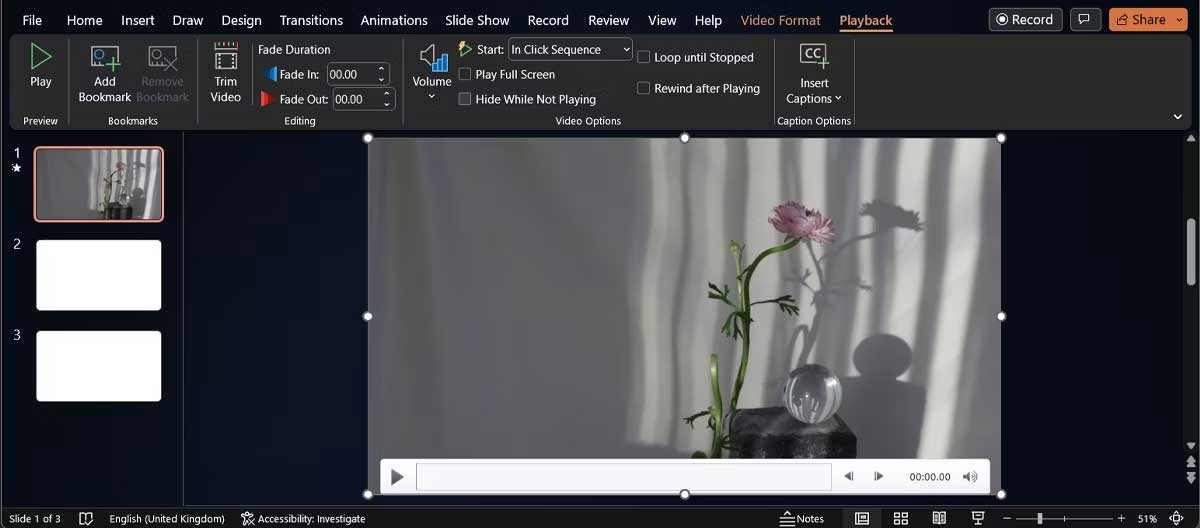
Embed code into YouTube video
If you want to include a YouTube video in your presentation, copying and pasting the link isn’t enough. Instead, you’ll need to embed the video code into your presentation. Here’s how you can do this:
1. Go to the YouTube video you want to insert into your slideshow.
2. Below the video, click Share > select Embed .
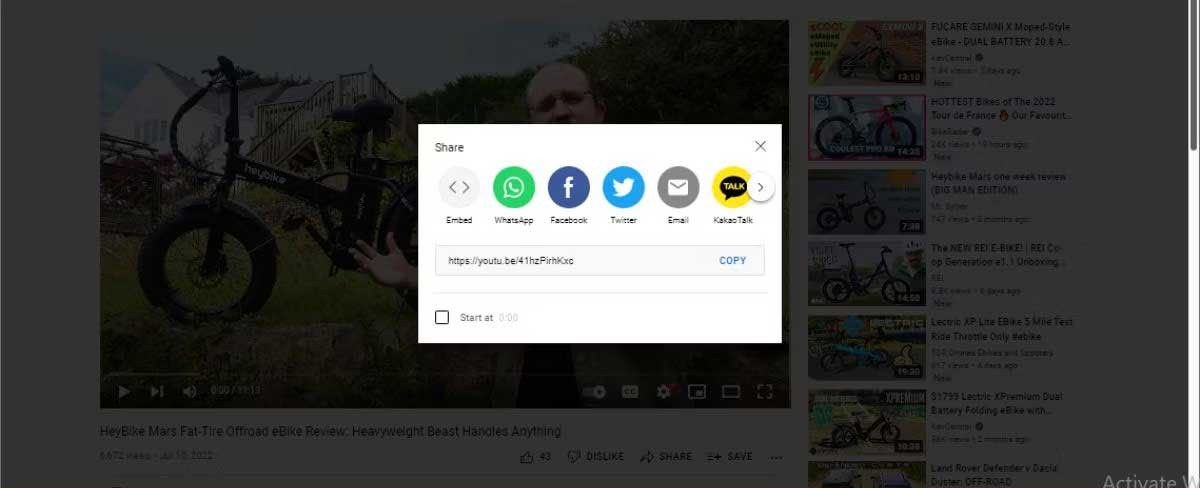
3. Copy the embed code.
4. In PowerPoint, open the Insert tab > click Media > Video .
5. Select Online Videos and paste the embed code from YouTube.
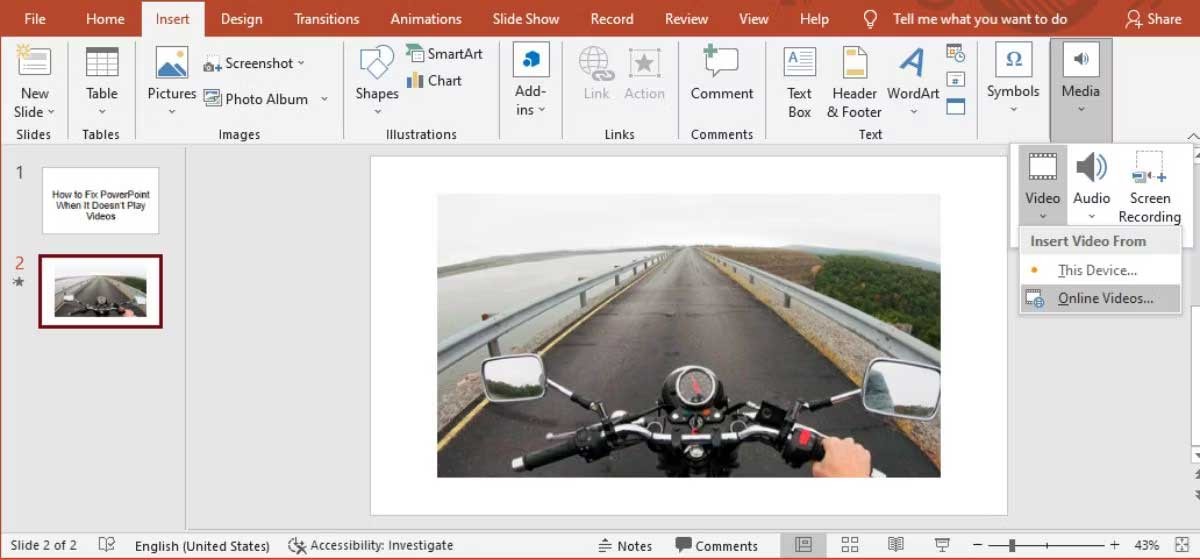
6. Click Insert .
If you've inserted an online video, be sure to check your Internet connection before presenting, as connection issues can affect the quality of the clip.
Above are the simplest ways to fix PowerPoint not running video . Hope the article is useful to you.
Should you embed or link to a video in PowerPoint? If you are wondering the same thing, this article will give you the answer.
Microsoft recently raised the price of its Microsoft 365 subscription, justifying the change by adding more AI experiences to the service.
Zoom is the go-to app for virtual meetings and Microsoft PowerPoint is still king for presentations, making it easy to combine the two whether you're teaching a class, pitching a business idea, or hosting a webinar.
If your photos contain sensitive content that you don't want others to see, hide those parts of the content using the tools at your disposal. You can use the built-in tools available on your Windows 11 PC to do this.
Discover how to effectively use Slidesgo for beautiful presentation templates, including step-by-step instructions for downloading and customizing slides.
Need to use your Canva presentation in PowerPoint? Here's how to convert your Canva slides to PowerPoint in just a few clicks.
Text-heavy slides can bore your audience to sleep. If you want to keep them engaged, adding video to PowerPoint is easier than you think and instantly makes your presentation more engaging.
Microsoft is rolling out several new features to PowerPoint to improve the accessibility aspect of its popular presentation software suite.
How to convert text into speech in PowerPoint, Microsoft PowerPoint has integrated a text-to-speech feature called Speak. Here's how
How to emphasize a word in a Microsoft PowerPoint presentation, Here's how to make sure your audience can see the main keyword or key phrase in your presentation
How to add or remove slide numbers in PowerPoint, PowerPoint slide numbering is useful in long presentations. Here's how to add and delete slide numbers in Microsoft
How to add votes and questions in PowerPoint using Slido, With Slido, you can easily add votes and questions to PowerPoint slides. Here's how to use Slido
How to fix the error of not being able to play videos on PowerPoint, PowerPoint not being able to play videos? Don't worry, you have many ways to fix the error of not being able to play videos on PowerPoint.
How to use the Zoom effect in PowerPoint, PowerPoint has a useful zoom effect. Here are some tips on how to use the Zoom effect in PowerPoint.
Tired of Microsoft Teams OneDrive Error blocking file sync? Follow our step-by-step guide to solve Microsoft Teams "OneDrive Error" File Sync issues quickly. Proven fixes for smooth collaboration in Teams channels. Get your files syncing error-free today!
Tired of Microsoft Teams workflows and Power Automate errors halting your productivity? Get step-by-step solutions to common issues like authentication failures, timeouts, and flow errors. Fix them in minutes and automate effortlessly!
Facing Microsoft Teams "Download Error" on MacBook? Discover proven troubleshooting steps to resolve download failures quickly, from cache clears to reinstalls, and get back to smooth teamwork.
Tired of the frustrating Microsoft Teams "Where is Teams" Folder Error? Discover proven, step-by-step troubleshooting fixes to resolve it quickly and restore smooth teamwork. Latest methods included!
Frustrated by Microsoft Teams JavaScript Error on desktop app? Discover proven steps to fix it fast: clear cache, update, reset, and reinstall. Get back to seamless collaboration in minutes!
Struggling with Microsoft Teams "Guest Login" Error? Discover step-by-step fixes, from quick cache clears to admin settings, to resolve guest access issues fast and collaborate seamlessly. Updated with the latest tips!
Tired of the Microsoft Teams "For PC" download error blocking your work? Follow our proven, step-by-step guide to resolve it quickly and get Teams running smoothly on your PC today.
Struggling with Microsoft Teams "Windows 7" login error? Discover step-by-step fixes for this frustrating issue on Windows 10/11. Clear cache, edit registry, and more – get back to seamless collaboration today!
Tired of Microsoft Teams Error Code 0x80070005 blocking your meetings? Follow this 2026 guide with step-by-step fixes for access denied issues. Get Teams running smoothly in minutes!
Master the installation of the Microsoft Teams Add-in for Outlook 2026 effortlessly. Boost your productivity with seamless scheduling and meetings. Follow our proven, up-to-date steps for instant success!
Struggling with Microsoft Teams "License Error" 2026? Discover proven, step-by-step solutions to resolve it fast. Clear cache, check licenses, and get back to seamless collaboration—no IT help needed!
Whether youre in your 50s, 60s, or even 70s, its not too late to prioritize your health and put yourself first. Here are the best exercises for people 50 and older.
Struggling with Microsoft Teams Error Caa50024 on Windows 10/11? Follow our step-by-step fixes to resolve crashes and launch issues quickly. Latest proven solutions for seamless teamwork.
Stuck with Microsoft Teams login error AADSTS50011? Discover proven, step-by-step fixes to resolve the reply URL mismatch issue and log in seamlessly. No tech skills needed!
Tired of the frustrating Microsoft Teams "Win 7" Compatibility Error blocking your meetings? Get instant fixes with our step-by-step guide, including workarounds for older Windows versions. Resolve it now and stay connected!