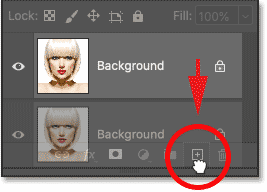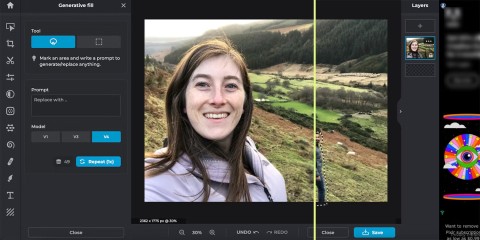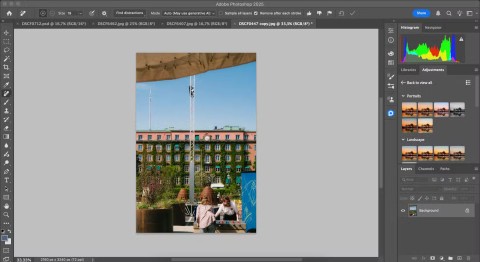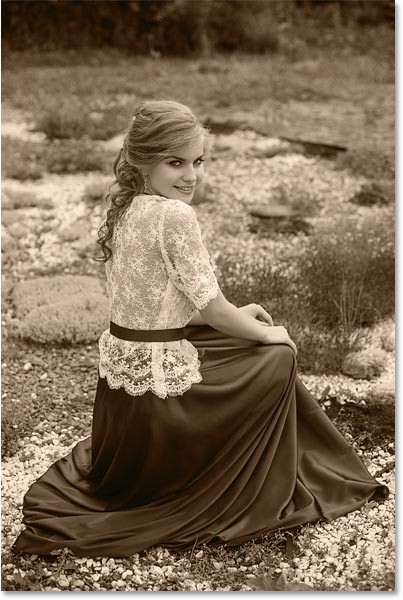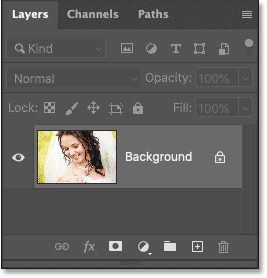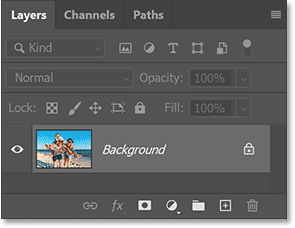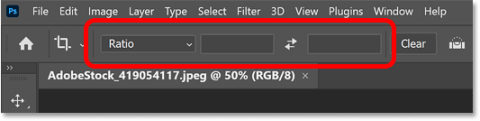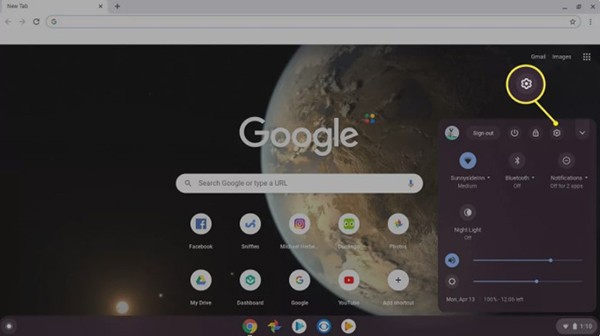What is the best AI photo background remover?

People spend too much time manually removing backgrounds, and AI isn't always the magic it claims to be.
Adobe Photoshop is attached to the PSD file format . It saves the complete state of a still image being edited so that you can continue the unfinished work later. When working with images, you should always keep a PSD copy in case you need to edit images in the future.
Download Photoshop Download Photoshop for Mac
The problem is that PSD is not an open format, while PNG, JPG and BMP can be opened in almost any photo editing software , PSD can only be opened in certain tools. So without Photoshop , what alternative software can open the best PSD format? Let's find out through the following article.

Download GIMP Download GIMP for Mac
GIMP is the option that you should try first when trying to open and edit a free PSD file after Photoshop. Not only is photo editing software most like Photoshop, it also supports multiple platforms for you to use on your device. To open the PSD file in GIMP, do the following:

Paint.NET is a better photo editor than Microsoft Paint that is not bulky or complicated to learn like GIMP and Adobe Photoshop . If you want to make it more powerful, you can install a lot of 3rd party plugins. One of the best plugins for you to open PSD files is PSD Plugin.
After installing the plugin, you can open the PSD file without any problems.

Photopea is the web version of Adobe Photoshop or GIMP. Although not as powerful as the software installed on your computer, it is still very useful. To open PSD files on Photopea online, follow the steps for GIMP:
Photopea can read individual layers - an unexpected feature of a free web application.

XnView is a free photo viewer application that allows you to browse and organize your photo collections in a variety of ways, as well as process them with basic image editing tools like: palettes, filters, effects, rotate ...
The great thing about this little-known application is that it can read over 500 formats and export to over 70 formats, so it's not only useful for viewing images but also great for converting them.

IrfanView is similar to XnView when it is a flexible image viewer and converter. IrfanView may not support as many formats as XnView, but it does support all major formats.
While IrfanView can easily display flat PSD files, it cannot be edited or saved, unless you export to another format.

Download Google Drive Download Google Drive for Mac
It may seem strange to use Google Drive as a file viewer, but you can and it works quite well. You can view PSD files on Google Drive web version.
This last option is not a way to view, open or edit PSD files. It is simply a way to convert PSD files into other formats like PNG and JPG. To convert PSD files to another format, follow the steps below:
Above are 7 best tools for you to open PSD files without Photoshop. Keep in mind that you can't really edit, you can only view PSD files as a flattened image.
People spend too much time manually removing backgrounds, and AI isn't always the magic it claims to be.
This tutorial will show you how to easily turn a photo into a pencil sketch using Adobe Photoshop.
Many people used to find resizing images very annoying until they learned about Photoshop's simple channel-based protection method.
Add a quick and easy poster effect to your images using Photoshop to recreate the classic look of posters printed with limited ink colors.
There are many AI photo editors that make Photoshop a second choice and AI features are useful tools for editing photos without having to learn complex Photoshop.
Photoshop 2025 packs new AI tools, smarter selections, and features you didn't know you needed until now.
This tutorial will show you a quick and easy way to add a monochrome color effect to an image using Adobe Photoshop.
This tutorial will show you how to add canvas space and drop shadow to your photo in Photoshop to create a simple yet stylish photo border.
Adobe's Lens Blur tool makes it easy to review your photos, adding depth and focus to your photos.
Hidden away in the app, Photoshop Actions is a beloved feature of the popular photo editing tool, meant to speed up workflows without the need for AI.
Lightroom and Adobe Photoshop are two of the best photo editing tools, but while many professionals use both together, you only need Lightroom if you're an amateur photographer.
This tutorial will show you how to create a cool Picture in Picture effect with Adobe Photoshop by taking a single photo and creating the illusion that a smaller, cropped version of the same photo is inside it.
Generative Workspace is one of the top AI features announced at Adobe Max 2024. It will be the new home for your Generative AI images and files.
With Generative Fill, powered by Adobe's Generative AI called Firefly, anyone can add realistic water reflection effects to their photos simply by drawing a selection, typing a few words, and clicking a button.
This tutorial will show you how to copy an image and paste it into a selection in another image using the Paste Into command in Adobe Photoshop.
Discover how to use Windows 11 Quick Assist for seamless remote support. Learn step-by-step setup, troubleshooting, and tips to help friends or family with tech issues instantly.
Struggling with dual monitor lag on Windows 11? Discover proven troubleshooting fixes to eliminate stuttering, delays, and performance issues for seamless multi-monitor setups. Step-by-step guide inside.
Struggling with the frustrating Windows 11 "Startup Settings" blank error? Discover proven, step-by-step fixes to restore your boot options quickly and get your PC running smoothly again. No tech expertise needed!
Discover how to activate Windows 11 Enterprise using KMS effortlessly. This comprehensive guide covers everything from requirements to troubleshooting, ensuring seamless activation for your business needs.
Struggling with the dreaded KMODE EXCEPTION NOT HANDLED error on Windows 11? Discover proven, step-by-step fixes to resolve this blue screen nightmare quickly and get your PC running smoothly again. No tech expertise needed!
Struggling with Windows 11 "Motherboard" Driver Error? Discover proven troubleshooting steps to fix it fast and get your PC running smoothly again. Easy, step-by-step guide for beginners.
Struggling with ping spikes on Windows 11 over Wi-Fi? Discover proven fixes to stabilize your connection, reduce lag, and enjoy smooth gaming or streaming. Step-by-step solutions for instant results.
Accidentally deleted precious photos? Discover proven methods to recover deleted photos in Windows 11 effortlessly. Step-by-step guides, tools, and tips to restore your images safely.
Discover how to use Windows 11 Terminal instead of CMD for a modern, efficient command-line interface. Learn installation, setup, and tips to boost your productivity with tabs, themes, and more.
Discover safe, legitimate ways to activate Windows 11 Pro without a product key. Learn step-by-step methods using built-in tools and official Microsoft options to get your OS up and running smoothly. No risks, no hassle – just pure productivity.
Struggling with battery drain during hibernate in Windows 11? Discover expert fixes to preserve your laptop
Struggling with input lag in Windows 11 while playing Valorant or CS2? Discover proven, step-by-step fixes to restore smooth gameplay and boost your performance. Say goodbye to delays and hello to precision shots.
Struggling with the frustrating "Out of Memory" error in Microsoft Edge? Discover proven, step-by-step fixes to reclaim your browsing speed and stability. Updated with the latest tips for optimal performance.
Struggling with Google Drive not launching on Windows 11? Discover proven fixes to resolve the issue fast, from restarts to advanced troubleshooting. Get your cloud storage working seamlessly today!
Discover how to disable Game Bar Presence Writer on Windows to optimize gaming performance. Step-by-step guide to reduce lag, boost FPS, and enhance your setup for smoother gameplay. Essential tips for gamers in 2026.