How to use iPhone portrait modes
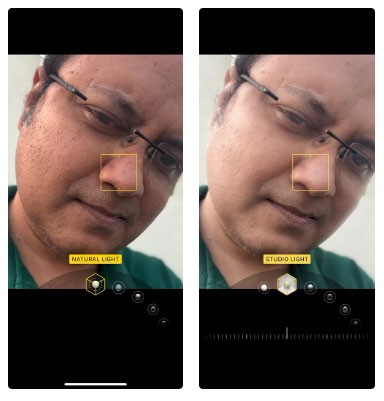
Six distinct lighting styles are built into the iPhone as Portrait mode. But they're not just for selfies.
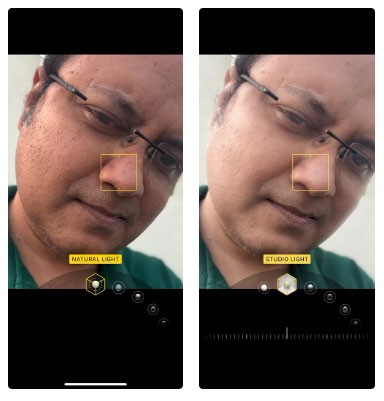
Six distinct lighting styles are built into the iPhone as Portrait mode. But they're not just for selfies.
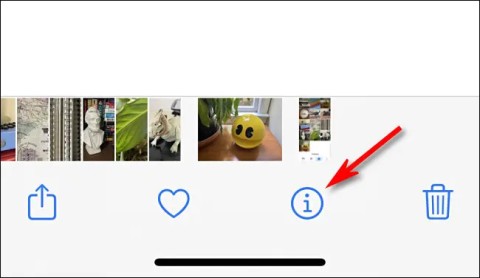
Every digital image stored on your iPhone has a certain resolution, determined by the number of pixels in the photo.

The default camera apps on your phone can do a lot, but they still don't have many advanced tools for creative photography. Here are the best phone camera apps.
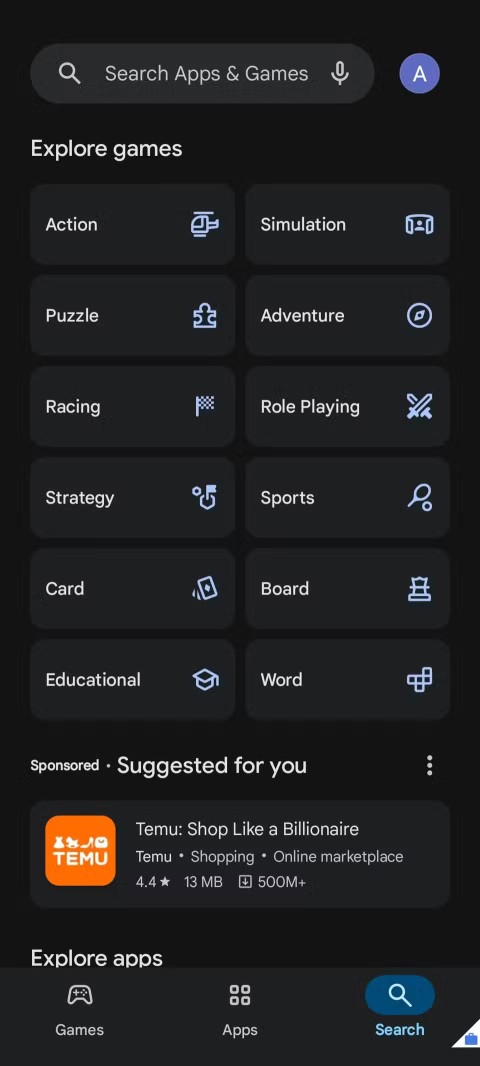
An iPhone and an Android phone combined offer advantages that make carrying both worth it.

According to reports from some iPhone owners, the new iOS update has given them a solution to keep their hands warm during these cold winter days.
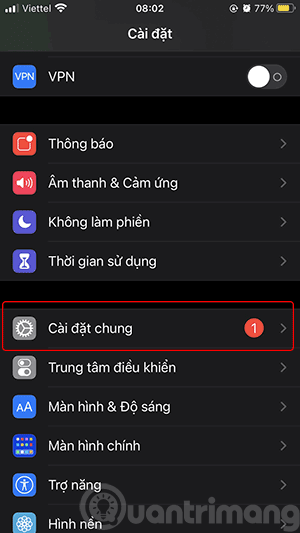
Updating your iPhone software (iOS) is a good idea. Updates are available for free from Apple. They apply the latest features and security fixes to your iPhone. Here's how to update your iPhone to the latest version of iOS.
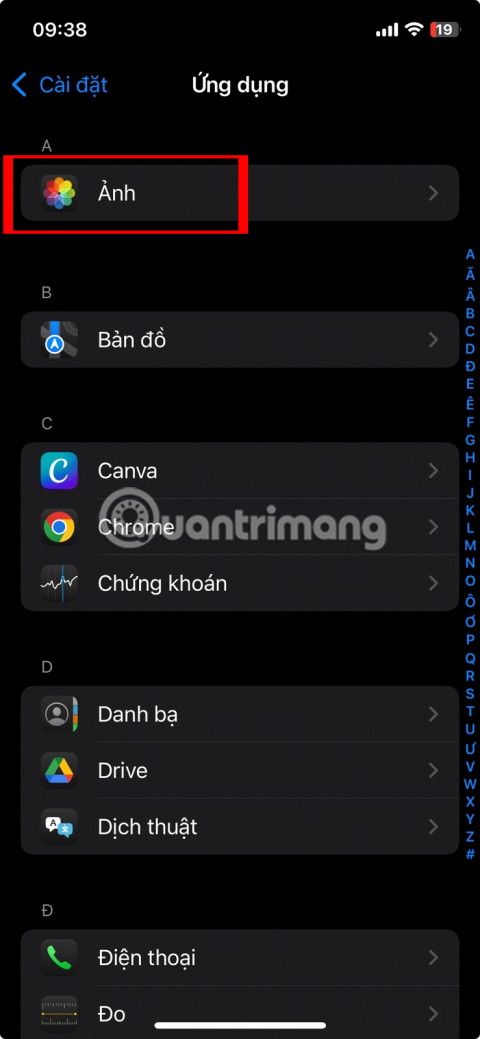
Organizing your own photos makes it easier to find and relive those special memories. So what's the best way to organize photos on your iPhone?

While your iPhone can shoot great videos right out of the box, you can get better results by tweaking some camera settings.
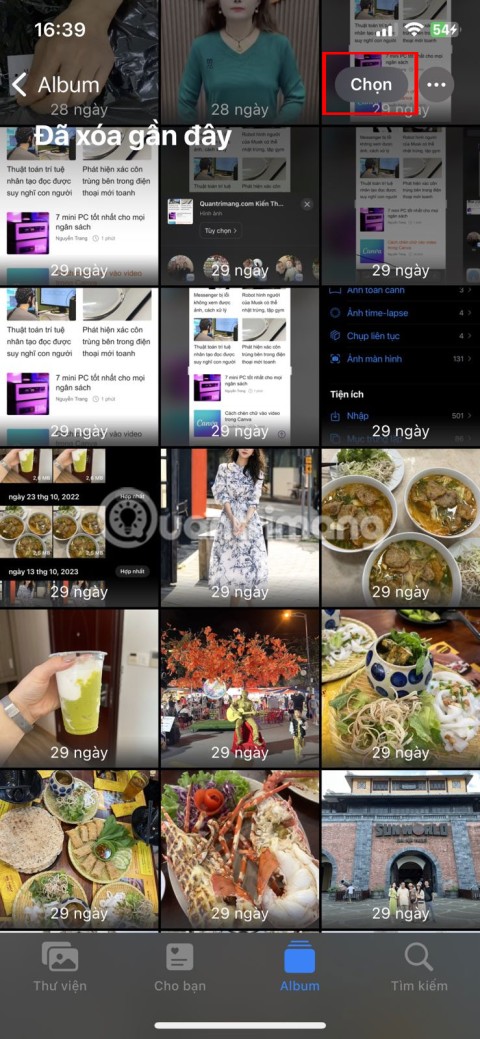
After a period of use, you will notice that your iPhone or iPad is getting slower and slower, and the remaining free space is too little. It's time to clean up your iPhone or iPad by deleting unnecessary junk files to free up the occupied free space.

Are you trying to charge your iPhone but seeing a warning telling you that liquid has been detected in the connector? Check out the troubleshooting steps you can take to resolve the Liquid Detected warning and get your iPhone charging normally again.
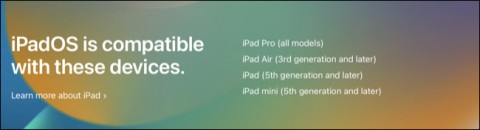
After countless rumors and leaks, Apple finally officially announced iOS 16 and iPadOS 16 on stage at WWDC 2022

AirDrop is the easiest way to transfer files between your Apple devices. Whether you want to send or receive photos, videos, documents, etc. on your iPhone, you can follow Quantrimang.com's guide to quickly learn how to use AirDrop.
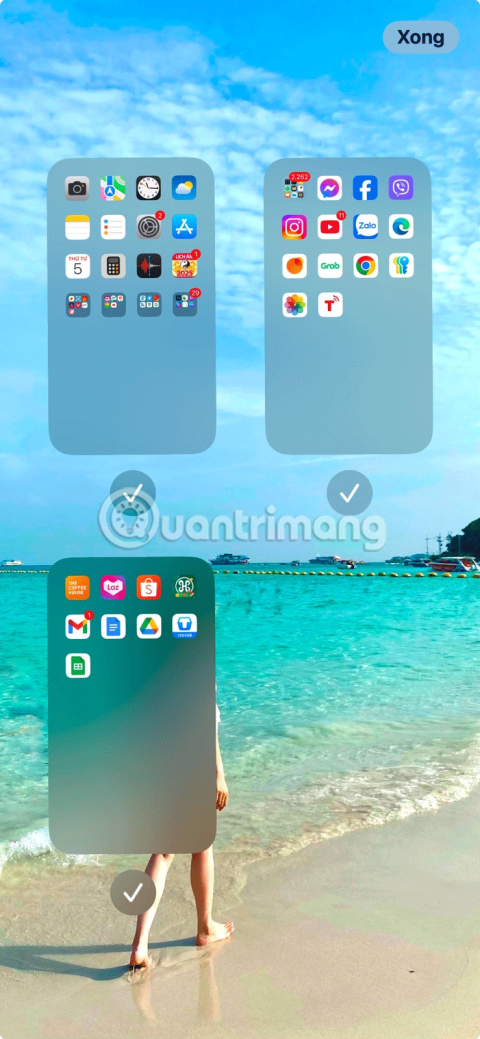
Considering how often you interact with your iPhone home screen, it's essential to keep it neat and tidy.
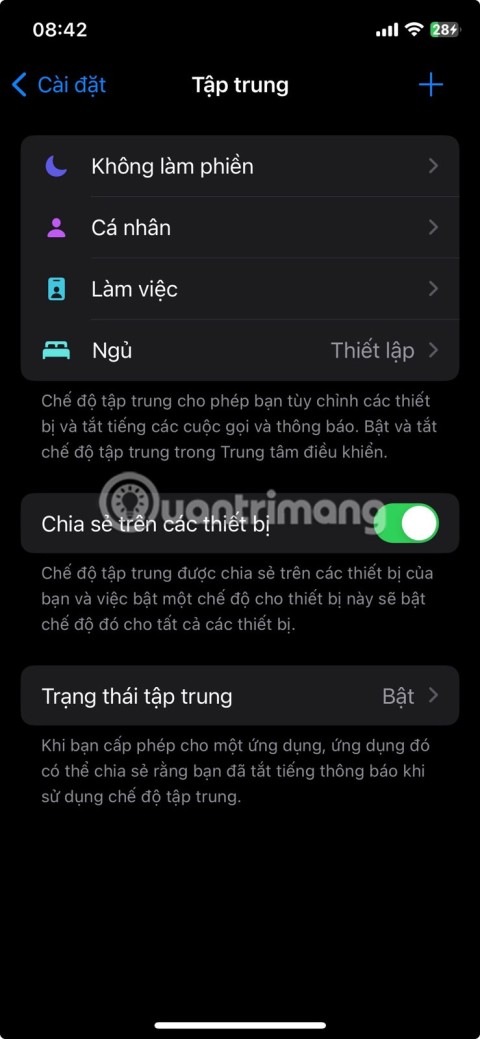
Do you often find yourself scrolling through social media or jumping into group chats to read new messages and memes while you work? There are a variety of features on your iPhone that can help reduce distractions while you work.

Are you getting the iMessage is Signed Out pop-up whenever you open a thread in the Messages app on your iPhone?

While the stock iOS keyboard has improved over the years, it's still not perfect, especially when compared to some third-party options. That's why many people are replacing it with Gboard on their iPhones!
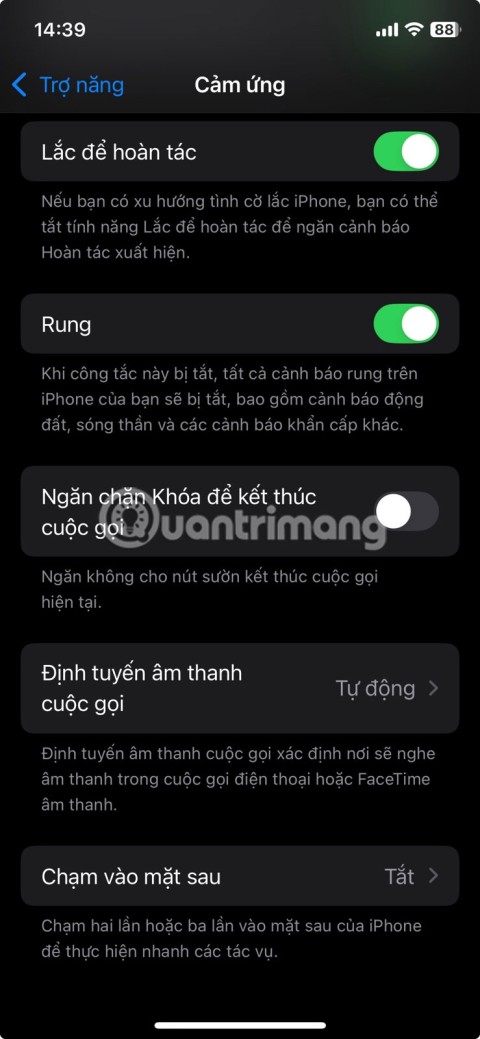
Your iPhone is packed with powerful tools that can make your everyday interactions easier. Some are so useful you'll wonder why it took you so long to start using them.
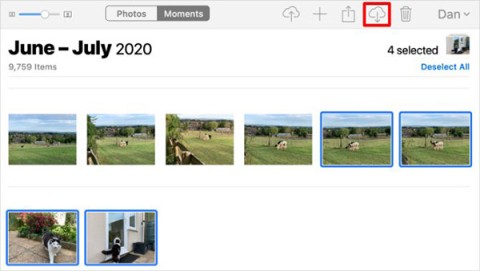
With iCloud Photos, you can view your entire photo library from any device. But you need to download photos from iCloud if you want to edit or do anything else. There are several ways to download photos from iCloud to devices like iPhone, Mac, and even Windows PC.

You can stack photos in the Photos app or download a third-party app to access more image blending and stacking options.
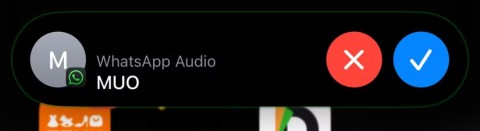
Have you ever gotten a call from someone you don't want to talk to right now, stared at the screen and wondered why the Decline button always disappears at the worst possible moment?
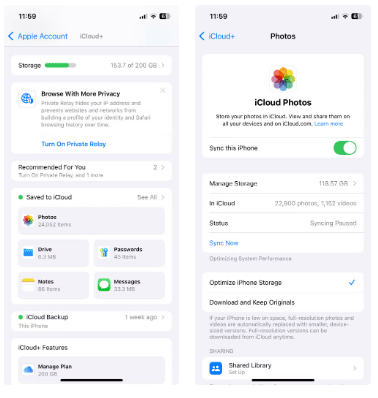
Of course, you could run out and upgrade to the latest iPhone. But why do that when you can breathe new life into your old iPhone by taking advantage of a few simple tips?

If you often have to set alarms on your iPhone or iPad, there are two very quick ways to help you avoid having to go to the Clock app from the home screen. Let's refer to the two ways below with Quantrimang.
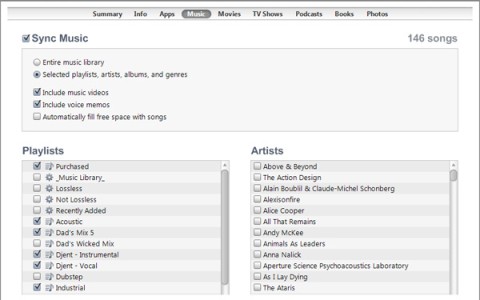
You just bought an iOS device from your savings or received it as a gift from a loved one? However, you can't use it right away because it requires a little setup. Here's what you need to do.

Did you know that you can use your iPhone as a webcam? There are some practical benefits to doing so. If you have an old iPhone lying around, using it as a webcam can save you a significant amount of money.
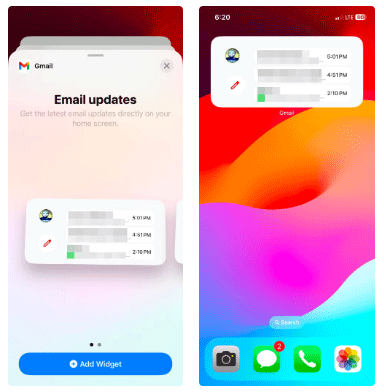
Many productivity apps on iPhone have widgets that can help you be even more productive.

Apple has begun working on software updates for iPhones next year, but progress is being hampered by the slow rollout of iOS 18's Apple Intelligence features.

As both iOS and Android have evolved, Apple has always had a firm grasp on certain aspects of the smartphone experience that Android manufacturers have struggled to catch up with.
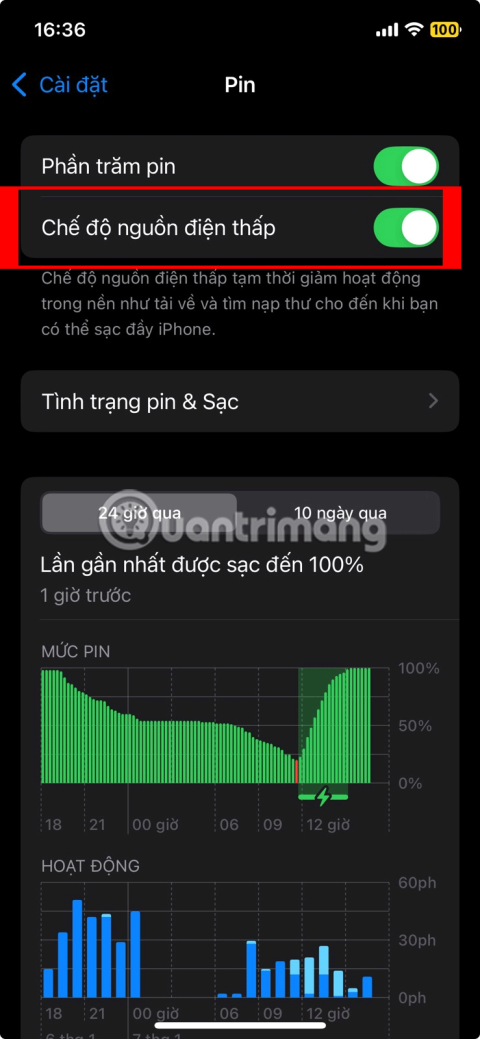
No one wants to travel with a dead iPhone. With a few simple tips and tweaks, you can make sure your iPhone doesn’t run out of power when you need it to navigate, take photos, and stay connected.
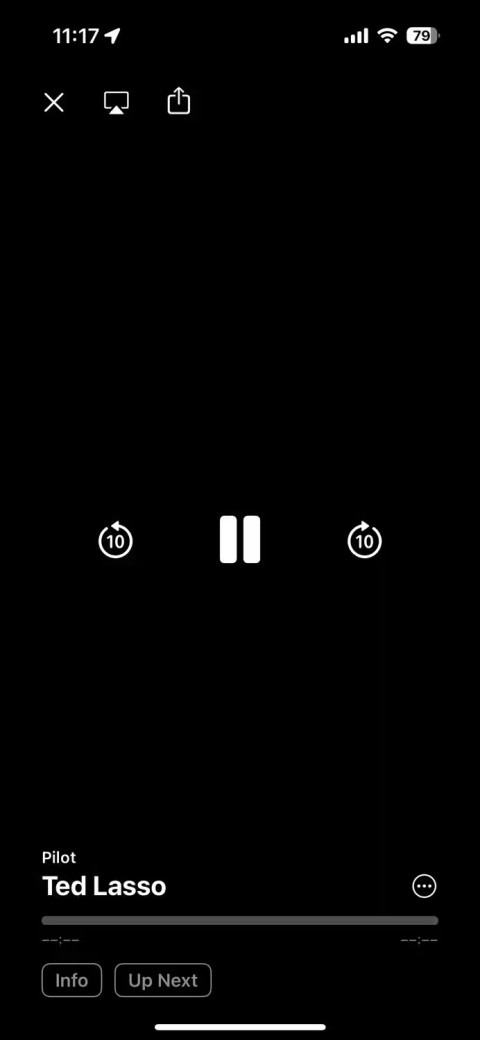
Do you often find that your iPhone screen is too small to view content? You can easily fix this problem by connecting your iPhone or iPad to your TV.

Today's technological developments can allow you to directly extract text from images captured with a smartphone camera.