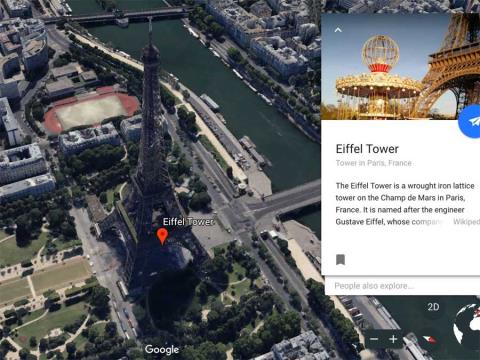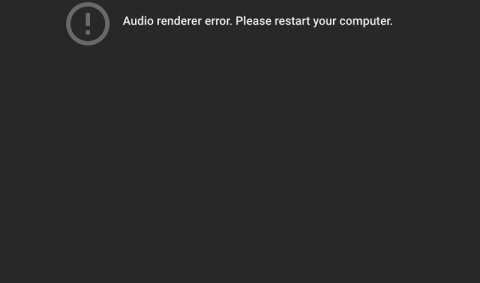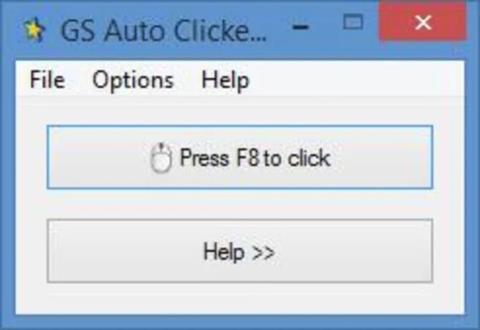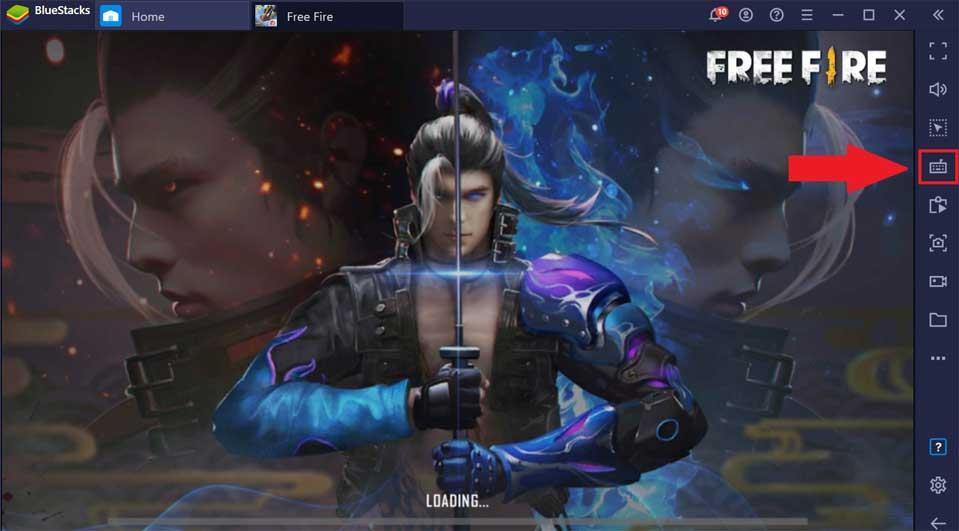Enable and Use Two-Factor Authentication (2FA) for Your Blizzard Account

Learn how to enable two-factor authentication for your Blizzard account, and use the Blizzard Authenticator app or SMS Protect to log in securely. Protect your favorite games like World of Warcraft, Overwatch, Hearthstone, or Diablo 3.